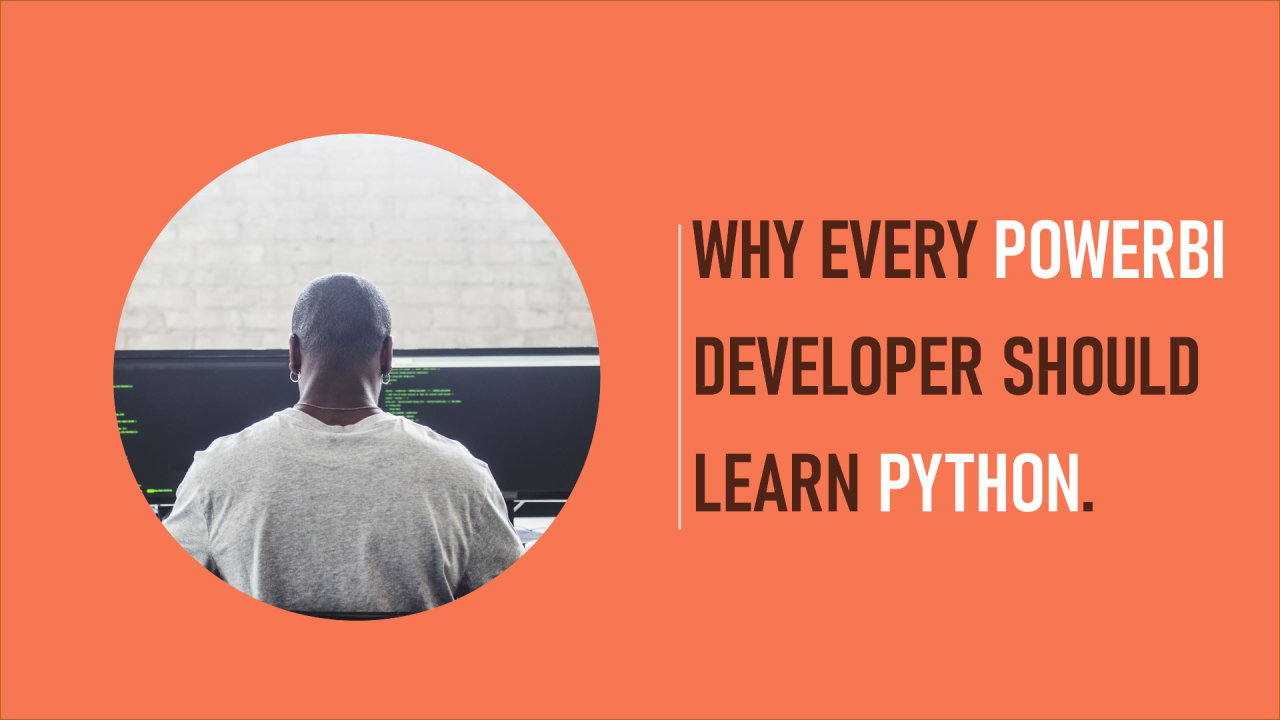There are several compelling reasons why PowerBI developers should consider learning Python:
- Data Manipulation and Preparation: Python offers powerful libraries like Pandas and NumPy, which excel in data manipulation and preparation tasks. PowerBI developers can use Python to clean, transform, and preprocess data before importing it into PowerBI for visualization and analysis.
- Advanced Analytics: Python provides extensive libraries for advanced analytics and machine learning, such as Scikit-learn, TensorFlow, and PyTorch. By integrating Python scripts into PowerBI, developers can perform complex analytical tasks like predictive modeling, clustering, and anomaly detection, enhancing the capabilities of their reports and dashboards.
- Custom Visualizations: While PowerBI comes with a wide range of visualization options, there may be instances where developers need to create custom visualizations that are not available out-of-the-box. Python's visualization libraries like Matplotlib, Seaborn, and Plotly offer more flexibility in designing custom charts and graphs, which can then be integrated into PowerBI reports.
- Access to External Data Sources: Python provides libraries for accessing a wide variety of data sources, including web APIs, databases, and cloud services. PowerBI developers can use Python to connect to these external data sources, fetch data, and integrate it seamlessly into their PowerBI datasets.
- Automation and Workflow Integration: Python can be used to automate repetitive tasks and integrate PowerBI into larger workflows. For example, developers can create scripts to automatically refresh datasets, schedule report generation, or trigger alerts based on certain conditions, enhancing the efficiency of data processes.
- Extensibility and Customization: By incorporating Python scripts into PowerBI, developers can extend its functionality beyond what is available through built-in features. This allows for greater customization and adaptability to specific business needs, ensuring that PowerBI solutions are tailored to meet unique requirements.
- Broader Skill Set: Learning Python expands a PowerBI developer's skill set and opens up opportunities beyond traditional BI roles. Python is widely used in data science, web development, automation, and more, making it a valuable addition to a developer's toolkit and increasing their versatility in the job market.