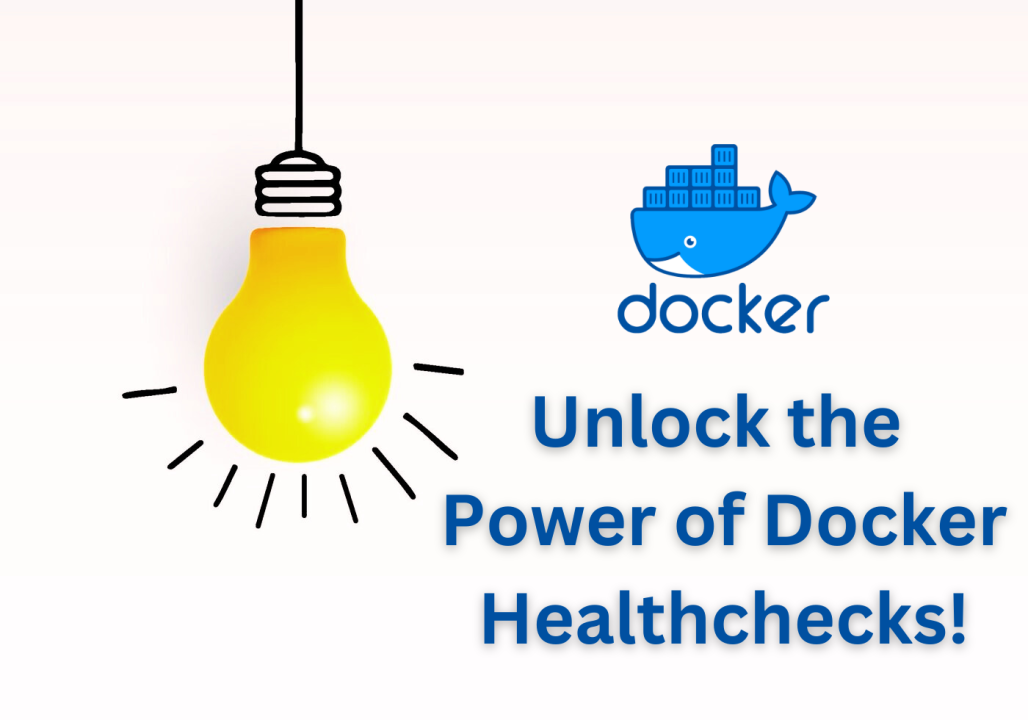
?? Why Adding a Healthcheck in Your Docker-Compose File is a Game-Changer for Application Stability ??
Krishna Wattamwar
Sr. DevOps Engineer || 1x AWS || 1x GCP || 1x Terraform || 1x RedHat || Azure || k8s || Cloud-Formation || BASH Scripting || Docker || Jenkins || CI/CD || Security ll Monitoring || Automation
Running a live application can sometimes be a nerve-wracking experience, especially when everything appears to be functioning well on the surface but the application itself is slow or unresponsive. This was the exact scenario I faced recently. Despite the server's memory and CPU utilization being within normal ranges, my application would slow down or stop responding after a few days. The live site would go down, causing disruptions and frustrations.
Initially, I suspected the issue might be with the application itself. However, not wanting to place blame prematurely, I embarked on a thorough investigation. Through this process, I discovered a surprisingly simple yet powerful solution: adding a healthcheck to my Docker-Compose file. Here's why this small tweak can make a massive difference. ??
?? Benefits of Adding a Healthcheck in Docker-Compose ??
??? Implementing a Healthcheck in Docker-Compose ???
Here's a simple example of how to add a healthcheck to your Docker-Compose file:
version: '3.8'
services:
myapp:
image: myapp:latest
ports:
- "80:80"
healthcheck:
test: ["CMD", "curl", "-f", "https://localhost/login"]
interval: 1m
timeout: 10s
retries: 3
You can use your own application healthcheck path. If you don't know the health check path, reach out to the development team. Modify the above configuration as per your application requirements.
?? Explanation of Health Check Configuration:
领英推荐
?? Understanding Health Check States ??
?? Applications That Benefit from Healthchecks ??
Healthchecks are particularly useful for:
?? Applications That May Not Require Healthchecks ??
Healthchecks might be less critical for:
? Conclusion ?
Experiencing downtime and slow performance can be a major headache, but sometimes the solution is simpler than expected. Adding a healthcheck to your Docker-Compose file can dramatically enhance your application's stability, ensuring that it remains responsive and available to users. Don't overlook this small but mighty tool in your quest for a more reliable application.
By sharing this experience and solution, I hope to help others facing similar challenges. Remember, sometimes a simple solution can resolve a big issue, and healthchecks are a perfect example of this in the world of Docker.