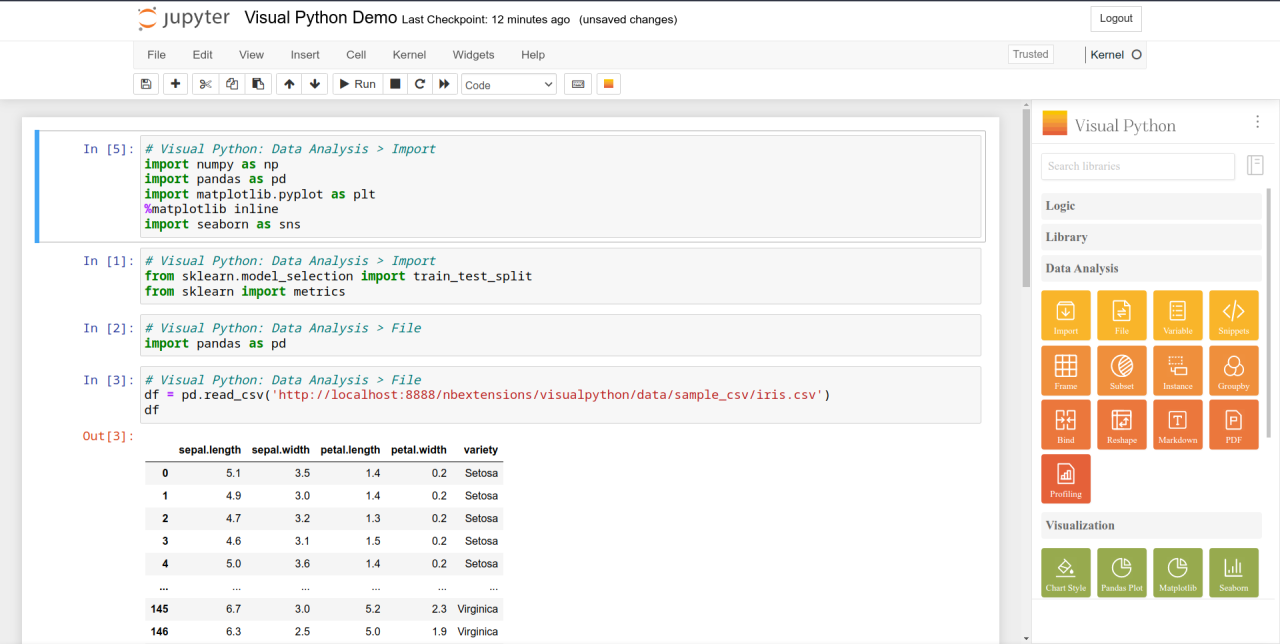
VisualPython - GUI based Python Code Generator
Balayogi G
Interdisciplinary enthusiast | Ph.D. Candidate in Computer Science | UGC NET Certified | Human-Computer Interaction | Accessibility | Usable Security | Artificial Intelligence | Computational Security
Have you ever wanted to create general coding or machine learning coding in Python, but found the process to be challenging or time-consuming? Look no further than the VisualPython package.
VisualPython
VisualPython is a python library that makes it easy to create coding for General python programming, Data analysis, Machine learning, and Visualisations. With VisualPython, you can create python scripts with just a few clicks. VisualPython is designed to be accessible to anyone with a basic understanding of Python.
Installation of VisualPython
To install VisualPython package for Jupyter notebook add-on use the following command:
pip install visualpython
After installing the package, it has to be activated. To activate the VisualPython use the following command:
visualpy install
Once the VisualPython is activated, It can be used in the Jupyter notebook environment. While opening Jupyter notebook, on right side the VisualPython menus will be available. If not, Click orange square button on the right side of the Jupyter Notebook menu.
VisualPython has various blocks namely,
Overall, VisualPython is a great tool for anyone looking to create codes faster in Python. Its ease of use and flexibility make it a great choice for beginners and experts alike. Give it a try and see how it increases the development time.
References