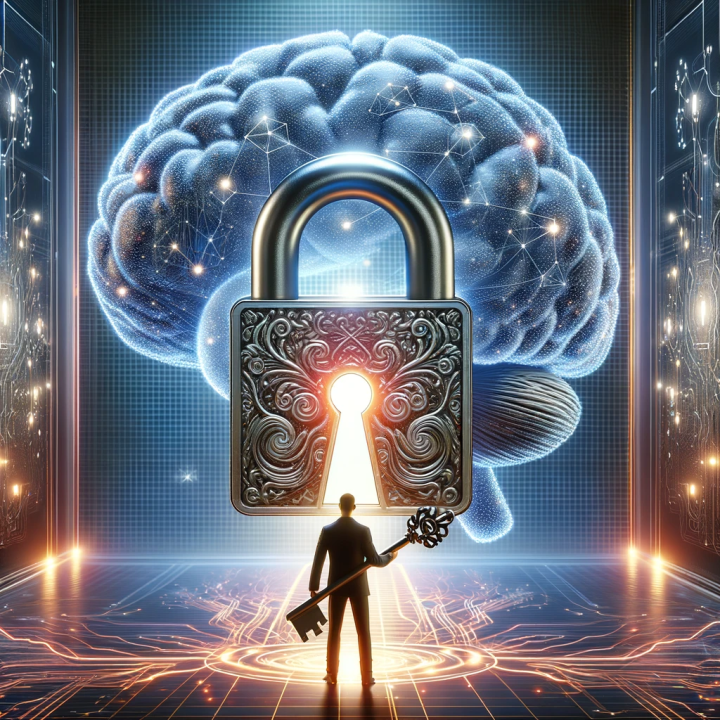
Unlock the power of ChatGPT: secrets to mastering It for astonishing answers
How to avoid common mistakes and maximize the efficiency of your prompts on ChatGPT
The effectiveness of using ChatGPT goes beyond merely typing a question; it requires an almost artistic skill in formulating prompts that guide the artificial intelligence toward precise, relevant, and surprisingly useful answers. Many users, both novices and experts, often encounter vague or inaccurate responses, not realizing that the secret lies in how they formulate their requests. In this post, I want to help you explore the main strategies to optimize your interaction with ChatGPT, turning every prompt into an opportunity for valuable insights and solutions, let's see how.
Providing adequate context
The first step towards an effective interaction with ChatGPT is to provide a clear and detailed context. Without a precise understanding of your needs, ChatGPT can only guess, leading to responses that might not be entirely relevant. It is crucial to specify the goal of your request, the target audience, the desired tone, and any relevant detail that can guide the model in the right direction.
The importance of custom instructions
Custom Instructions represent a valuable tool for clarity and precision. Through these, it is possible to establish specific parameters for the responses, ensuring that ChatGPT adheres to your specific needs. Using this tool means having the guarantee of receiving more targeted outputs, regardless of the complexity of the request.
Specificity in requests
Being specific means not only detailing the context but also defining the format, style, and tone of the expected responses. This level of detail encourages responses that are not only relevant but also ready for use, reducing the need for further modifications.
The Strategic use of examples
Examples work as powerful indicators of the desired outcome, providing ChatGPT with concrete models to follow. Whether you are looking to replicate a specific style or want a particular format for your outputs, including examples in your prompts can significantly guide the model in the intended direction.
The Value of follow-up
Encouraging an ongoing conversation with ChatGPT through follow-up questions is crucial for refining and perfecting responses. This dialogical approach allows for clarifying, expanding, or modifying the initial outputs, getting closer and closer to the ideal answer.
Avoiding overloads and confusion
A common mistake is to overload a single prompt with too many themes or requests. Keeping a clear focus for each interaction with ChatGPT ensures quality responses and prevents the AI from getting lost in irrelevant details.
Efficient structuring of prompts
A well-thought-out structure is essential for conveying your needs to ChatGPT. Including context, specific objectives, style preferences, and desired formats in an organized format can greatly improve the effectiveness of your prompts.
The art of interacting with ChatGPT is based on precision, clarity, and the ability to guide artificial intelligence towards generating content that meets specific needs. By following these guidelines, users can transform their prompts into powerful tools to unlock the full potential of ChatGPT, making it an indispensable ally in the digital world.
How to use Custom Instructions
To activate the Custom Instructions, simply access the ChatGPT platform and, in the settings menu (by clicking on your name or profile icon), select the section dedicated to "Custom Instructions".
Within this section, it will be possible to enable this function, which from that moment will be active for all future chat sessions; in this regard, it is essential to remember to deactivate them and start a new chat if you are using the platform for other purposes and contexts.
The Custom Instructions mainly consist of two sections: one dedicated to the information you want ChatGPT to know about you or the context in which you operate, and the other concerning your preferences regarding how you want ChatGPT to respond to you.
For example, if you are writing custom instructions for an SEO content editor, you might include in the first field information related to your editorial style, area of expertise, or tone to use, while in the second field specify the structure you want for the content, such as the use of subtitles, bullet points, or the inclusion of an FAQ section.
Universal Template
What would you like ChatGPT to know about you to provide better answers?
How would you like ChatGPT to respond?