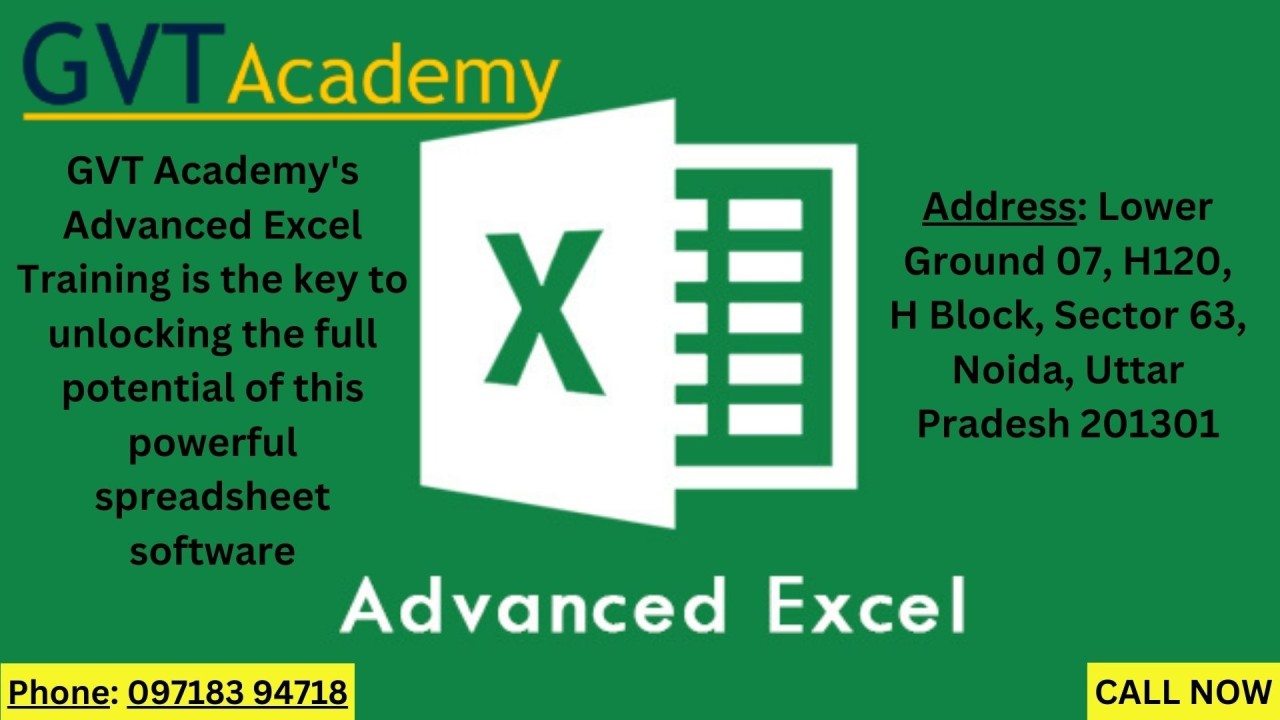
Unlock the Power of Advanced Excel with GVT Academy
GVT Academy
GVT Academy is a leading Advanced Excel, MIS & Data Analyst, VBA & Macros, SQL, Power BI training Institute in Noida who also provide live project session along with guaranteed job Interview support to the learner’s.
In today's fast-paced job market, Excel skills are a game-changer. Beyond the basic spreadsheets, formulas, and tables, Excel holds powerful features that can boost productivity and add real value in data-heavy roles. GVT Academy’s Advanced Excel Course is designed for professionals and students who want to master Excel’s advanced capabilities, such as automation, data analysis, and complex calculations, to stand out in their careers.
Why Focus on Advanced Excel Skills?
Excel is a fundamental tool across industries: finance, marketing, project management, and more. Most users are familiar with basic functions like SUM or simple charts, but the real value lies in Excel’s advanced features, such as PivotTables, macros, and data visualization tools. GVT Academy’s Advanced Excel Course helps you unlock these tools and, more importantly, teaches you how to use them strategically in your work. Knowing how to manipulate large datasets, automate routine tasks, and create impactful visual reports are invaluable skills that can set you apart.
What You’ll Learn in Our Advanced Excel Course
Our course offers a comprehensive deep dive into Excel’s advanced features, with hands-on exercises to help solidify each skill. Here’s a breakdown of the core modules:
领英推荐
Why Choose GVT Academy for Advanced Excel?
At GVT Academy, we’re committed to delivering a top-notch learning experience tailored to the real-world needs of our students. Here’s what makes our Advanced Excel Course unique:
Who Can Benefit from This Course?
Our Advanced Excel Course is ideal for professionals who use Excel frequently and want to maximize their efficiency and analytical abilities. This course benefits:
Enroll Today and Excel with GVT Academy
Are you ready to elevate your Excel skills? Join the Advanced Excel Course at GVT Academy and gain practical knowledge that applies directly to your work. Whether you're looking to advance in your current role or simply improve your data-handling skills, mastering Excel will add incredible value to your career. Visit our website or contact us today to get started on your journey to becoming an Excel expert.