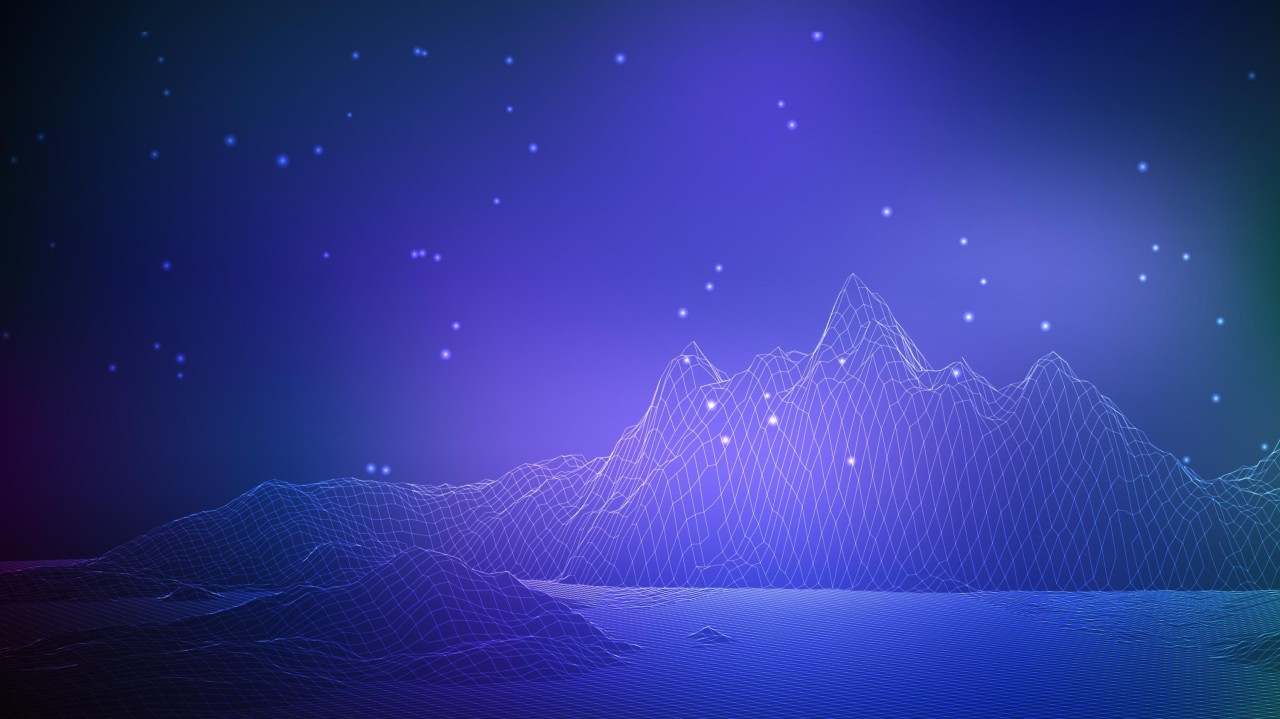
Unleashing the Power of Power BI: Transforming Data into Actionable Insights.
In the modern business landscape, data is more than just numbers—it’s the foundation for strategic decision-making. However, the challenge lies not in collecting data but in interpreting it in a way that drives meaningful action. This is where Power BI steps in as a game-changing tool for businesses seeking to unlock the true potential of their data.
1. The Power of Data Visualization
Power BI excels at turning complex datasets into visually compelling and easily understandable reports and dashboards. With its intuitive drag-and-drop interface, users can create stunning visuals that not only highlight key metrics but also tell a story. Whether you’re visualizing sales performance, tracking customer behavior, or analyzing operational efficiency, Power BI makes it easy to see the bigger picture.
2. Interactive Dashboards: Driving Deeper Insights
One of Power BI’s standout features is its ability to create interactive dashboards. These dashboards allow users to drill down into specific data points, explore trends, and uncover insights that might be hidden in static reports. For instance, a sales manager can filter data by region, product, or time period, gaining a granular understanding of performance with just a few clicks. This interactivity ensures that stakeholders are not just passive recipients of data but active participants in analysis.
3. Seamless Integration with Multiple Data Sources
In today’s data-rich environment, organizations often rely on multiple data sources, from CRM systems to cloud-based storage. Power BI’s strength lies in its ability to seamlessly integrate with a wide range of data sources, including Excel, SQL Server, Azure, and even third-party services like Salesforce. This means that businesses can centralize their data in one place, creating a single source of truth that supports consistent and accurate reporting.
领英推荐
4. Customization and Flexibility
Every business has unique needs, and Power BI offers the flexibility to meet them. With custom DAX (Data Analysis Expressions) formulas, users can create tailored calculations that suit their specific requirements. Whether it’s calculating year-over-year growth, forecasting trends, or measuring key performance indicators (KPIs), Power BI provides the tools to build reports that align with business objectives.
5. Enhancing Collaboration and Decision-Making
Power BI is not just a tool for data analysts; it’s a platform for collaboration. With features like Power BI Service, teams can share reports and dashboards across the organization, ensuring that everyone—from executives to frontline employees—has access to the insights they need. Real-time data updates mean that decision-makers are always equipped with the latest information, enabling faster and more informed decisions.
6. Automation for Efficiency
Manual reporting processes can be time-consuming and prone to error. Power BI’s integration with Power Automate allows businesses to automate repetitive tasks, such as data refreshes and report distribution. This not only saves time but also ensures that reports are consistently up-to-date, freeing up resources to focus on more strategic activities.
In an era where data is a critical asset, Power BI stands out as a powerful tool that transforms raw data into actionable insights. Its ability to visualize data, create interactive dashboards, integrate with multiple sources, and automate processes makes it an indispensable tool for businesses aiming to stay competitive. By harnessing the power of Power BI, organizations can turn their data into a strategic advantage, driving better decisions and achieving their business goals.