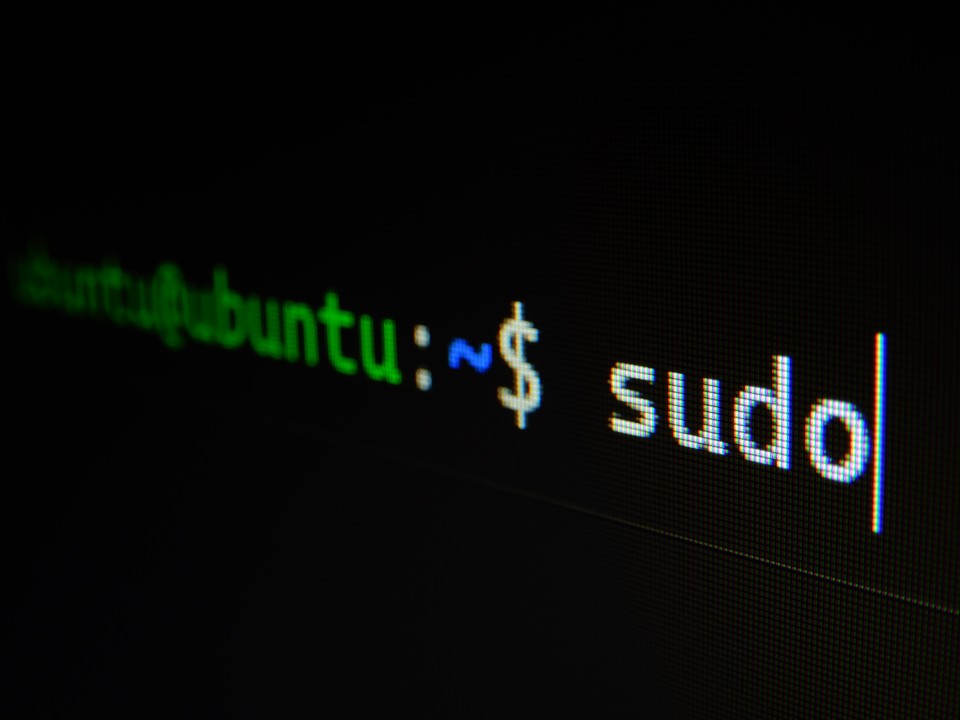
Unleashing the Power of Awk: A Comprehensive Guide to Linux's Command-Line Wizard
In the vast landscape of Linux command-line utilities, the legendary trio of Alfred Aho, Peter Weinberger, and Brian Kernighan, collectively known as the founders of awk. Awk has evolved into a Swiss-army knife for data extraction, manipulation, and reporting. Let's delve into the depths of Awk and unlock its capabilities, a testament to the ingenuity of its founding minds.
1. Awk Basics: The Hello World of Text Processing
Awk operates on a simple principle: it reads input line by line and performs actions based on patterns. A basic Awk command structure looks like this:
awk '{print $1}' filename
This example prints the first field of each line in the specified file. Fields are separated by whitespace by default.
2. Patterns and Actions: The Heart of Awk
Awk's strength lies in its ability to match patterns and execute corresponding actions. For instance:
awk '/pattern/ {print $2}' filename
This command prints the second field of lines that contain the specified pattern.
3. Field Separator: Awk's Splitting Edge
Awk assumes fields are separated by whitespace, but this can be customized using the -F option. For example, to process a CSV file:
awk -F ',' '{print $1}' filename.csv
4. Built-in Variables: Awk's Dynamic Toolbox
Awk comes with a set of built-in variables that provide information about the input. For instance:
领英推荐
awk '{print NF, NR}' filename
5. Mathematical Operations: Beyond Text Processing
Awk isn't limited to text; it can perform mathematical operations as well. Summing up values in the third column:
awk '{sum += $3} END {print sum}' filename
6. Advanced Awk: Going Beyond the Basics
Awk's capabilities extend to complex text processing tasks. For instance, counting occurrences of a specific field:
awk '{count[$1]++} END {for (item in count) print item, count[item]}' filename
7. One-Liners: Awk in a Single Line
Awk is renowned for its one-liner potential. For instance, finding and printing unique entries in the second column:
awk '!seen[$2]++' filename
Conclusion: Awk Mastery Unleashed
As you navigate the seas of Linux text processing, Awk stands as a reliable companion, ready to tackle a myriad of tasks with elegance and efficiency. From simple text extraction to complex data analysis, Awk's versatility makes it a must-have tool for every Linux enthusiast. Mastering Awk opens up a realm of possibilities, turning the command line into a canvas where data is sculpted with precision and finesse. Explore, experiment, and let Awk's magic unfold in your Linux journey. ????
If you like what I write please visit my blog at bijaydas.com and follow me on X (formally known as Twitter)