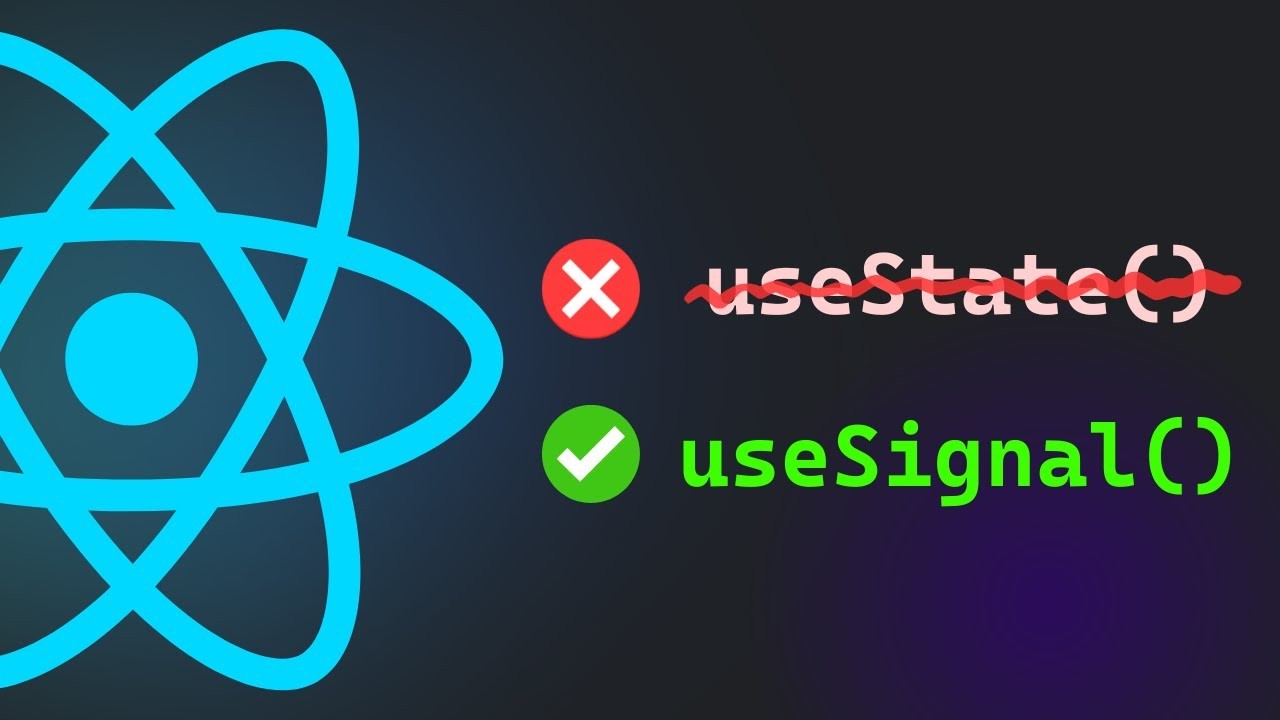
Understanding and Using useSignal in React
Virendra Kumar
Senior Frontend Engineer | React Native Developer | Mobile App Consultant | Typescript, React Hooks, Context APIs
React is constantly evolving, and with each new version, we get more hooks and features that make our lives as developers easier. One of the lesser-known but highly useful hooks is useSignal. In this blog post, we will dive deep into what useSignal is, how it works, and how you can use it to improve your React applications.
What is useSignal?
useSignal is a custom hook that allows you to create a simple, signal-based state in your React components. Unlike the traditional state managed by useState, signals can be used to trigger effects in a more declarative and concise manner. This can be particularly useful for handling side effects, animations, or any scenario where you need a straightforward way to signal changes.
Why Use useSignal?
How to Use useSignal
To start using useSignal, you first need to create the hook and then use it within your component. Let’s walk through an example to illustrate this.
import { useState, useEffect, useCallback } from 'react';
const useSignal = (initialValue) => {
const [value, setValue] = useState(initialValue);
const signal = useCallback(() => {
setValue((prevValue) => !prevValue);
}, []);
return [value, signal];
};
export default useSignal;
领英推荐
Let’s create a component that uses the useSignal hook to toggle a value and trigger a side effect.
import React, { useEffect } from 'react';
import useSignal from './useSignal';
const SignalComponent = () => {
const [isActive, toggleActive] = useSignal(false);
useEffect(() => {
if (isActive) {
console.log('Signal is active!');
} else {
console.log('Signal is inactive.');
}
}, [isActive]);
return (
<div>
<p>The signal is {isActive ? 'active' : 'inactive'}</p>
<button onClick={toggleActive}>Toggle Signal</button>
</div>
);
};
export default SignalComponent;
In this example:
Benefits in Real Applications
Using useSignal can be particularly beneficial in real-world applications where you need a straightforward way to trigger updates without the complexity of managing multiple state variables. For example:
Conclusion
useSignal is a powerful yet simple hook that can streamline state management and effect handling in your React applications. By leveraging signals, you can write more declarative, efficient, and maintainable code. Give it a try in your next project and see how it can simplify your state management!
Happy coding!
#reactjs #reactnative #reactdeveloper #frontenddeveloper #frontendengineer #crossplatform #appdeveloper #appdevelopment #react #usesignal #usestate