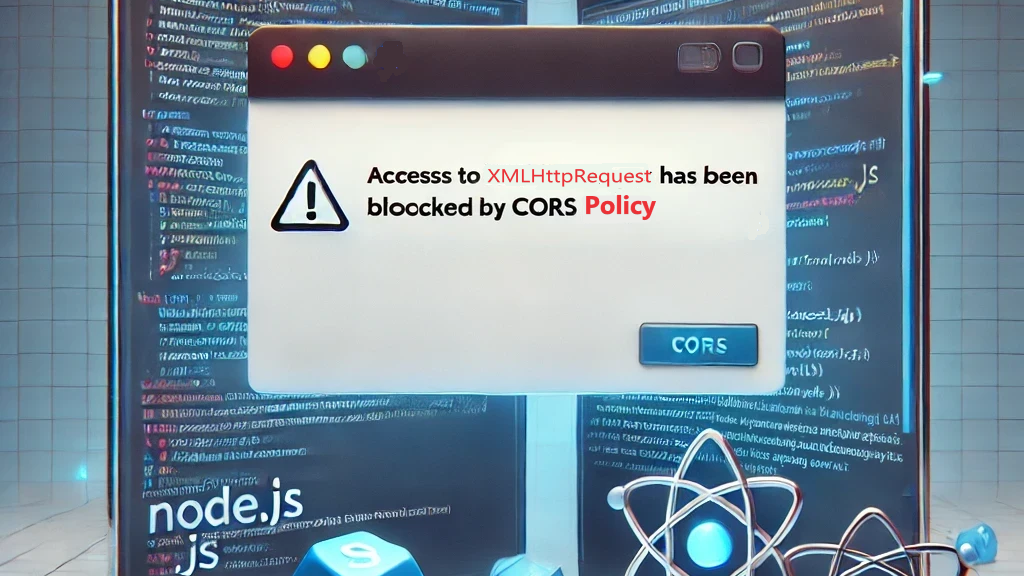
Understanding and Resolving CORS Errors in Web Development
Sk Abir Ahmed
Full Stack Developer || Pursuing B.tech in CSE @Bengal Institute Of Technology || C# || Node Js || Java || C++
What is CORS?
Cross-Origin Resource Sharing (CORS) is a security mechanism enforced by browsers that restricts web pages from making HTTP requests to a domain different from the one that served the web page. This is part of the Same-Origin Policy, which is a key security concept that prevents malicious websites from accessing sensitive data on different domains without permission.
Example:
Let’s say you’re building a React app that runs on https://localhost:3000, and you want to make an API request to your backend server running on https://localhost:5000. Because these two URLs have different ports, the browser considers them different origins and blocks the request unless the server explicitly allows it via CORS.
Why is CORS Necessary?
CORS exists to protect users from malicious attacks where a malicious site could make unauthorized requests on behalf of the user to another domain (like a banking site or an email provider). By enforcing CORS, browsers ensure that websites can only access resources on other domains if those domains explicitly allow the connection.
Example of a CORS Block: If you try to make an API call from localhost:3000 to localhost:5000, you might see the following error in your browser console:
*Access to XMLHttpRequest at 'https://localhost:5000/api/data' from origin 'https://localhost:3000' has been blocked by CORS policy: No 'Access-Control-Allow-Origin' header is present on the requested resource.
How Does CORS Work?
To overcome the same-origin policy, the server you are requesting data from must include specific CORS headers in its HTTP response. These headers tell the browser that it's okay to share the resources between different domains.
Here are some key headers related to CORS:
Why Does CORS Create Problems in Development?
During local development, it’s common to run your frontend (e.g., React) and backend (e.g., Node.js/Express) on different ports (e.g., localhost:3000 for frontend and localhost:5000 for backend). This difference triggers CORS because the frontend and backend are seen as different origins.
The problem becomes more visible when deploying apps. For example:
By default, the browser blocks the frontend from accessing the backend unless the backend explicitly allows cross-origin requests by responding with the necessary CORS headers.
How to Fix CORS Errors (with Code Examples)
1. Enabling CORS in Node.js/Express
The most common solution to resolve CORS errors in Node.js apps is to use the cors middleware, which allows you to enable CORS easily.
Step 1: Install CORS Middleware
First, install the cors package in your Node.js/Express app:
领英推荐
npm install cors
Step 2: Add CORS Middleware in Your Express App
In your server.js or app.js, or your entry file configure CORS like this:
const express = require('express');
const cors = require('cors');
const app = express();
// List all the origins
const corsOptions = {
origin: [
"https://localhost:3000", // For Development only
"https://your-frontend-url.percel.app",
],
methods: "GET,HEAD,PUT,PATCH,POST,DELETE",
credentials: true,
optionsSuccessStatus: 200,
};
// Allow Selected origins
app.use(cors(corsOptions));
// Your API route
app.get('/api/data', (req, res) => {
res.json({ message: 'CORS issue fixed!' });
});
app.listen(5000, () => console.log('Server running on port 5000'));
Bonus Approach : CORS Anywhere
When you’re quickly testing APIs or running into CORS issues during development, a tool like CORS Anywhere can be a temporary solution to bypass the same-origin policy restrictions without modifying the backend. This is especially useful when you don’t have control over the server you’re making requests to or when making API requests to third-party services that don’t have CORS enabled.
What is CORS Anywhere?
CORS Anywhere is a proxy server that allows you to circumvent CORS issues by adding CORS headers on the fly. It works by proxying your requests to the target API and injecting the required CORS headers into the response, effectively making the cross-origin request possible.
For example, instead of sending a request directly to https://api.example.com, you send the request through the CORS Anywhere proxy:
https://cors-anywhere.herokuapp.com/https://api.example.com
// just add https://cors-anywhere.herokuapp.com/ this proxy before your actual api endpoint.
The CORS Anywhere server forwards the request to https://api.example.com, retrieves the response, adds the necessary CORS headers, and returns it to your frontend.
Use the Public CORS Anywhere Proxy
CORS Anywhere provides a public proxy that you can use without setting up your own server. Simply prepend the CORS Anywhere URL to your API request like so:
fetch('https://cors-anywhere.herokuapp.com/https://api.example.com/data')
.then(response => response.json())
.then(data => console.log(data));
In this case, cors-anywhere.herokuapp.com acts as a middleman between your frontend and the target API. The proxy injects the necessary Access-Control-Allow-Origin headers, which makes it possible to bypass the browser’s CORS policy.
Limitations of CORS Anywhere
While CORS Anywhere is a quick solution to bypass CORS issues, it should be used cautiously and temporarily, as it has some limitations:
Conclusion
CORS errors may seem like a hassle, but they play a crucial role in securing your web applications. By properly configuring CORS in your backend and understanding how the browser enforces security rules, you can overcome these errors and ensure smooth communication between your frontend and backend.
To sum up:
Follow Me for More Useful Tips
If you found this guide helpful, follow me on LinkedIn for more useful tips on web development, full-stack engineering, and solving common programming issues. I regularly share insights and tutorials to help you level up your development skills. Let's connect and grow together! ??