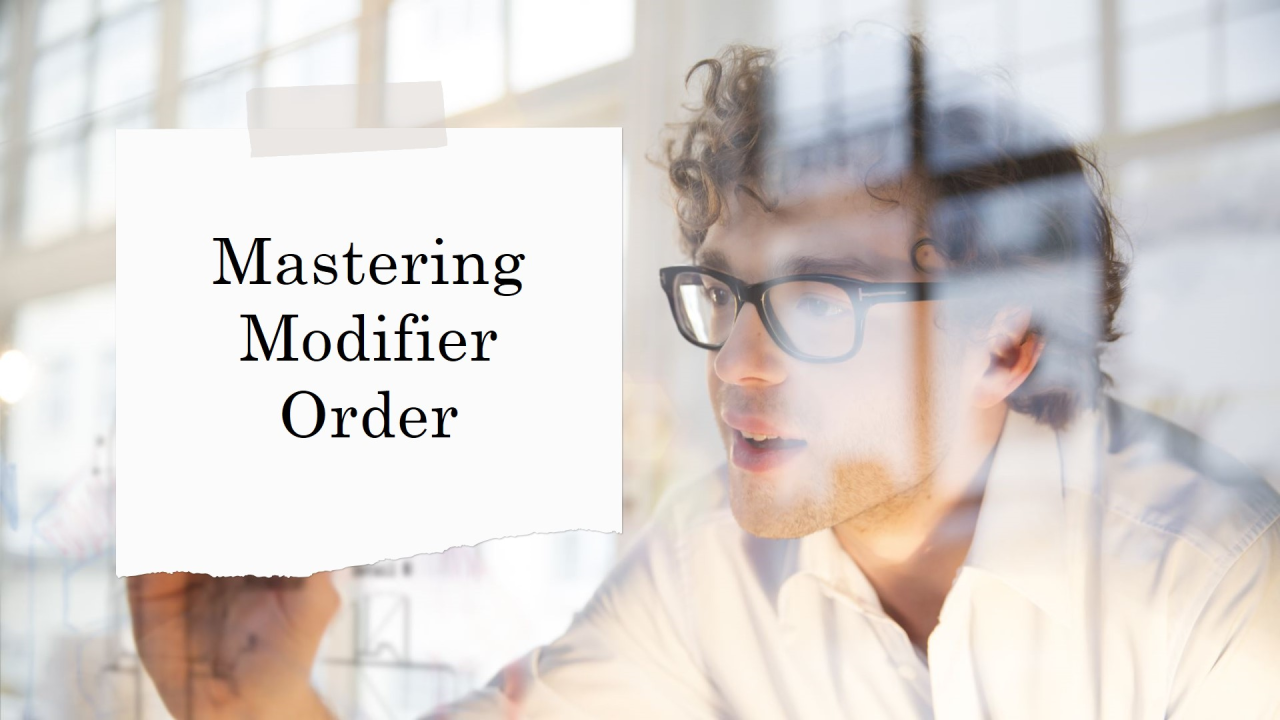
Understanding Modifier Order in Jetpack Compose
In Jetpack Compose, the order in which you apply Modifier functions directly impacts the final UI result.
While it might seem like all modifiers are simply chained together, their sequence determines how a composable behaves and appears on the screen.
Consider this example
Box(
modifier = Modifier
.size(100.dp)
.background(Color.Red)
)
Here, the size(100.dp) modifier is applied before background(Color.Red), meaning the background is constrained within the specified size.
Now, reversing the order:
Box(
modifier = Modifier
.background(Color.Red)
.size(100.dp)
)
In this case, background(Color.Red) is applied first, but since size(100.dp) follows, the background will still be limited to that size.
However, certain modifiers, like padding(), can yield completely different results based on their placement.
Example with Padding and Background:
Box(
modifier = Modifier
.padding(16.dp)
.background(Color.Red)
.size(100.dp)
)
- padding(16.dp) is applied first, so the background is drawn inside the padding.
- The final visible size of the Box is 100.dp, but the padding affects its placement.
Now, reversing padding and background:
Box(
modifier = Modifier
.background(Color.Red)
.padding(16.dp)
.size(100.dp)
)
- The background is applied first, meaning it covers the full composable area.
- Then, padding(16.dp) moves the content inward, but the background remains unaffected by the padding.
Key Takeaways:
- Order matters: Modifiers are applied sequentially, influencing layout, size, and appearance.
- Padding vs. Background: Applying padding() before background() reduces the visible background area, while applying it after shifts the content without affecting the background.
- Always test: If a modifier doesn't behave as expected, check its position in the chain.
Understanding this behavior ensures predictable UI layouts and prevents unintended results.