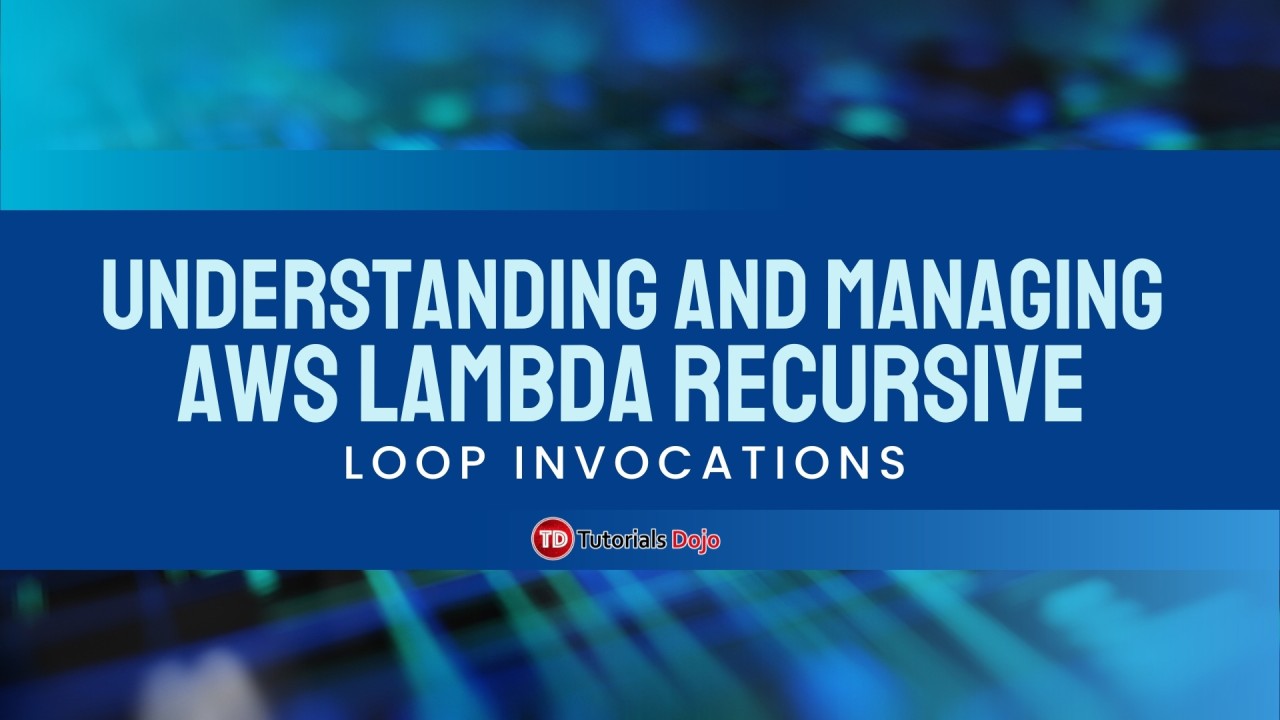
Understanding and Managing AWS Lambda Recursive Loop Invocations
This article was written by Neil Rico, whose passion for technology drives his dedication to architecting and optimizing cloud solutions, especially in the ever-evolving world of Amazon Web Services (AWS). He believes that life is a continuous journey of learning and growth.
AWS Lambda is a serverless computing service that enables developers to run code without the need to provision or manage servers. It automatically scales applications by executing code in response to events and charges only for the compute time consumed. This makes AWS Lambda an excellent choice for developing scalable, cost-efficient applications.
However, developers may encounter the issue of recursive loop invocations, which occur when a Lambda function unintentionally triggers itself, leading to a potentially infinite loop of invocations. If not managed properly, this can cause increased costs and system instability.
In this blog post, we will dive into the concept of recursive loop invocations in AWS Lambda, discuss their potential issues, and demonstrate how to detect and mitigate them using AWS CloudWatch and AWS Billing.
What are Recursive Loop Invocations?
Recursive loop invocations occur when a Lambda function is configured to invoke itself directly or indirectly through a chain of events. For example, imagine a Lambda function that processes messages from an Amazon SQS queue. If the function unintentionally republishes a processed message back into the queue, it will trigger itself again, leading to a loop of continuous invocations.
Real-World Example
Consider a scenario where a Lambda function handles user uploads and stores metadata in a DynamoDB table. If the same function is also configured to listen to DynamoDB stream events for further processing, any updates it makes to the table could unintentionally trigger the function again, resulting in a recursive loop. In the example below, the Lambda function was invoked more than 300 times due to the recursive loop. Additionally, the duration of each invocation spiked, exceeding 70,000 milliseconds, illustrating the performance degradation caused by the loop.
Detecting Recursive Loop Invocations with AWS CloudWatch
AWS CloudWatch is a robust monitoring service that enables tracking of metrics and setting alarms for various AWS resources, including Lambda functions. You can monitor key metrics such as invocation count, duration, and error rates to identify recursive loop invocations. Setting up alarms on these metrics will notify you of any unusual activity, helping you detect and mitigate potential issues like recursive invocations.
Key Metrics to Monitor
One essential step in setting up an AWS CloudWatch alarm for detecting recursive loops is to understand the normal behavior of your Lambda function. For instance, you can review the average number of invocations per minute. The image below shows that the average number of invocations for all Lambda functions is around 10, with the highest reaching 19. Based on this data, you can configure an alarm to trigger when the number of invocations exceeds 19 or perhaps set a threshold at 50 or 100, which would likely indicate abnormal activity.
Setting Up Alarms
1. Go to the AWS Management Console and navigate to the CloudWatch service.
2. In the CloudWatch dashboard, click on All alarms in the left-hand navigation pane.
3. Click on Create alarm.
4. Click Select Metric.
5. Change the period to 1 minute.
6. For the conditions, select Greater/Equal with the value of 100 or whichever you desire.
7. In the configurations action, you can set SNS to send you alert via email.
8. Click on Next.
9. Review the configuration and click on Create alarm.
Tracking Unexpected Cost Increases with AWS Billing
Recursive loop invocations can result in unexpected increases in your AWS bill. You can quickly identify and mitigate these issues by actively monitoring your billing and usage. AWS Billing offers several tools to help you track and manage costs effectively:
By utilizing these tools, you gain greater visibility into your Lambda function costs and can quickly detect any unusual spikes, such as those caused by recursive invocations.
Best Practices
Conclusion
Monitoring for recursive loop invocations in AWS Lambda is essential for maintaining system stability and managing costs. By utilizing AWS CloudWatch and AWS Billing, you can effectively detect and mitigate these issues. Regular monitoring and implementing best practices can help you avoid unexpected charges and ensure that your serverless applications operate efficiently.
Always remember that proactive monitoring and regular audits are critical to preventing and addressing recursive loop invocations. These practices will help you sustain a resilient and cost-effective serverless environment.
* This newsletter was sourced from this Tutorials Dojo article .
Senior Cloud Specialist at Wipro Technologies | AWS Certified SAA
1 周It is useful, thanks for sharing.