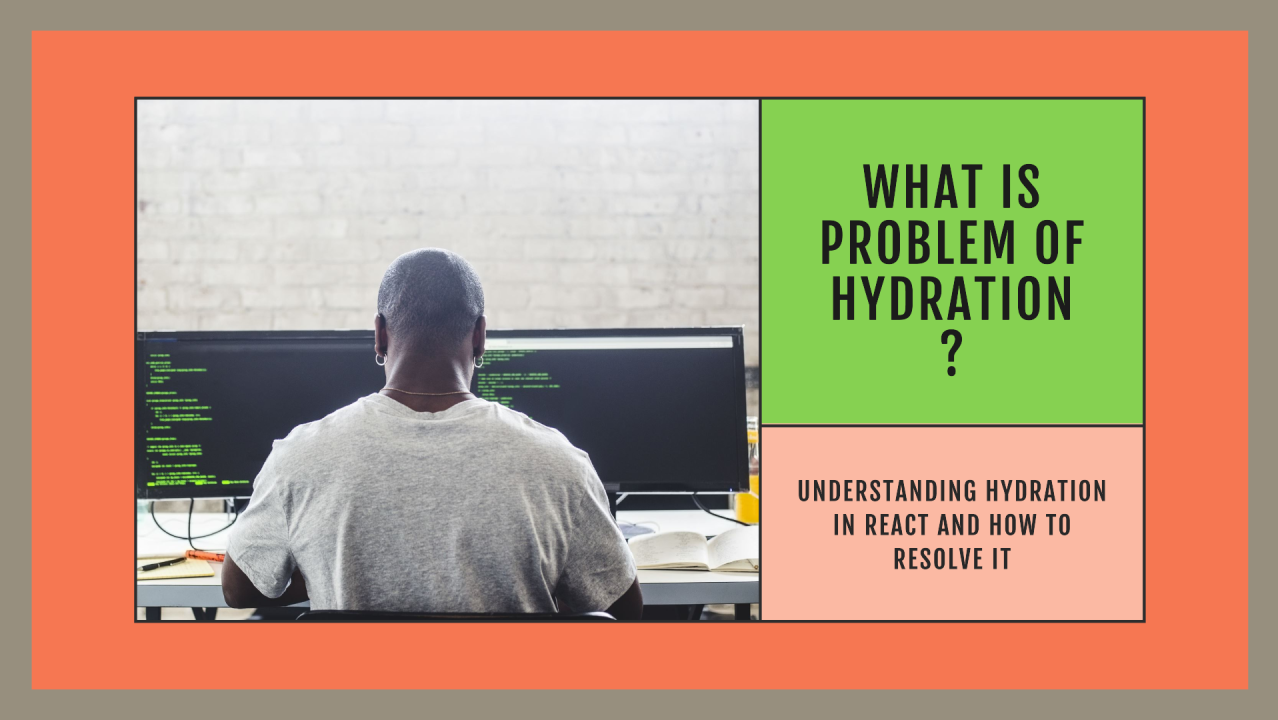
Understanding Hydration in React and How to Resolve It
Harshal Sawatkar
Full stack developer | Ex Core Team member THM | Open-source | Gen-AI
When working with Server-Side Rendering (SSR) in React, a common issue that arises is "hydration." Hydration refers to the process of re-rendering the server-rendered HTML on the client-side, ensuring that the initial markup matches the rendered React components.
The Problem of Hydration
During SSR, React renders components on the server and sends the resulting HTML to the client. However, when the client-side React application takes over, it needs to re-render these components to enable client-side interactivity. If the initial HTML markup and the React components don't match, hydration issues occur, leading to warnings or errors.
// Server-Side Rendered Component
function App() {
return (
<div>
<h1>Hello, SSR!</h1>
<p>Welcome to the world of Server-Side Rendering.</p>
</div>
);
}
// Client-Side React Mounting
ReactDOM.hydrate(<App />, document.getElementById("root"));
In this example, if the server-rendered HTML and the client-side React components differ, React will raise a hydration warning.
Resolving Hydration Issues
1. Use ReactDOM.hydrate for SSR Components:
领英推荐
// Client-Side React Mounting with Hydration
ReactDOM.hydrate(<App />, document.getElementById("root"));
2. Ensure Consistent Component Structure:
// Corrected Component Structure
function App() {
return (
<div>
<h1>Hello, SSR!</h1>
<p>Welcome to the world of Server-Side Rendering.</p>
</div>
);
}
3. Use Data Hydration for Dynamic Content:
// Data Hydration Example
const dynamicData = fetchDynamicData(); // Fetch data during SSR
function App() {
return (
<div>
<h1>{dynamicData.title}</h1>
<p>{dynamicData.description}</p>
</div>
);
}
4. Check for Hydration Warnings:
Understanding hydration in React is crucial for ensuring smooth transitions from SSR to CSR. By using ReactDOM.hydrate, maintaining consistent component structures, handling dynamic data, and monitoring console warnings, you can resolve hydration problems and create seamless client-side-rendered React applications.