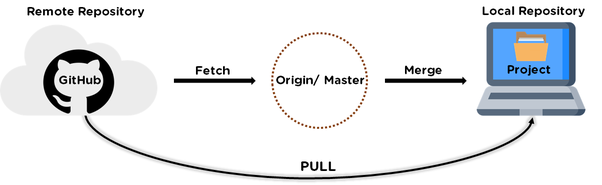
??Understanding the Difference Between Git Pull and Git Fetch??
Abolfazl Mehdi
Front-End Developer | Angular Developer | React Developer | 7+ years of experience
In the world of version control with Git, two commonly used commands are git pull and git fetch. While both of these commands deal with remote repositories, they serve different purposes and have distinct outcomes. Let's dive into the key differences between these two essential Git commands.
Git Pull:
git pull is often used when you want to update your local branch with the latest changes from the remote repository.
It combines two actions in one: it fetches the changes from the remote repository and immediately merges them into your current local branch.
This means that if you use git pull and there are changes in the remote repository, your local branch will be updated and potentially fast-forwarded.
It's a convenient way to keep your local branch in sync with the remote branch, but it can lead to automatic merges that you might not want in some cases.
Git Fetch:
git fetch, on the other hand, only retrieves the latest changes from the remote repository, including any new branches or tags.
Unlike git pull, it doesn't automatically merge these changes into your local branch. Instead, it updates your remote tracking branches (e.g., origin/master) to reflect the current state of the remote repository.
This gives you a chance to review the changes fetched from the remote before merging. You can decide when and how to merge, making it a safer and more flexible option.
When to Use Which Command:
Use git pull when you want to quickly update your local branch and automatically merge the remote changes, and you're confident there won't be any conflicts.
Use git fetch when you want to review the changes fetched from the remote and decide when and how to merge them into your local branch. This is especially useful in situations where you want to be cautious about potential conflicts.
In summary, understanding the difference between git pull and git fetch can help you better manage your Git workflow. Choose the command that aligns with your current needs, whether it's about fast and automatic updates or a more controlled and selective approach to incorporating remote changes.
By using these Git commands effectively, you can enhance your collaboration with team members and ensure that your local branches are always in sync with the latest developments in the remote repository. Happy coding! ??
#GIT #WebDevelopment #Coding #DeveloperTools
Requirement Specialist | HR-Talent Acquisition | HR- Employer Branding
1 年????
Android Developer
1 年That was usefull ??