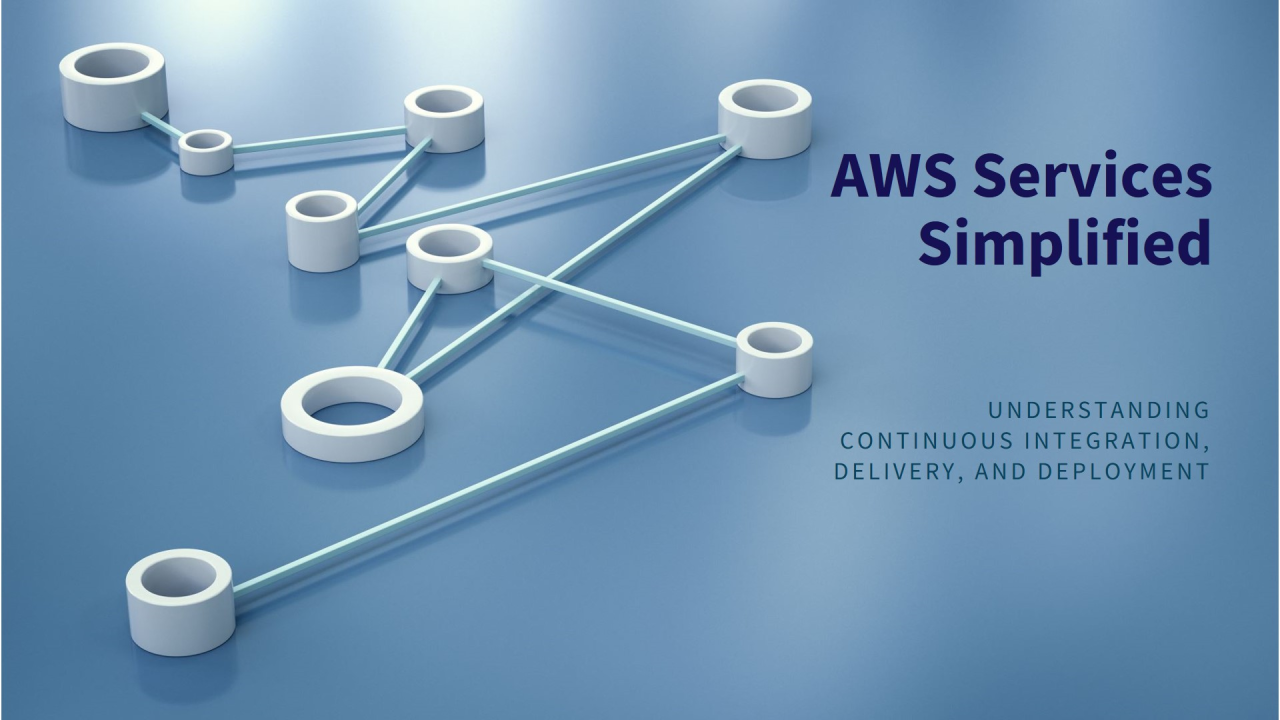
Understanding Continuous Integration, Delivery, and Deployment with AWS Services
Introduction
In modern software development, the concepts of Continuous Integration (CI), Continuous Delivery (CD), and Continuous Deployment (CD) have become fundamental. These practices ensure that software development is efficient, reliable, and scalable. In this article, we will explore these concepts and how they can be implemented using AWS services such as AWS CodePipeline, CodeCommit, CodeBuild, CodeDeploy, X-Ray, and CloudWatch. We’ll also provide examples and explanations of key command-line instructions to help you understand how to execute these processes effectively.
Continuous Integration (CI)
Continuous Integration is the practice of frequently integrating code changes into a shared repository. Each integration is verified by an automated build and test process, allowing teams to detect problems early.
Example: Let’s say you’re working on a Python project. After making changes to your code, you commit and push your changes to a shared repository like AWS CodeCommit. An automated process is triggered that compiles your code, runs unit tests, and ensures that the code integrates smoothly with the existing codebase.
Continuous Delivery (CD)
Continuous Delivery extends CI by ensuring that code is always in a deployable state. Even though the code isn’t automatically deployed to production, it can be deployed at any time with the click of a button.
Example: Imagine your team has completed a new feature. With Continuous Delivery, the code is built and tested automatically, and it’s ready to be deployed to a staging environment where it can be manually reviewed and approved before being pushed to production.
Continuous Deployment (CD)
Continuous Deployment goes a step further by automating the deployment process. Every change that passes the automated tests is deployed directly to production.
Example: After your code passes all tests, it is automatically deployed to production without any manual intervention. This allows you to deliver features and updates to users rapidly.
Infrastructure as Code (IaC)
Infrastructure as Code (IaC) is the practice of managing and provisioning computing infrastructure through machine-readable definition files, rather than through physical hardware configuration or interactive configuration tools.
Example: Using AWS CloudFormation, you can define your infrastructure in a JSON or YAML file. This file can then be used to automatically provision resources such as EC2 instances, S3 buckets, and RDS databases.
AWS CodePipeline Overview
AWS CodePipeline is a continuous delivery service that automates the build, test, and deploy phases of your release process. It allows you to model and visualize your software release process and integrates seamlessly with other AWS services and third-party tools.
1. Source
In the source stage, your code is stored and managed in a version control system like AWS CodeCommit. This is where the process begins.
Commands:
# Clone your repository from AWS CodeCommit
git clone https://git-codecommit.us-east-1.amazonaws.com/v1/repos/YourRepoName
Example: You check in your source code to AWS CodeCommit, where it is stored securely and highly available. Your team performs peer reviews on the new code before it is integrated into the main branch.
2. Build
In the build stage, the source code is compiled, and build artifacts such as WAR files are created. AWS CodeBuild, a fully managed build service, is used to compile the code, run unit tests, and produce software packages.
领英推荐
Commands:
# Start a build using AWS CodeBuild
aws codebuild start-build --project-name YourBuildProjectName
Example: Your Java project is compiled using AWS CodeBuild, which generates the necessary build artifacts. These artifacts are then passed to the next stage in the pipeline.
3. Test
The test stage involves running integration tests, load tests, UI tests, and security tests. This stage ensures that the code behaves as expected when integrated with other systems.
Commands:
# Trigger a test build
aws codebuild start-build --project-name YourTestProjectName
Example: After your code is built, it is tested with AWS CodeBuild and third-party testing tools to verify its functionality, performance, and security.
4. Deploy / Production
In the deploy stage, your application is deployed to production environments using AWS CodeDeploy. This service automates the deployment process, ensuring that your application is updated without downtime.
Commands:
# Deploy a new revision to your deployment group
aws deploy create-deployment --application-name YourAppName --deployment-group-name YourDeploymentGroupName --s3-location bucket=YourBucket,key=YourKey,bundleType=zip
Example: Your web application is automatically deployed to an EC2 instance using AWS CodeDeploy, minimizing the risk of downtime and enabling automatic rollback in case of failure.
5. Monitor
Monitoring is essential to detect issues early in the production environment. AWS X-Ray and CloudWatch are used to monitor source check-ins, builds, infrastructure, and deployed code.
Commands:
# Retrieve log data from CloudWatch
aws logs get-log-events --log-group-name YourLogGroupName --log-stream-name YourLogStreamName
Example: After deployment, you monitor the application’s performance and health using AWS X-Ray and CloudWatch, which help you quickly detect and resolve any issues.
6. CI/CD Pipeline
AWS CodePipeline orchestrates the entire CI/CD process, ensuring that your code is continuously integrated, delivered, and deployed with minimal manual intervention.
Commands:
# Start a pipeline execution
aws codepipeline start-pipeline-execution --name YourPipelineName
Example: Your pipeline is configured to automatically build, test, and deploy your code every time a change is made, enabling rapid and reliable updates to your application.
I launch, scale, and sell businesses (and help other founders do the same)
1 个月Ali - Thank you again for sharing on LinkedIn!