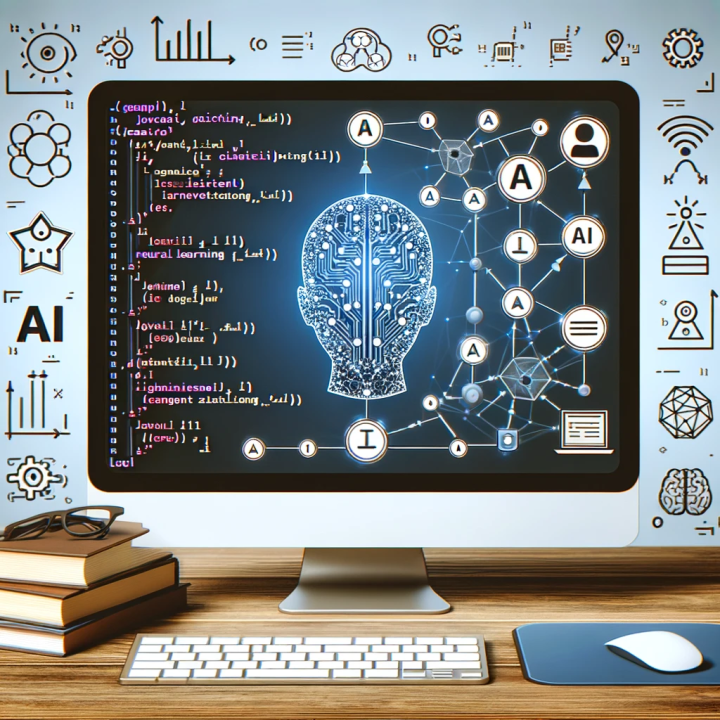
Understanding AI Concepts
Tomer Kedem
Team Leader Full Stack | AI | C# | .NET | JavaScript | Angular | SQL | CI/CD
Artificial Intelligence (AI) is transforming industries by enabling machines to perform tasks that typically require human intelligence. For JavaScript developers, understanding AI concepts is increasingly valuable. Let's break down the basics of AI and explore how JavaScript can be used in AI applications.
What is AI?
AI refers to the simulation of human intelligence in machines. These machines are programmed to think and learn like humans, making decisions and solving problems. Key AI concepts include:
AI in JavaScript
JavaScript, traditionally used for web development, has libraries and frameworks that bring AI capabilities to the front end. Here are some examples:
Example 1: TensorFlow.js
TensorFlow.js is an open-source library to define, train, and run ML models directly in the browser or Node.js.
领英推荐
// Load the pre-trained model
const model = await tf.loadLayersModel('model.json');
// Prepare input data
const input = tf.tensor2d([5.1, 3.5, 1.4, 0.2], [1, 4]);
// Make a prediction
const prediction = model.predict(input);
prediction.print();
Example 2: Brain.js
Brain.js is a neural network library in JavaScript for implementing AI in a straightforward manner.
const brain = require('brain.js');
const net = new brain.NeuralNetwork();
// Training data
net.train([{ input: [0, 0], output: [0] }, { input: [1, 1], output: [1] }]);
// Predict
const output = net.run([1, 0]);
console.log(output); // Output: [0.999]
Getting Started
Conclusion
Integrating AI with JavaScript can open new possibilities in web development. By learning AI concepts and applying them with JavaScript, you can enhance your projects and stay ahead in the industry.
Explore the provided examples, experiment with AI libraries, and take the next step in your JavaScript journey.
#AI #JavaScript #MachineLearning #LearningAI #TomerKedemQuizzes?