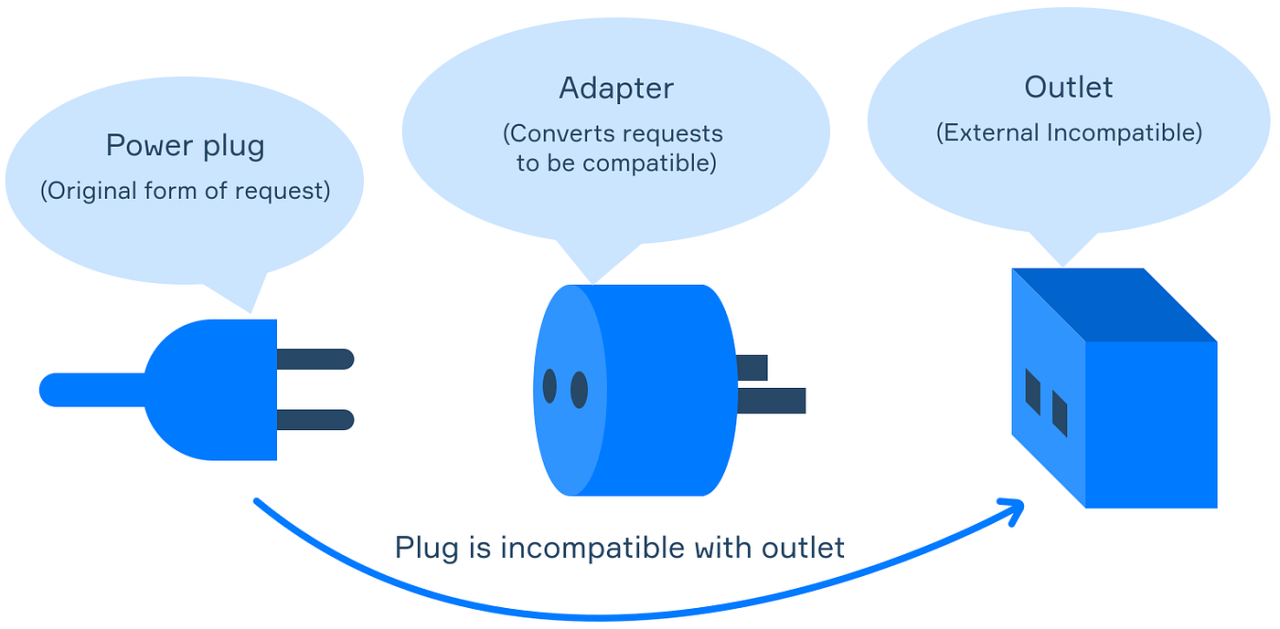
Understanding the Adapter Design Pattern in C#
Dhaval Bhatt
Lead Software Engineer |.net | react | Node | Nest| GraphQL| Cassandra | Spark | Driving Digital Transformation with Cutting-Edge Solutions
In software development, the Adapter design pattern is a structural pattern that allows incompatible interfaces to collaborate. It acts as a bridge between two incompatible interfaces, making them work together without altering their existing codebase. This pattern is particularly useful when integrating new code with existing systems or when working with third-party libraries that have interfaces that are incompatible with those required by the client code.
Key Components of the Adapter Pattern
The Adapter pattern involves the following key components:
- Target Interface: This is the interface that the client code expects to interact with. It defines the operations that the client code can use.
- Adaptee: This is the existing interface or class that needs to be integrated with the client code but does not match the required interface.
- Adapter: This is the class that bridges the gap between the client code and the Adaptee. It implements the Target interface and holds an instance of the Adaptee. The Adapter translates the requests from the client code into calls to methods on the Adaptee.
Example Scenario
// Target Interface
public interface ILogger
{
void Log(string message);
}
Now, you want to integrate a third-party logging library, ThirdPartyLogger, into your system. However, ThirdPartyLogger has a different interface:
领英推è
// Adaptee
public class ThirdPartyLogger
{
public void LogMessage(string message)
{
Console.WriteLine($"ThirdPartyLogger logging: {message}");
}
}
To integrate ThirdPartyLogger with your existing system without changing the ILogger interface, you can use the Adapter pattern:
// Adapter
// Notes : This class implements the ILogger interface and internally uses an instance // of ThirdPartyLogger to perform the logging operations. It adapts the Log method // of ILogger to the LogMessage method of ThirdPartyLogger.
public class ThirdPartyLoggerAdapter : ILogger
{
private readonly ThirdPartyLogger _thirdPartyLogger;
public ThirdPartyLoggerAdapter(ThirdPartyLogger thirdPartyLogger)
{
_thirdPartyLogger = thirdPartyLogger;
}
public void Log(string message)
{
_thirdPartyLogger.LogMessage(message);
}
}
Benefits of Using the Adapter Pattern
- Compatibility: Allows integration of incompatible interfaces without changing existing code.
- Reuse: Enables reuse of existing classes/interfaces without modification.
- Encapsulation: Promotes encapsulation by keeping the Adapter separate from both the client code and the Adaptee.
When to Use the Adapter Pattern
Use the Adapter pattern when:
- You need to integrate new code with existing systems that have incompatible interfaces.
- You want to use a third-party library that does not match the interface required by your client code.
- You want to decouple the client code from the implementation details of the Adaptee.
- If you expact to have change in Adaptee. For example in future sitaution may arise you need to integrate fourthpartylogger service in system.
The Adapter design pattern is a powerful tool in a developer’s toolkit for ensuring seamless integration between different parts of a system with minimal code changes. By providing a bridge between incompatible interfaces, it enables flexibility, maintainability, and code reusability. Understanding and applying this pattern can greatly simplify the process of integrating new components into existing software systems while adhering to best practices in software design.