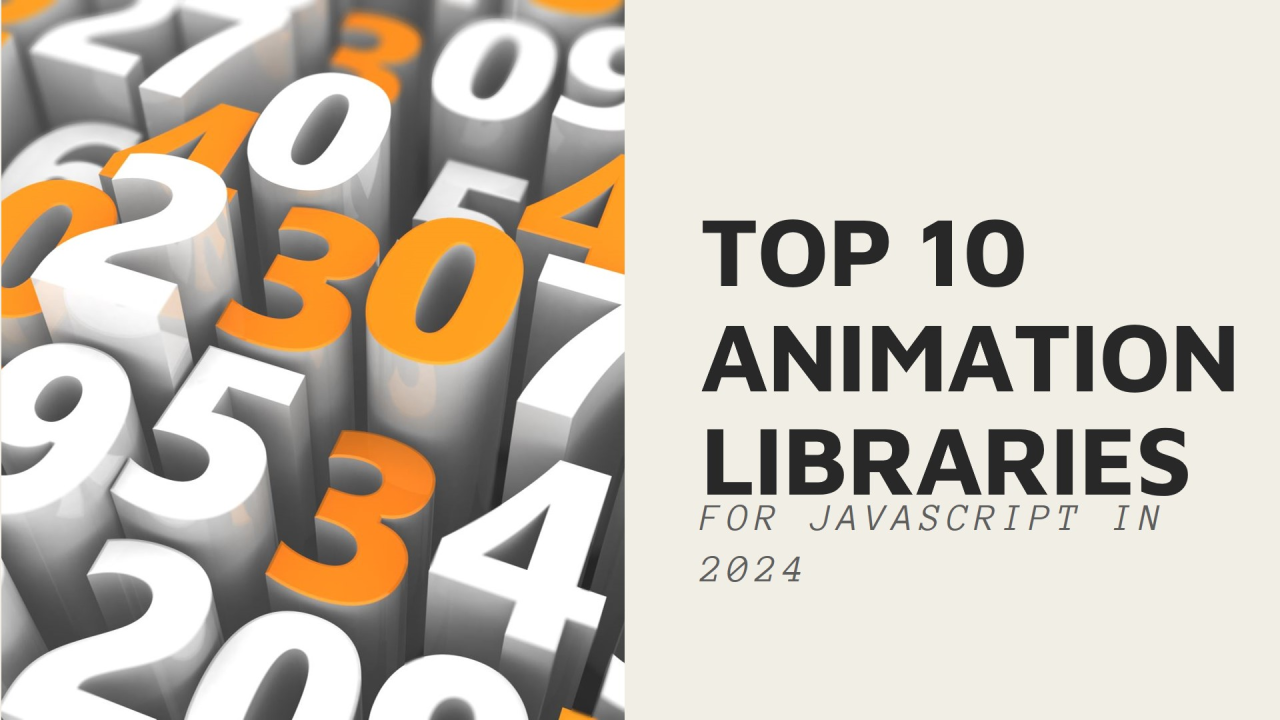Animation in JavaScript has evolved immensely, offering everything from simple text animations to complex 3D graphics using WebGL. Here are the top libraries you should consider for your next project:
- Three.js ?? (92.2k ?) Create and display 3D computer graphics with a high-level API, simplifying WebGL.
- Anime.js ?? (47.8k ?) Lightweight with a simple API, animates HTML, CSS, JS, SVG, and DOM attributes. Built-in staggering system, callbacks, controls, and various easing and animation effects.
- Lottie ?? (25.8k ?) Render Adobe After Effects animations as JSON with the Bodymovin plugin. Allows complex animations without manual coding.
- ScrollReveal ??? (21.1k ?) Easily animate elements as they enter/leave the viewport. Robust and flexible, yet easy to pick up.
- Popmotion ?? (19.7k ?) A small toolbox for keyframe and spring animations for numbers, colors, and complex strings.
- Mo.js ?? (17.3k ?) Motion graphics library with built-in components to start animating from scratch. Includes tools for natural animation crafting.
- Velocity.js ?? (16.3k ?) Combines the best of jQuery and CSS transitions. Animates colors, transforms, loops, easings, SVGs, and more. High performance, with or without jQuery.
- GSAP ?? (18.8k ?) High-performance animations that work in every major browser. Animates anything on the web, including CSS, SVG, canvas, React, Vue, and more. Advanced features like motion paths, physics, and morphing.
- ScrollMagic ?? (14.6k ?) Create scroll interactions with JavaScript and CSS. Triggers animations based on scroll position and pins elements within the viewport.
- Typed.js ??? (13.4k ?) Type strings in a typing animation, perfect for creating dynamic text effects.
- Performance: Optimize animations for performance to ensure a smooth user experience. Use requestAnimationFrame for smoother animations and to avoid jank.
- User Experience: Animations should enhance the user experience, not distract from it. Keep animations subtle and purposeful.
- Accessibility: Ensure animations are accessible. Provide alternatives or options to disable animations for users with motion sensitivity.
- Responsive Design: Make sure animations are responsive and look good on all devices.
- Testing: Test animations across different browsers and devices to ensure compatibility.
When choosing a JavaScript animation library, consider the specific requirements and constraints of your project to find the library that best suits your needs.
Stay updated with the latest trends and best practices in the industry to ensure your projects are both stunning and efficient.
#webdev #javascript #animation #frontend #coding #webdevelopment #softwaredevelopment