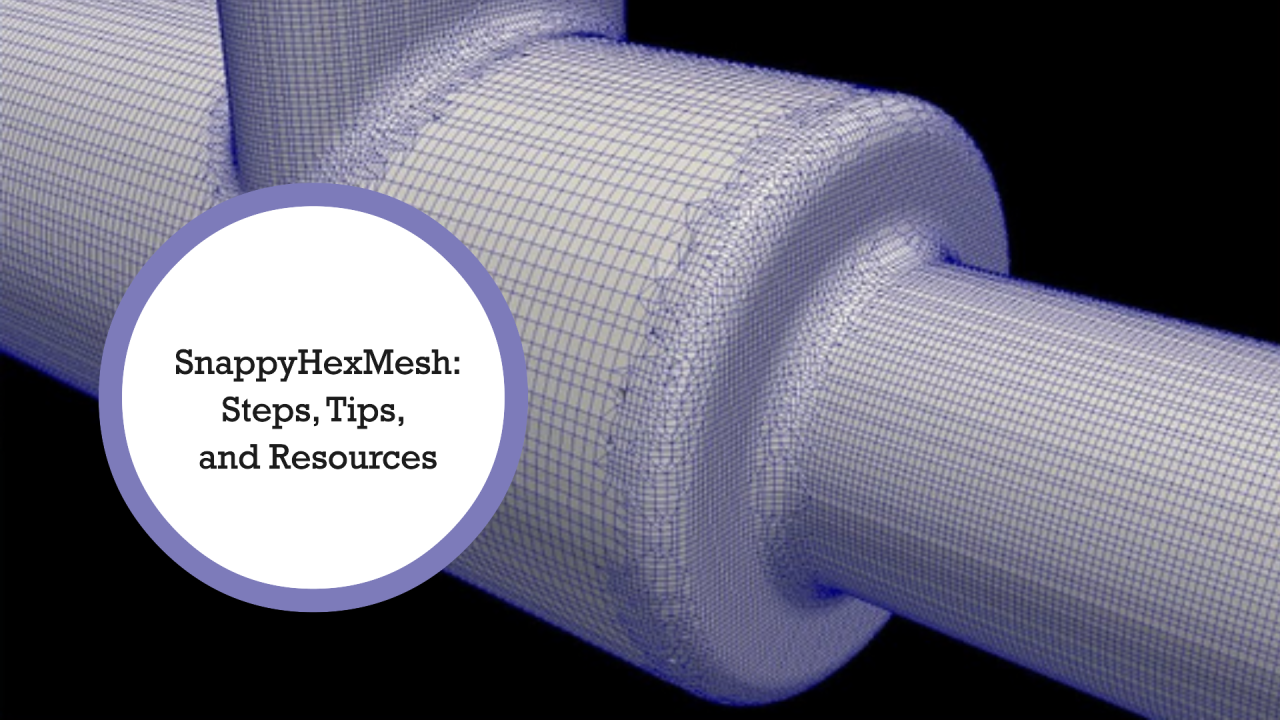
SnappyHexMesh in OpenFOAM: Steps, Tips, and Resources
snappyHexMesh is a meshing tool in OpenFOAM that generates body-fitted meshes for complex geometries. Unlike structured mesh generators such as blockMesh, snappyHexMesh can handle more elaborate shapes by adapting a rectangular background mesh to conform to the details of the imported geometry. This makes it particularly powerful for CFD problems involving real-world geometries.
1. Mesh generation steps
Hereafter are the steps to use snappyHexMesh:
2. Key features of snappyHexMesh
In the snappyHexMeshDict file, many features are to be defined which could be challenging for a first-time user. Understanding the following aspects is essential for achieving a quality mesh:
3. Practical example
To get started with snappyHexMesh, here is a simple example of meshing a basic model, such as a car geometry:
领英推荐
snappyHexMesh -overwrite
The -overwrite flag ensures the final mesh replaces the original background mesh.
Once the mesh is generated, it can be visualized in paraView to check for issues like distorted cells or areas where refinement could be improved.
4. Tutorials and resources for learning snappyHexMesh
Valuable content is available online to explain simply the snappyHexMesh tool. This playlist from O?uzhan KIRIKBAS gathers the main video tutorials about snappyHexMesh, mainly:
Conclusion
snappyHexMesh is a useful tool in OpenFOAM, capable of generating high-quality meshes for complex geometries. To get started with snappyHexMesh, begin by meshing simple geometries to understand the basics. Always use ParaView to visualize each step; castellation, snapping, and layer addition, to track mesh quality. Use checkMesh to ensure your mesh meets quality standards, as poor cells can destabilize your simulations. Finally, adjust parameters iteratively since each geometry is unique, and achieving optimal results often requires experimentation.
Academic at Universidad Politécnica de Chihuahua y Universidad Autónoma de Chihuahua
4 个月Hello, I am trying to use the LES motorBike tutorial with another geometry but I am having aome issues. The geometry works fine with the RANS case.
Chemical Engineer
5 个月Thanks for sharing, how do you fix the layers when they don't cover the whole surface especially in the complex layers?
Chemical Engineering UFMT | OpenFOAM | Ansys | IEEE Volunteer
5 个月I am working with a three-phase power transformer, using OpenFOAM's chtmultiregion and buiding a very well structured mesh, especially in the thermal conduction areas between the coils and the core, I made the geometry using ansa.
Mechanical Engineer, Thermal Energy Engineer, working on Ground Source Heat Pumps (GSHP)
5 个月Reza Hamidi Jahromi