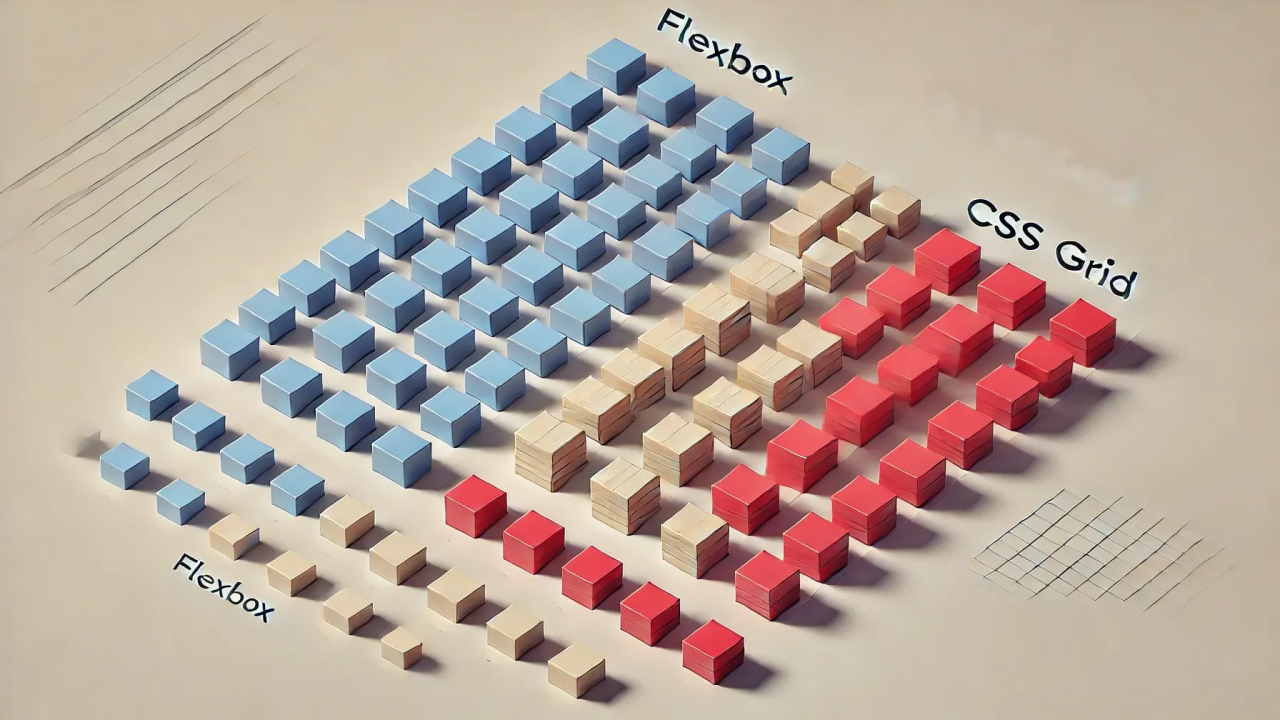
Simplifying Layouts with CSS Grid and Flexbox
Mirza Hadi Baig
Full Stack Developer | Shopify Dev | SEO-Dev | Author of LinkedIn Newsletters OptimistDev Herald | Workplace Wisdom Herald
In modern web development, CSS Grid and Flexbox have revolutionized how developers create responsive and adaptable layouts. These two powerful tools have simplified what was once a complex and tedious process, helping developers to build elegant and user-friendly designs with minimal effort. Let’s break down the basics of each and explore when to use them in your projects.
Flexbox: One-Dimensional Layouts
Flexbox is ideal for creating one-dimensional layouts that focus on either rows or columns. It excels at aligning and distributing space among items in a container, especially when their size is unknown or dynamic. Flexbox is perfect for simple layouts like navigation bars, headers, or aligning items horizontally or vertically.
Key Features:
For example, you can create a navigation bar where items are evenly spaced across the screen. The flexible nature of Flexbox ensures that the items adapt fluidly to changes in screen size.
CSS Grid: Two-Dimensional Layouts
CSS Grid is designed for more complex, two-dimensional layouts, allowing control over both rows and columns. It’s incredibly useful for building grid-based layouts such as galleries, portfolios, or detailed content sections.
领英推荐
Key Features:
For instance, you can build a photo gallery with a 3x3 grid, ensuring all items are perfectly aligned and spaced. CSS Grid offers unmatched flexibility in managing both axes simultaneously.
When to Use Flexbox vs. CSS Grid
Knowing when to use Flexbox versus CSS Grid can significantly improve your layout strategy:
In some scenarios, combining Flexbox and Grid within the same layout can provide optimal results, leveraging each system’s strengths where appropriate.
To dive deeper into the topic and see full code examples, please visit the OptimistDev Blog Site for the complete article!
Deep Work & learner , Coding | Development | Cybersecurity Enthusiast #Coding #Dsa #Development #InformationTechnology
3 个月Well said! But in the "grid" we can use grid-auto-flow: row or column; for responsiveness