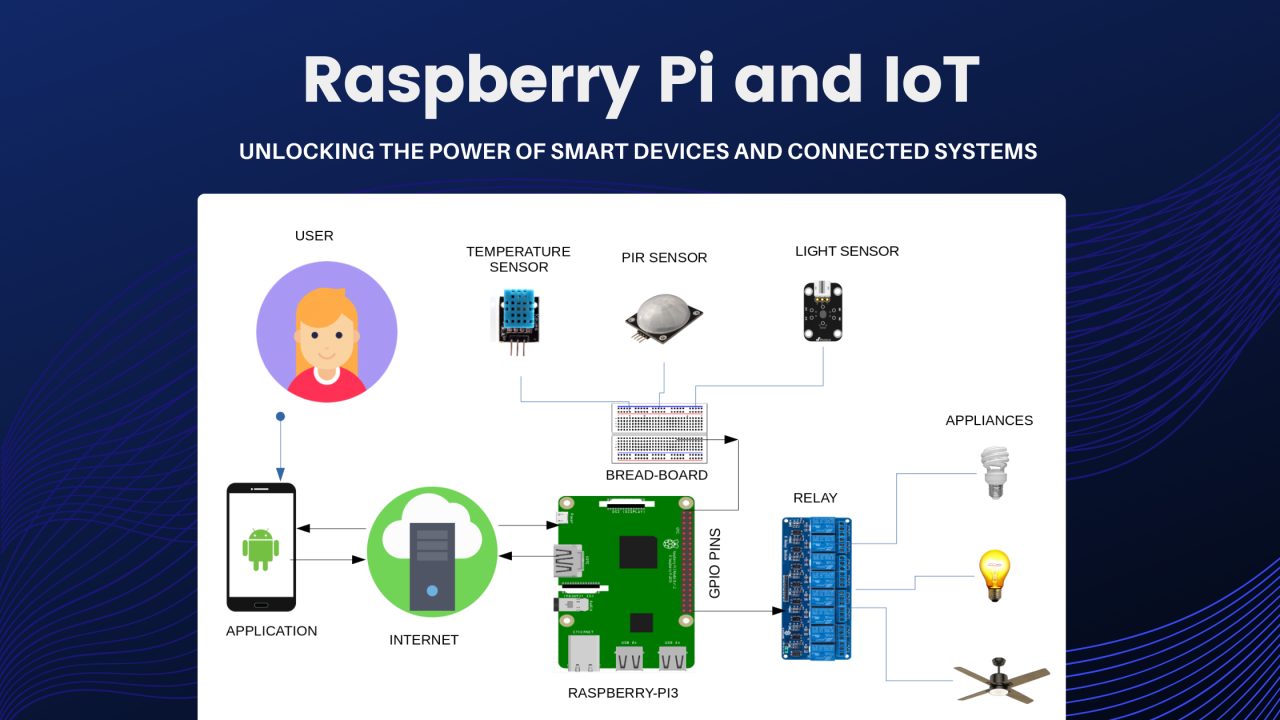
Raspberry Pi and IoT: Unlocking the Power of Smart Devices and Connected Systems
Ramandeep Singh Sethi
Public Speaker | First Blind Entrepreneur in Tech | CEO & Founder of 3 Innovative Companies | Empowered 500+ Business Owners to Drive Results
In the ever-evolving world of technology, one concept has been making waves and transforming industries: The Internet of Things (IoT). It’s everywhere from the smart thermostat in your home, to the fitness tracker on your wrist, and even in industrial machinery in factories. But what exactly is IoT, and how can we as individuals or businesses start exploring this fascinating field? Well, one of the most exciting, affordable, and accessible tools to dive into IoT is Raspberry Pi.
Let’s break it down and discover how this tiny but powerful computer can open the door to creating your own smart devices and connected systems.
What is IoT?
Before diving into Raspberry Pi, let’s quickly review what IoT actually means. In simple terms, IoT refers to the network of physical objects, or "things", that are embedded with sensors, software, and other technologies. These objects connect and exchange data over the internet without the need for human intervention. This connectivity enables "smart" behavior, meaning devices can monitor their environment, collect data, and take action based on real-time information.
From smart homes to smart cities and industrial automation, IoT is transforming the way we live and work.
Enter Raspberry Pi: The Gateway to IoT
The Raspberry Pi is a small, affordable single-board computer that has become incredibly popular among hobbyists, educators, and professionals alike. At first glance, it might seem like a fun DIY tool for tech enthusiasts, but the Raspberry Pi is far more than that. When paired with IoT, it becomes a powerful platform for creating connected devices that can communicate with each other, gather data, and even make decisions.
Here’s why the Raspberry Pi is perfect for IoT projects:
Creating Smart Devices with Raspberry Pi
So, how can you use Raspberry Pi to start building your own IoT solutions? Let’s look at a few real-world use cases to get inspired.
1. Smart Home Automation
Imagine controlling your home’s lighting, temperature, and security systems from your smartphone or through voice commands. With Raspberry Pi, this dream can easily become a reality. You can:
领英推荐
2. Environmental Monitoring
One of the most exciting applications of IoT and Raspberry Pi is in environmental monitoring. Whether you’re keeping an eye on air quality in your city or checking the soil moisture in your garden, Raspberry Pi makes it easy to connect sensors and collect data.
For example:
3. Industrial IoT (IIoT)
Raspberry Pi is not just for hobbyists it’s also used in industry. The concept of Industrial IoT (IIoT) takes IoT and applies it to large-scale manufacturing and industrial processes. With a Raspberry Pi, businesses can monitor machinery, detect issues before they become costly, and improve efficiency.
For example, you could:
Getting Started: Building Your First IoT Project with Raspberry Pi
Ready to build your first IoT project with a Raspberry Pi? Here's a simple step-by-step guide to get you started:
Scale It Up: Once you’ve built your first IoT device, the sky’s the limit! Add more sensors, actuators, or connect multiple Raspberry Pis to create a robust IoT network.
Final Thoughts
The combination of Raspberry Pi and IoT is truly exciting because it puts the power of smart technology in the hands of everyone whether you're a student, hobbyist, or a business professional looking to innovate. With the right mindset and a little creativity, you can create incredible projects that make life easier, more efficient, and even more fun.
So, why not start today? The future of IoT is bright, and with Raspberry Pi, you’re just one small project away from being a part of it. Let’s make the world smarter, one connected device at a time!
If you're as excited as I am about the potential of Raspberry Pi in IoT, drop a comment, share your thoughts, or even tell me about your projects. Let’s keep this conversation going and inspire others to explore the incredible world of IoT! ??
I help individuals make informed & strategic decisions in the financial market; impacting with charts. Market Analyst| Coach| Mentor| Thought leader| Futurist CFI: FMVA?| CMSA?| CBCA?| BIDA?| FTIP?| FPWM?
2 个月Great share on IoT in an industrial automation Thank you Ramandeep Singh Sethi