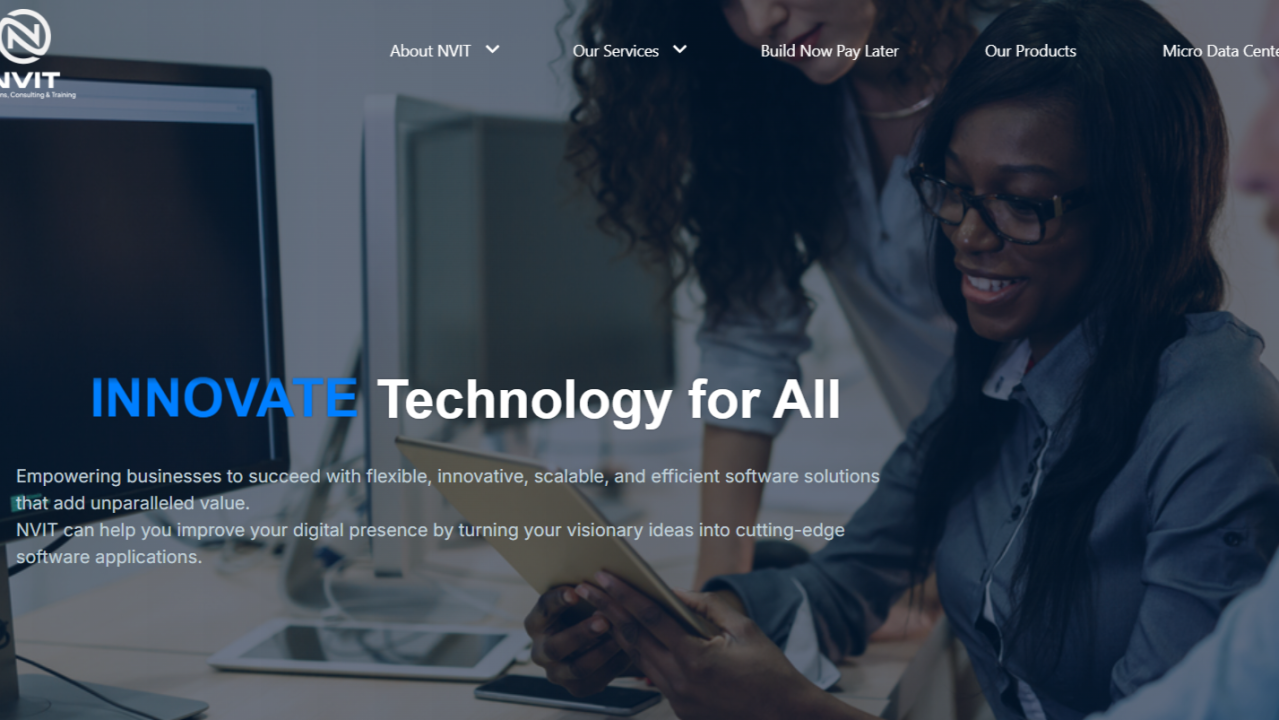
Practical Guide to AI/ML Implementation with Azure OpenAI and Azure Machine Learning
Introduction
Azure OpenAI and Azure Machine Learning (Azure ML) offer a robust framework for deploying AI/ML models at scale. This guide walks you through the practical implementation process, focusing on real-world use cases, custom data integration, and efficient management using MLOps.
Step 1: Setting Up Your Azure Environment
Step 2: Data Preparation
2.2. Data Wrangling in Notebooks
import pandas as pd
df = pd.read_csv('path_to_azure_blob')
df.dropna(inplace=True) # Example of cleaning by removing missing values
Step 3: Model Development
import openai
openai.api_key = 'your_azure_openai_key'
response = openai.Completion.create(
engine="davinci",
prompt="Summarize this document: <Insert Document Text>",
max_tokens=100
)
print(response.choices[0].text)
3.2. Fine-tuning a Model
from azureml.core import Workspace, Dataset
from azureml.train.automl import AutoMLConfig
# Load workspace and dataset
ws = Workspace.from_config()
dataset = Dataset.get_by_name(ws, name='my-dataset')
# Set up AutoML config for fine-tuning
automl_config = AutoMLConfig(
task="classification",
training_data=dataset,
label_column_name="label",
primary_metric="accuracy",
compute_target='gpu-cluster'
)
# Submit experiment for fine-tuning
experiment = Experiment(ws, "fine_tune_experiment")
run = experiment.submit(automl_config)
run.wait_for_completion(show_output=True)
Step 4: Model Deployment
Deploy your trained model as a RESTful API using Azure ML Endpoints.
Example:
from azureml.core.model import Model
from azureml.core.webservice import AciWebservice, Webservice
from azureml.core.image import ContainerImage
model = Model(ws, name='my_model')
aci_config = AciWebservice.deploy_configuration(cpu_cores=1, memory_gb=1)
service = Model.deploy(ws, "my-model-service", [model], aci_config)
领英推荐
service.wait_for_deployment(show_output=True)
print(service.scoring_uri)
4.2. Consuming the Deployed Model
Make API calls to the scoring URI:
import requests
uri = 'https://<scoring_uri>'
headers = {"Content-Type": "application/json"}
input_data = {"data": [input_features]}
response = requests.post(uri, json=input_data, headers=headers)
print(response.json())
Step 5: Incorporating Retrieval Augmented Generation (RAG)
az search service create --name my-search-service --resource-group my-resource-group --sku Standard
5.2. Integrating Cognitive Search with LLM
import openai
from azure.cognitiveservices.search import SearchClient
# Set up Azure Cognitive Search client
search_client = SearchClient(endpoint="your_search_endpoint", key="your_key")
results = search_client.index_documents(query="What is a neutron star?")
# Use GPT-4 to generate a response based on search results
search_results = [doc['content'] for doc in results]
prompt = "Based on the following documents, summarize the concept of a neutron star:\n" + "\n".join(search_results)
response = openai.Completion.create(engine="davinci", prompt=prompt, max_tokens=200)
print(response.choices[0].text)
Step 6: MLOps and Monitoring
trigger:
branches:
include:
- main
pool:
vmImage: 'ubuntu-latest'
steps:
- task: UsePythonVersion@0
inputs:
versionSpec: '3.x'
- script: |
pip install -r requirements.txt
python train_model.py
6.2. Model Monitoring with Azure ML
from azureml.core.webservice import Webservice
service = Webservice(ws, name='my-model-service')
logs = service.get_logs()
print(logs)
Conclusion
This guide demonstrated the end-to-end process of building, training, deploying, and managing AI/ML solutions using Azure OpenAI and Azure Machine Learning. Following these steps, you can implement robust AI systems tailored to real-world applications and ensure scalability, security, and maintainability over time. This hands-on approach showcases your ability to handle large-scale AI projects in production environments, preparing you for complex client projects. NVIT
African | Entrepreneur | Value System Evangelist
1 个月Insightful
We Help Businesses Attract Customers Organically and On Autopilot Using our Specialized ?????????????? ?????????????????? ?????????? System, We Do the Heavy Lifting, You Focus on Growing your Business ??
2 个月Hello John! Great post and thanks for the guide recommendation! Hopefully this guide will be of great use to those who use it. By the way, I messaged you a couple of days ago, did you get the chance to see it?
Whom are your clients?