Data Analysis Expressions (DAX) is the formula language used in Power BI, Excel Power Pivot, and SQL Server Analysis Services (SSAS) Tabular models. As datasets grow larger and more complex, optimizing DAX queries becomes essential for ensuring that reports load quickly and deliver insights efficiently. This article will explore the technologies involved in optimizing DAX queries, the pros and cons, reasons for optimization, and how it can significantly improve report performance. Additionally, we will cover techniques, tools, and processes to follow for effective DAX query optimization.
Understanding DAX and Its Role in Power BI
DAX is a powerful, functional language designed specifically for data modeling and analysis. It allows you to create calculated columns, measures, and custom tables in Power BI. DAX queries are executed when users interact with reports, and the performance of these queries directly affects the responsiveness and user experience of the reports.
Technologies Involved in DAX Query Optimization
- Power BI Desktop: The primary tool for creating and testing DAX queries within reports and data models.
- VertiPaq Engine: The in-memory analytics engine used by Power BI to store and process data efficiently. Understanding how VertiPaq works is crucial for DAX optimization.
- Tabular Editor: An external tool used to streamline the development of DAX queries and optimize the tabular models.
- DAX Studio: A powerful tool specifically designed for analyzing and optimizing DAX queries. It allows you to monitor query performance, analyze query plans, and test different optimization strategies.
- SQL Server Profiler: Used to capture and analyze DAX queries executed in Power BI, helping identify bottlenecks and performance issues.
Pros of Optimizing DAX Queries
- Improved Report Performance: Optimized DAX queries execute faster, leading to quicker report load times and a better user experience.
- Scalability: Efficient DAX queries can handle larger datasets without significant performance degradation, making your reports scalable as your data grows.
- Reduced Resource Consumption: Optimized queries use less memory and CPU, allowing Power BI Service to manage resources more effectively.
- Enhanced User Experience: Faster reports lead to a more responsive and interactive experience for users, which is crucial for decision-making and data exploration.
- Better Data Refresh Performance: Optimized DAX queries can reduce the time taken for data refreshes, ensuring that reports always display up-to-date information.
Cons of Optimizing DAX Queries
- Complexity: DAX optimization requires a deep understanding of the language, the underlying data model, and the VertiPaq engine, which can be complex and time-consuming.
- Maintenance Overhead: As data models evolve, maintaining optimized DAX queries can add to the maintenance overhead, especially if new measures or calculated columns are introduced.
- Potential Trade-offs: Sometimes, optimizing for performance might involve sacrificing readability or simplicity in DAX queries, making them harder to understand and maintain.
Why Should You Optimize DAX Queries?
The primary reason for optimizing DAX queries is to enhance the performance of Power BI reports. As datasets grow in size and complexity, poorly optimized DAX queries can lead to slow reports, causing frustration for users and hindering their ability to make timely decisions. Optimization ensures that your reports are not only fast but also capable of handling larger datasets as your business grows.
Techniques and Tools for DAX Query Optimization
- Understand the Data Model: A well-designed data model is the foundation of efficient DAX queries. Ensure that your data model is normalized, with appropriate relationships, hierarchies, and keys in place.
- Use the VertiPaq Analyzer: Understanding how the VertiPaq engine stores and compresses data is crucial. Use the VertiPaq Analyzer within DAX Studio to identify which columns or tables are consuming the most memory.
- Avoid Using Calculated Columns: Where possible, prefer calculated measures over calculated columns. Calculated columns are computed during data refresh and stored in memory, which can increase the model size and slow down performance.
- Minimize Use of Iterator Functions: Functions like SUMX, AVERAGEX, and FILTER iterate over tables row by row, which can be slow for large datasets. Where possible, use functions that operate on entire columns instead.
- Leverage the Storage Engine: The VertiPaq engine is highly optimized for columnar operations. Structure your DAX queries to maximize the use of the storage engine and minimize transitions to the formula engine.
- Use Variables: DAX allows the use of variables to store intermediate results. This can help simplify complex expressions and reduce the number of calculations performed.
- Optimize Relationships and Filters: Ensure that relationships between tables are optimized, and filters are applied efficiently. Use bidirectional relationships sparingly, as they can complicate the model and slow down performance.
- Review and Optimize Query Plans: Use DAX Studio to review the query plan and identify bottlenecks in your DAX queries. Optimize the query by reducing the number of operations or simplifying expressions.
- Testing and Iteration: Optimization is an iterative process. Test your queries, measure performance, make adjustments, and test again until you achieve the desired performance.
Process to Follow for DAX Query Optimization
- Initial Analysis: Begin by analyzing the current performance of your DAX queries using tools like DAX Studio or SQL Server Profiler. Identify the slowest-performing queries and the areas of the data model that may be causing bottlenecks.
- Model Optimization: Review the data model and make necessary adjustments to ensure it is optimized for performance. This might involve normalizing tables, optimizing relationships, or removing unnecessary columns.
- Query Optimization: Apply DAX optimization techniques to improve query performance. Use DAX Studio to test different versions of the query and identify the most efficient approach.
- Testing and Validation: Test the optimized queries in a staging environment to ensure they perform well under typical usage scenarios. Validate that the optimization does not affect the accuracy of the results.
- Deployment and Monitoring: Once optimized, deploy the changes to the production environment. Continuously monitor the performance of the queries and make adjustments as necessary.
- Documentation and Knowledge Sharing: Document the optimization techniques used and share them with the team. This helps ensure that best practices are followed in future development.
Conclusion
Optimizing DAX queries is an essential task for ensuring that Power BI reports perform at their best, especially as datasets grow larger and more complex. By understanding the underlying technologies, employing best practices, and using the right tools, you can significantly improve the responsiveness and efficiency of your reports.
While the process can be complex and time-consuming, the benefits in terms of faster reports, better user experiences, and more efficient resource usage make DAX query optimization a worthwhile investment. By following a structured process and continually refining your approach, you can ensure that your Power BI reports remain scalable, performant, and valuable to your organization.
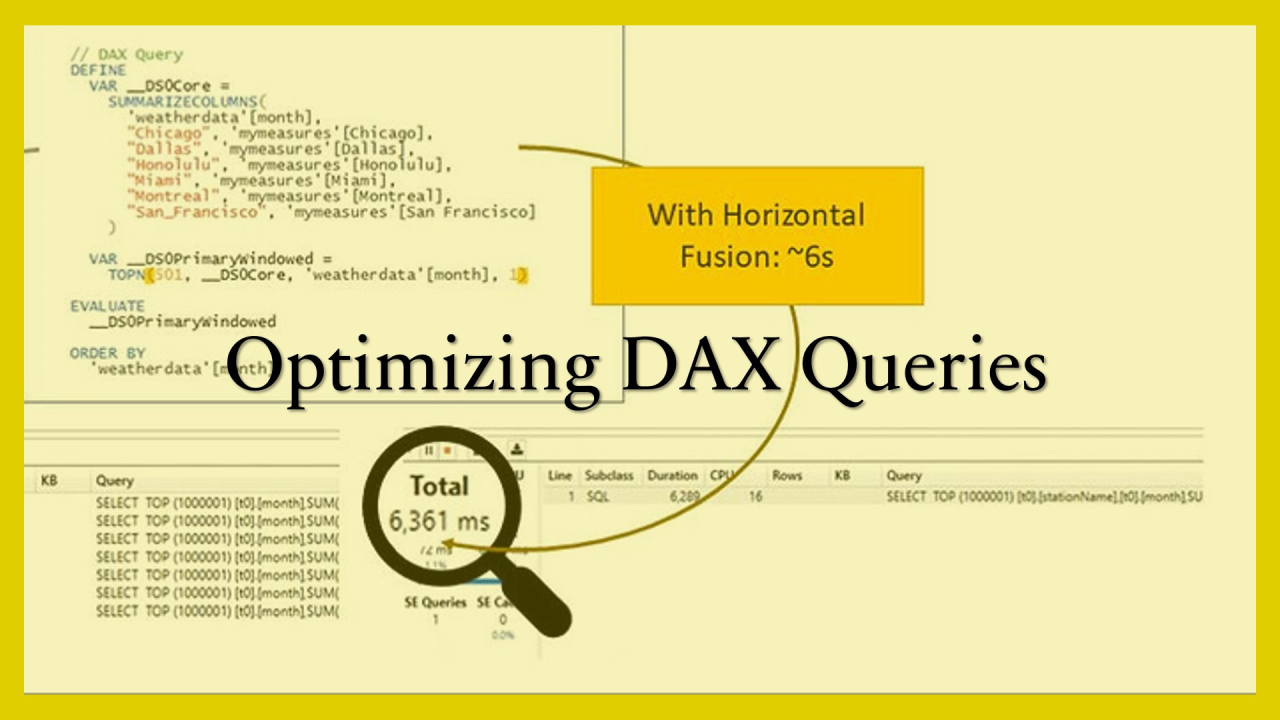
Principal Architect @ Wissen Technology | Data & BI Projects, Automation Tools
2 个月Kushagra Pathak
Software Developer | Data Analyst | arieotech | AI/ML | Azure | .NET | C# | Blazor | Radzen | Python I SQL | DWH | Power BI | Tableau
3 个月#Insightful