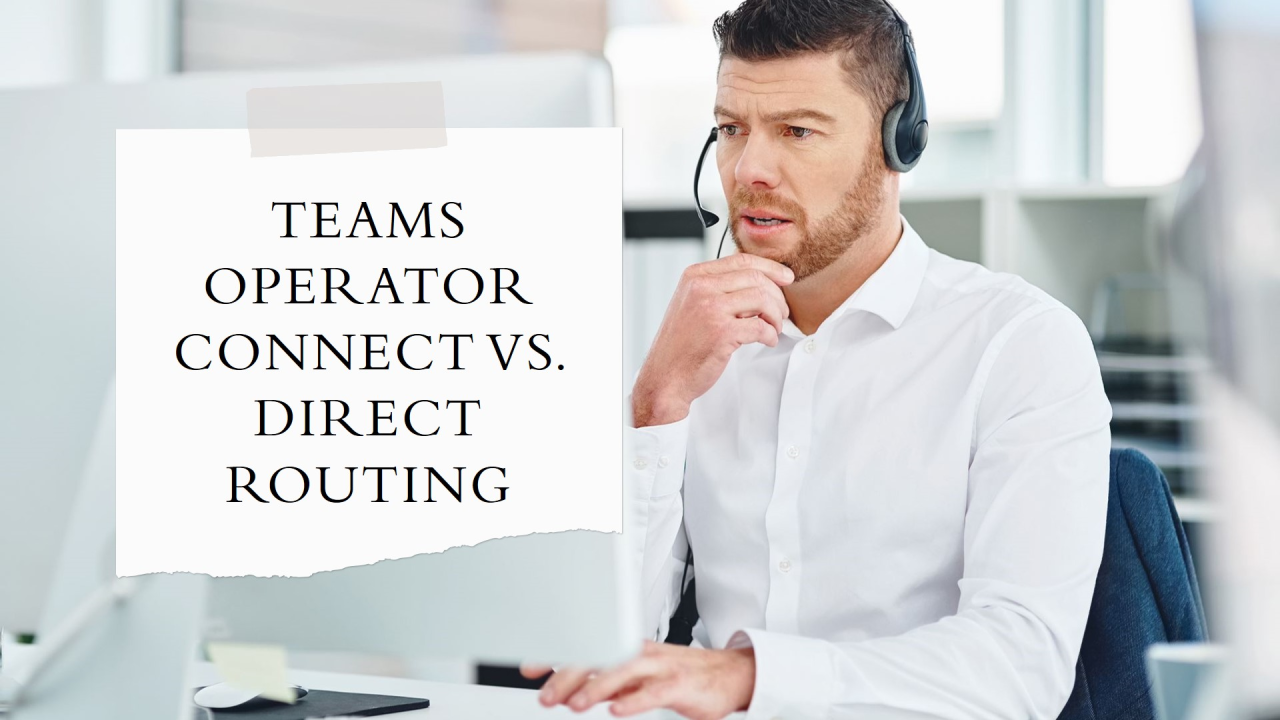
Microsoft Teams Operator Connect vs. Direct Routing: Understanding the Options
Teams GEEK community (advanced training about MS-721 MS-700 and telephony for free)
#community rocks
With Microsoft Teams’ growing role in enterprise telephony, organizations must choose the right approach for PSTN (Public Switched Telephone Network) connectivity. Operator Connect and Direct Routing are the two primary options (in addition to Calling Plans and Teams Phone Mobile), each offering unique capabilities and suited for different scenarios. This guide will break down the fundamentals, examine technical differences, explore real-world use cases, and offer best practices. This is based on my discussion with a recent customer where I was asked to explain the pros and cons between the two.
Overview of Operator Connect and Direct Routing
What is Operator Connect?
Operator Connect is a Microsoft-managed service that lets organizations connect Teams to the PSTN through certified telecom operators. This option simplifies setup by allowing telecom operators to handle the backend work, like connectivity, provisioning, and service management, making it easier for businesses to get started with calling capabilities in Teams.
Key Features:
What is Direct Routing?
Direct Routing is a flexible option that allows organizations to connect Microsoft Teams to the PSTN using their own Session Border Controllers (SBCs). This option provides full control over the telephony environment, including advanced routing, call controls, and integration with on-premises systems.
Key Features:
Why Choose Operator Connect or Direct Routing?
Operator Connect: When to Use It
Operator Connect is ideal for:
Direct Routing: When to Use It
Direct Routing is a better fit when:
Technical Differences Between Operator Connect and Direct Routing
Infrastructure Requirements:
Setup and Management:
领英推荐
Failover and Resilience:
Control and Flexibility:
Compliance and Security:
Real-World Scenarios: Choosing the Right Solution
Scenario 1: Rapid PSTN Integration for a Growing Company
Scenario 2: Enterprise with Complex Call Routing and PBX Integration
Scenario 3: Multi-Regional Financial Services Firm with Compliance Needs
Best Practices for Choosing Between Operator Connect and Direct Routing
Assess Your Telephony Requirements:
Consider Available Resources and Expertise:
Prioritize Compliance Needs:
Calculate Long-Term Costs:
Plan for Future Scalability:
Operator Connect and Direct Routing offer distinct advantages and challenges for organizations integrating PSTN connectivity with Microsoft Teams. Operator Connect simplifies telephony setup, making it ideal for organizations that prioritize ease of use and rapid deployment. Direct Routing, on the other hand, provides control, flexibility, and customizability, making it essential for complex environments or where compliance and data sovereignty are priorities.
Choosing between Operator Connect and Direct Routing ultimately depends on your organization’s telephony needs, resources, compliance requirements, and future scalability plans. By carefully assessing these factors, IT teams can implement a Teams telephony solution that aligns perfectly with business objectives.