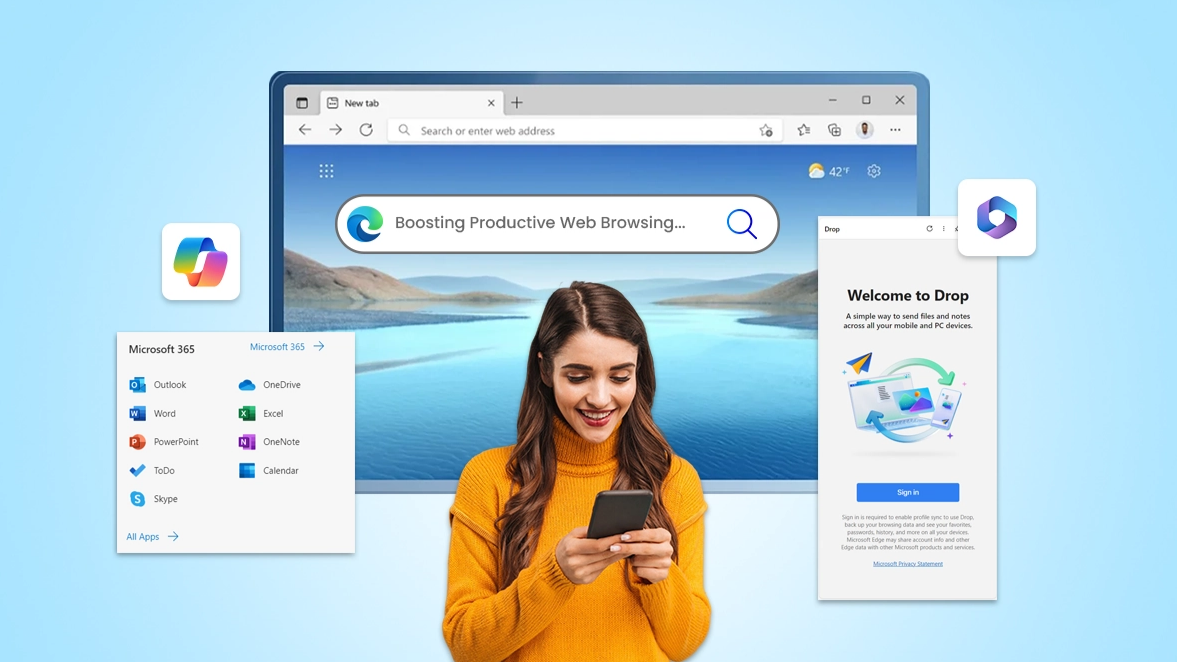
Microsoft Edge Gets a Makeover: Streamlined Settings for Easier Navigation!
Ammar Nabod
Empowering businesses to reach their full potential through innovative managed IT services and unparalleled customer support.
If you've ever found yourself overwhelmed while trying to adjust settings in Microsoft Edge, you're not alone. Many users have experienced the frustration of digging through endless menus to find the right option. Fortunately, Microsoft is rolling out a much-needed update to clean up the Settings page, making it easier to find exactly what you need without the hassle.
What’s Changing?
These enhancements are designed to give Google Chrome—a browser that has long been praised for its user-friendly settings—a run for its money. If your team hasn't made Edge their default browser yet, now is the perfect time to give it another shot! With these updates, you can expect a smoother and more intuitive experience while browsing.
Microsoft is currently testing these updates, and they should begin rolling out soon. Once they do, you’ll notice a significant improvement in navigation, making it much easier to personalize your browsing experience.
If you need assistance leveraging these new features for your business or want to discuss how to optimize your team's browsing experience, get in touch with Myriad Technologies today! We’re here to help you make the most of your technology!