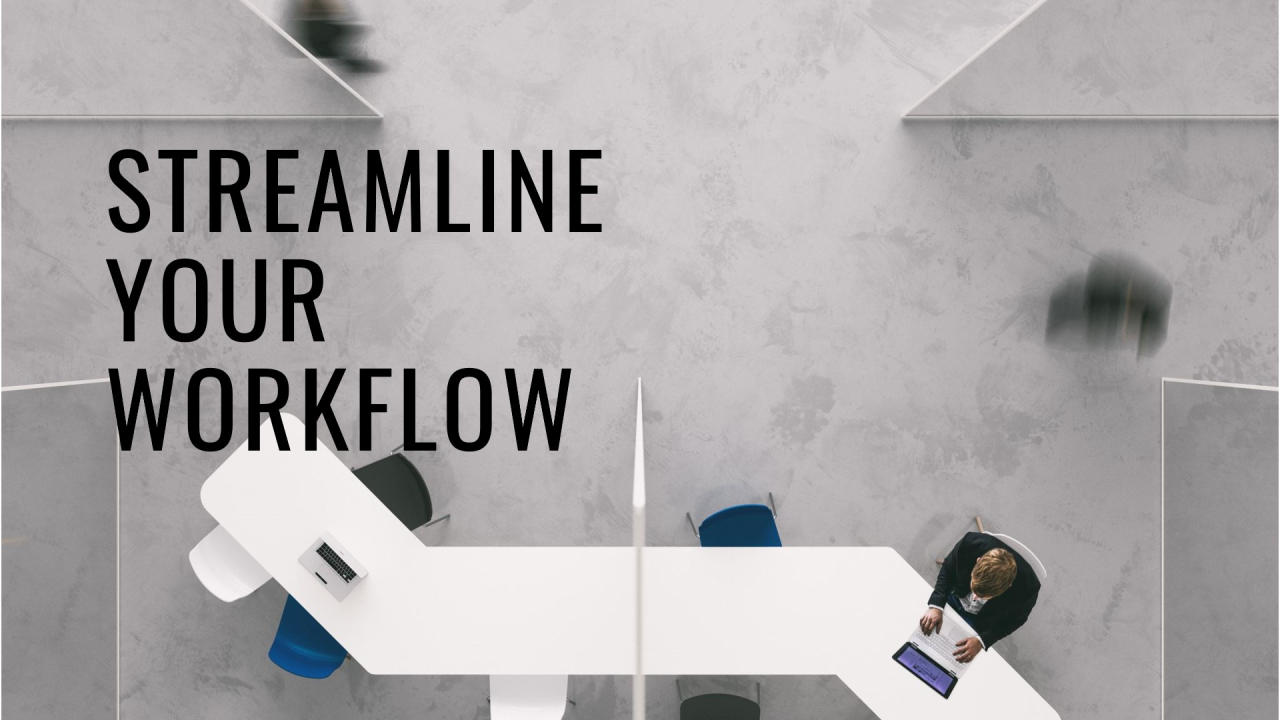
Maximizing Efficiency: Integrating Microsoft Power Automate with Other Tools
Atul Gupta
RPA Architect | AI & Hyperautomation | UiPath | Power Automate | Cloud Automation | Process Mining | AI-Driven Workflows | GenAI | LLM | Prompt Engineering
In our previous posts, we discussed the basics of Microsoft Power Automate and how to get started with creating workflows. Today, we’ll explore how integrating Power Automate with other tools and services can further enhance your business processes and maximize efficiency.
Why Integration Matters
Integration is key to unlocking the full potential of automation. By connecting Power Automate with various applications and services, you can create seamless workflows that span multiple platforms. This not only saves time but also ensures consistency and accuracy across your business processes.
Key Integrations to Consider
Benefits of Integration
How to Get Started with Integrations
Real-World Examples
Conclusion
Integrating Microsoft Power Automate with other tools and services can significantly enhance your business processes, leading to increased productivity, improved collaboration, and better data accuracy. By leveraging the power of integration, you can create seamless workflows that drive efficiency and support your business goals.
#RPA #RoboticProcessAutomation #PowerAutomate #MicrosoftPowerAutomate #Automation #BusinessAutomation #WorkflowAutomation #DigitalTransformation #Productivity #Efficiency #TechBlog #TechTrends #AI #ArtificialIntelligence #MachineLearning #TechInnovation #BusinessTech #ProcessImprovement #TechCommunity #AutomationWithAtulGupta