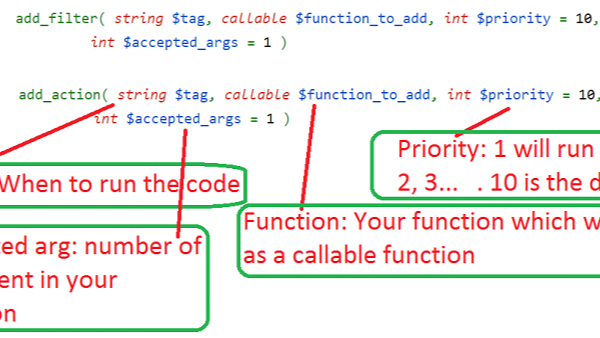
Mastering WordPress Hooks: Actions vs. Filters Explained
Umar Waqas
Laravel Developer | WordPress Developer | PHP Developer | CodeIgniter Developer
Mastering WordPress Hooks: Actions vs. Filters Explained
WordPress hooks are a core feature that allow developers to modify or extend the functionality of WordPress without altering the core files. Hooks make WordPress highly customizable and flexible, making it easier to modify themes, plugins, and core functionalities.
Types of WordPress Hooks
There are two types of hooks in WordPress:
1. WordPress Actions
What are Actions? Actions allow you to insert custom functionality at specific points in the execution of WordPress. They do not return values; instead, they perform tasks such as adding scripts, modifying the dashboard, or sending emails.
Example of an Action Hook
Let's say you want to add custom text to the footer of your WordPress theme:
function custom_footer_text() {
echo '<p>Custom Footer Text - Powered by WordPress</p>';
}
add_action('wp_footer', 'custom_footer_text');
Here, wp_footer is an action hook that runs before the closing </body> tag in the theme. The custom_footer_text function adds custom text at this point.
Common Action Hooks in WordPress
2. WordPress Filters
What are Filters? Filters allow you to modify data before it is sent to the database or displayed on a page. Unlike actions, filters must return a value after modifying it.
Example of a Filter Hook
Let's modify the content of a post before it is displayed:
领英推荐
function add_custom_text_to_content($content) {
return $content . '<p>Thank you for reading!</p>';
}
add_filter('the_content', 'add_custom_text_to_content');
Here, the_content is a filter hook that modifies post content before it's displayed. The function appends "Thank you for reading!" to each post.
Common Filter Hooks in WordPress
Differences Between Actions and Filters
Best Practices for Using Hooks
Example of removing a filter:
remove_filter('the_content', 'add_custom_text_to_content');
Conclusion
Mastering WordPress hooks (actions and filters) is crucial for customizing and extending WordPress efficiently. Actions help execute tasks, while filters modify data before output. Understanding when and how to use them will make you a more effective WordPress developer.
Would you like me to expand on any specific part? ??