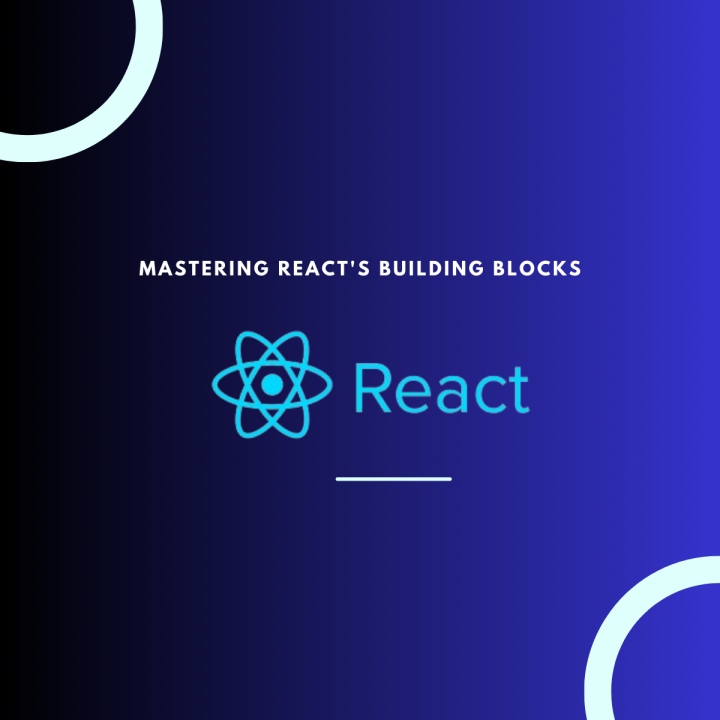
Mastering React's Building Blocks
Nimsara Liyanage
Pursuing Computer Engineering @ Faculty Of Engineering UOJ Java | JavaScript | React.Js | Node.Js | Gen AI | MLOps | NLP | IEEEian |
React is a powerful JavaScript library for building dynamic and user-friendly web interfaces. Imagine it as a box of Lego bricks - each brick represents a reusable component, and by snapping them together, you can create complex and interactive UIs. Here's a breakdown of some basic React concepts.
1. Components:
2. JSX (JavaScript XML):
3. State Management:
4. Props:
5. Virtual DOM (Document Object Model):
6. React Hooks (for Functional Components):
1. Components: The Lego Bricks of React
Imagine building a complex structure with Lego bricks. Each brick represents a specific element, and by snapping them together, you create the final design. Similarly, React uses components as reusable building blocks to construct user interfaces.
Functional Components: Written as pure JavaScript functions that return what should be displayed (JSX). They are simple and easy to understand.
function Greeting(props) {
return (
<h1>Hello, {props.name}!</h1> // JSX for UI elements
);
}
Class Components: Define components using a class syntax that allows for more complex state management and lifecycle methods.
Example: Imagine a product listing page on an e-commerce website. Each product card could be a separate React component containing its image, title, price, and a "Buy Now" button.
2. JSX (JavaScript XML):Writing HTML-like Code in JavaScript
JSX (JavaScript XML) is a syntax extension that allows you to write HTML-like structures directly within your JavaScript code. This makes it easier to visualize and manage UI elements, as you're essentially combining the power of both languages.
// Example
<div className="product-card">
<img src="..." alt="Product Image" />
<h3>Product Title</h3>
<p>$...</p>
<button>Buy Now</button>
</div>
3. State Management: Keeping Your Components Dynamic
Components can store their own data, called state, which can change over time in response to user interactions. This allows React to update the UI dynamically. Imagine a light switch component that keeps track of its "on" or "off" state based on user clicks.
Example: Consider a "like" button for a product. Clicking the button would update the component's state (liked/not liked), potentially changing the button's appearance or displaying a "Liked!" message.
4. Props: Passing Information Between Components
Props are a way to pass data down from parent components to their child components. This allows you to create reusable components with customizable behavior based on the data they receive.
领英推荐
Example: In the product card component, you can use props to pass the product image URL, title, and price from the parent component that displays the product listing. This way, the product card component can be reused for different products with varying details.
5. Virtual DOM: Updating the UI Efficiently
The Virtual DOM (Document Object Model) is a lightweight representation of the actual UI in memory. When changes occur, React compares the virtual DOM with the real DOM and efficiently updates only the parts that have actually changed. This improves performance and reduces unnecessary re-renders of the entire UI.
What is the DOM?
What is the Virtual DOM?
How does the Virtual DOM work?
Benefits of Virtual DOM:
6. React Hooks: Supercharging Functional Components
Introduced in React 16.8, hooks allow you to "hook into" state and other React features from functional components. This eliminates the need for class components in many cases, making code cleaner and easier to manage.
Common Hooks:
useState: Manages component state for functional components. useEffect: Performs side effects in functional components (datafetching, subscriptions).
useContext: Shares data across components without explicit prop drilling.
While hooks are a powerful addition, understanding the core concepts explained above provides a solid foundation for building React applications.
References:
Official React Documentation:https://react.dev/
React Tutorial for Beginners by GeeksforGeeks:https://www.geeksforgeeks.org/react-tutorial/