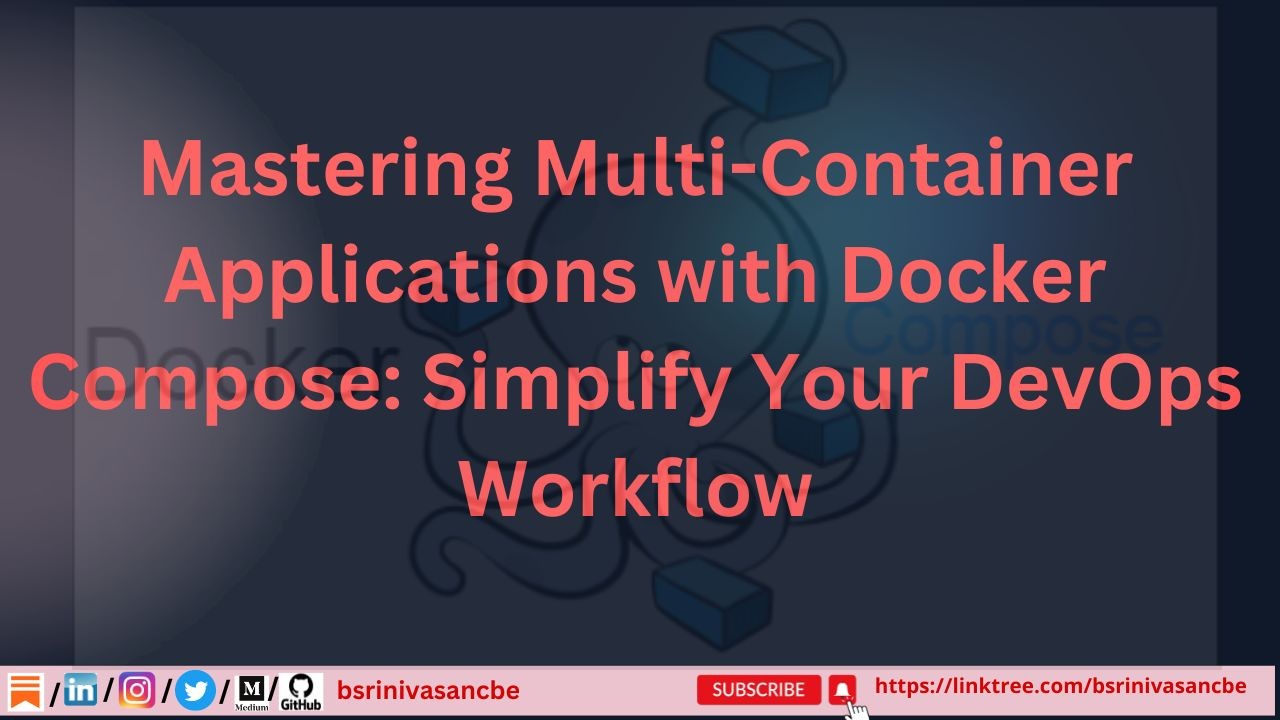
Mastering Multi-Container Applications with Docker Compose: Simplify Your DevOps Workflow
Srinivasan Baskaran
Cloud (Multi platform) DevOps Expert | AZ-104/AZ 400 / AWS Fundamentals Trainer | SQL | Azure | AWS | DevOps | Agile/Scrum | Linux | Freelance Consultant | Career Guidance and Mentoring in IT
What is Docker Compose?
Docker Compose is a tool that simplifies the process of managing multi-container Docker applications. It allows you to define and run multiple containers as a single service using a YAML file, which makes it easier to orchestrate and coordinate various services.
Docker Compose will execute a YAML-based multi-container application. The YAML file consists of all configurations needed to deploy containers with multi-stage applications in one host with a default network to facilitate communication across the host.
Use Cases for Docker Compose
Example
Let's do some action and assume that you need a project that requires a Node.js application and a MongoDB database. Here’s a simple example of a docker-compose.yml file to set this up:
version: '3'
services:
web:
image: node:14
working_dir: /app
volumes:
- .:/app
ports:
- "3000:3000"
command: npm start
mongo:
image: mongo:4.2
ports:
- "27017:27017"
In the above example:
To start the application, you would run:
docker-compose up
This command will start both the Node.js application and the MongoDB database, allowing them to interact with each other as defined in the docker-compose.yml file.
Docker File Vs Docker Compose
Docker Compose and Dockerfile serve different purposes in the Docker ecosystem, especially when it comes to deployment. Here’s a breakdown of their differences:
领英推荐
Dockerfile
Docker Compose
Key Differences
Scope
Functionality
Commands
Use Case
In summary, while a Dockerfile is essential for creating Docker images, Docker Compose is invaluable for orchestrating and managing multi-container applications.
That's it thanks for reading.
?? Follow me Srinivasan Baskaran on LinkedIn for professional networking & check my GitHub profile https://bitly.ws/ARHn & YT Channel https://lnkd.in/gZBz9zYN