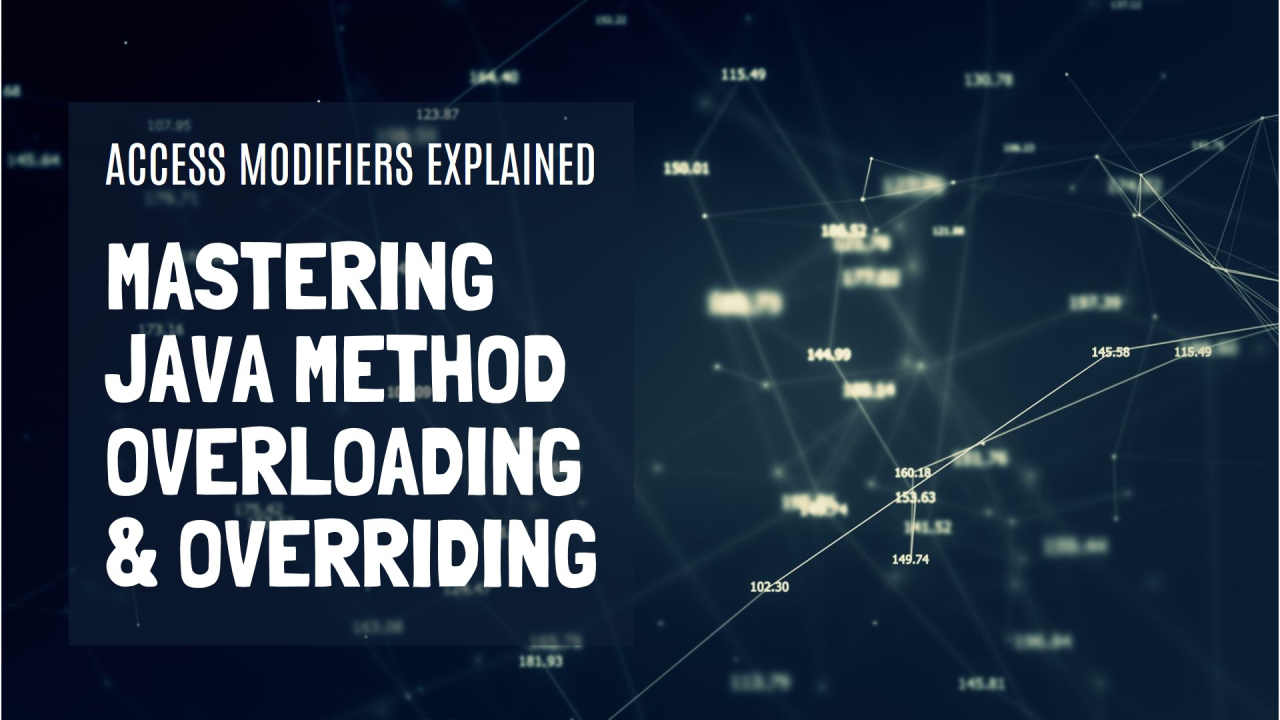
Mastering Java Method Overloading & Overriding: Access Modifiers Explained
In this blog, we’re exploring access modifiers—an essential part of writing clean and secure Java code.
What Are Access Modifiers?
Think of access modifiers as security settings for your code. Just like a house has rooms that are off-limits to guests, access modifiers control who can see and use specific parts of your code. They protect your variables and methods, ensuring that only the right parts of your program can interact with them.
The Four Main Access Modifiers
1-Public:
Example: public int x;
2- Private:
Example: private int x;
3- Protected:
Example: protected void printSomething() {}
4- Default (Package-Private):
No modifier means it's only accessible within the same package.
Example: void thisIsDefault() {}
Practical Examples
Using Private Access
When a variable is private, it can't be accessed directly outside its class. Instead, you can use getter and setter methods:
public class A {
????private int x;
????public int getX() {
????????return x;
????}
????public void setX(int x) {
????????this.x = x;
????}
}
Using Protected Access
With protected, subclasses can access these members:
public class A {
????protected void printSomething() {
????????System.out.println("This is a protected method.");
????}
}
public class B extends A {
????public void show() {
????????printSomething(); // This works!
????}
}
Using Default Access
Default access is only available within the same package:
class A {
????void thisIsDefault() {
????????System.out.println("This is a default method.");
????}
}
Trying to access this from a different package will result in an error.
Summary of Access Control
Here’s a quick recap:
Conclusion
Understanding access modifiers is crucial for writing secure and well-organized Java applications. They help manage interactions between different parts of your code and protect sensitive information.
As you continue your Java journey, keep these concepts in mind. They’ll be vital as we explore more advanced topics. Thanks for reading! Stay tuned for more tips in our next blog. And be sure to check out our website for more details! https://shorturl.at/DCr6R?