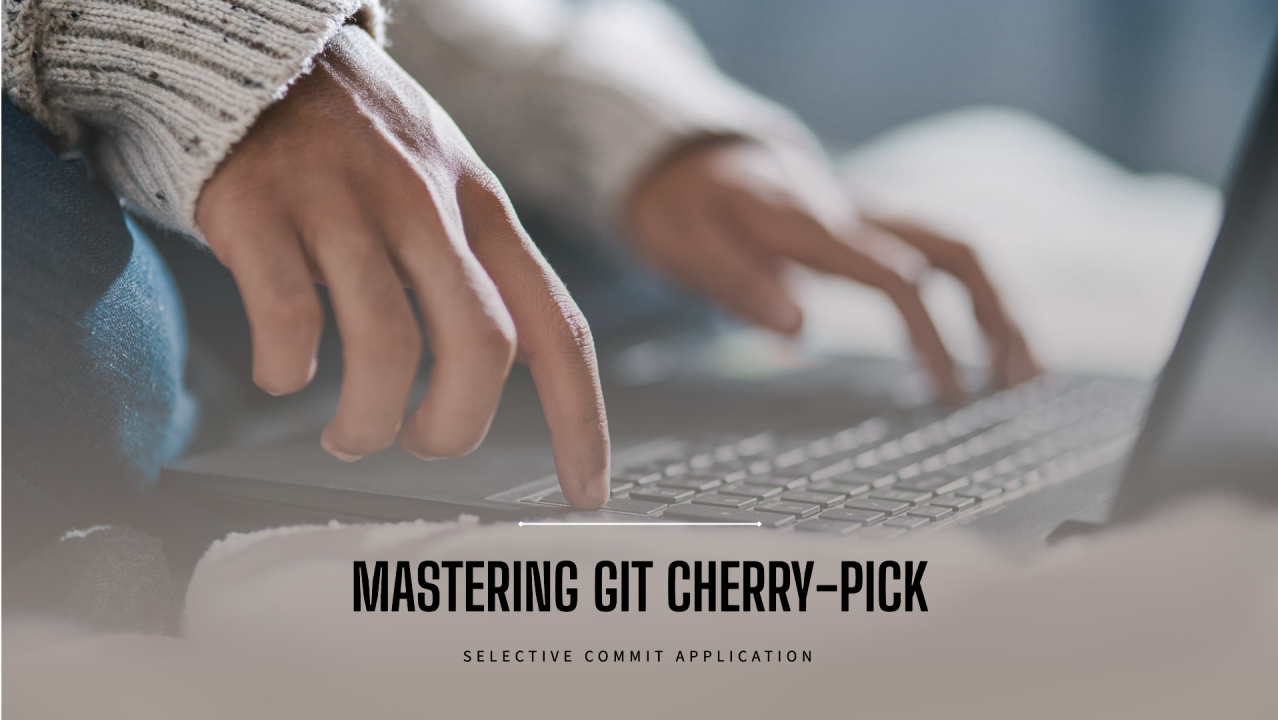
Mastering git cherry-pick: Selective Commit Application ??
Arpit Sharma
Exploring tech as an Associate Manager with a deep software engineering background beyond full-stack. Passionate about leading teams, solving complex challenges, and driving innovation. Let’s connect and innovate!
Git is an essential tool for developers, and as we become more experienced, we find ourselves reaching for more advanced features to streamline our workflows. One such feature is git cherry-pick. It’s a powerful command that allows you to apply specific commits from one branch onto another, without merging the entire branch’s history.
In this article, I'll walk you through how git cherry-pick works, when you should use it, and some handy tips to make the most of this Git command.
What is git cherry-pick?
At its core, git cherry-pick lets you select individual commits from one branch and apply them to another. It’s especially useful when you only need a particular change, bug fix, or feature without merging everything from the source branch.
Here’s a simple scenario: Let’s say you’ve been working on a feature branch, and you just realized that one specific bug fix from that branch should also be on the main branch. Instead of merging the entire feature branch, you can cherry-pick that bug fix.
The basic syntax:
git cherry-pick <commit-hash>
This command takes the changes introduced by the commit you specify and applies them to your current branch.
?? When Should You Use git cherry-pick?
While git cherry-pick is a useful tool, it’s not something you’ll use every day. Here are a few situations where it really shines:
?? How to Use git cherry-pick: Step-by-Step
1. Find the Commit Hash
First, identify the commit you want to pick. You can find the commit hash using:
git log --oneline
This command will give you a concise list of your commit history, showing commit hashes and commit messages.
领英推荐
2. Cherry-pick the Commit
Switch to the branch where you want to apply the commit and use the cherry-pick command:
git cherry-pick <commit-hash>
Git will apply the changes from the selected commit and create a new commit on your current branch with the same changes.
3. Resolve Conflicts (if any)
Occasionally, Git will encounter conflicts when applying a commit, especially if the files affected by the cherry-picked commit have been modified on the target branch. In such cases, Git will pause and allow you to resolve these conflicts manually. After resolving them, use:
git add <file-name>
git cherry-pick --continue
If you wish to abort the cherry-pick, use:
git cherry-pick --abort
?? Things to Keep in Mind
? Pro Tips for Using git cherry-pick
???? Conclusion
git cherry-pick is a powerful, surgical tool in your Git toolkit. It allows you to selectively apply individual commits from one branch to another, which is extremely useful when managing bug fixes, hotfixes, and isolating specific features.
However, as with any tool, it should be used thoughtfully to avoid unnecessary complexity in your Git history. When used wisely, git cherry-pick can save you a lot of time and headaches!
Have you ever used git cherry-pick in your workflow? I’d love to hear about your experiences in the comments! Let’s discuss!
@memorres
5 个月Amazing article Arpit Sharma will try to follow.