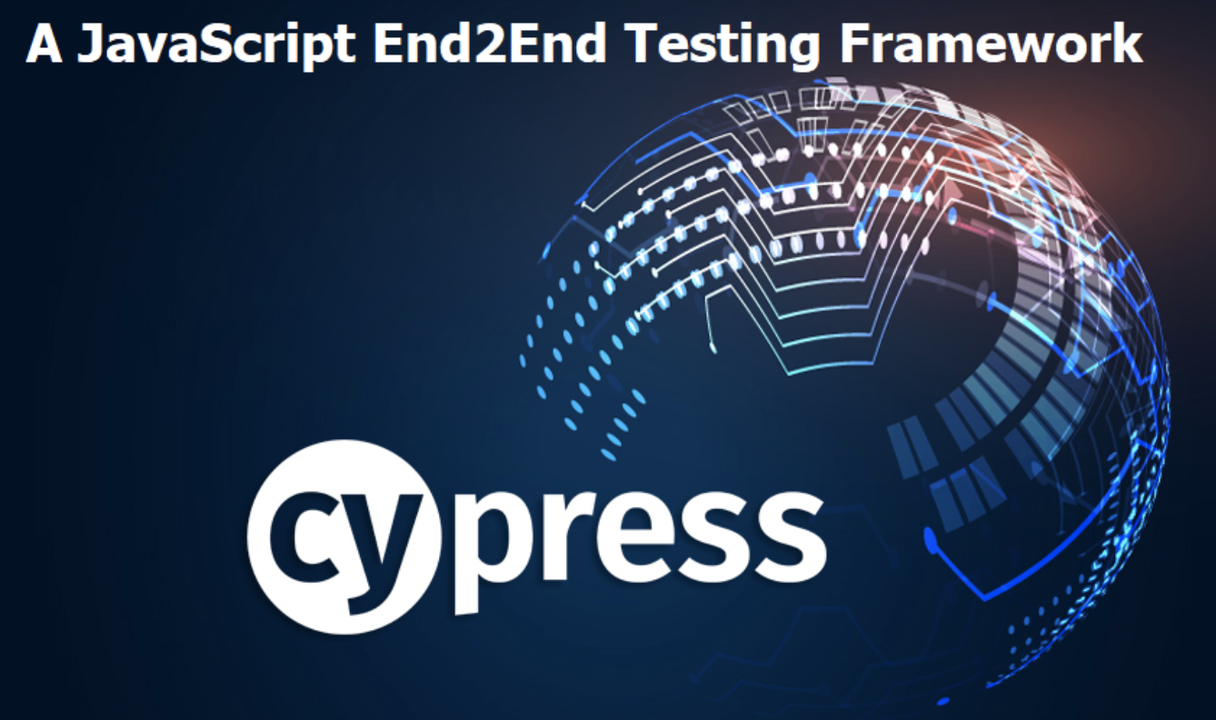
Mastering End-to-End Testing with Cypress
Cypress is a popular open-source front-end testing tool that allows developers to write and run automated tests for web applications. It is a powerful testing framework that provides a range of features for writing and executing tests, including an easy-to-use syntax, real-time reloading, and debugging capabilities.
In this blog post, we will explore the basics of Cypress, its features, and its use cases.
How Does Cypress Work?
Cypress works by simulating user interactions with a web application and verifying that the application behaves as expected. It runs tests in a real browser, providing developers with a more accurate representation of how their application will behave in a real-world scenario.
Cypress provides a unique architecture that allows it to execute tests directly in the browser without requiring any external drivers or frameworks. This makes it easier for developers to write and execute tests, as they can do so without having to manage complex configurations.
Features of Cypress
Cypress comes with a range of features that make it a powerful front-end testing tool. Some of its notable features include:
Real-time reloading: Cypress provides real-time reloading, allowing developers to see the results of their tests immediately as they write them.
Debugging: Cypress provides a powerful debugging tool that allows developers to pause tests and inspect the application's state at any point during test execution.
Easy-to-use syntax: Cypress provides an easy-to-use syntax that makes it simple for developers to write tests without needing extensive programming knowledge.
Time travel: Cypress provides a unique time-travel feature that allows developers to see what their application looked like at any point during test execution.
Continuous integration: Cypress can be easily integrated with popular continuous integration (CI) tools such as Jenkins and Travis CI, allowing developers to run tests automatically as part of their development workflow.
Use Cases of Cypress
Cypress is widely used in various industries, including software development, e-commerce, and finance. Some of its notable use cases include:
Functional testing: Cypress can be used to test the functionality of web applications, ensuring that they perform as expected.
Regression testing: Cypress can be used to test whether changes made to an application have introduced any new bugs or issues.
Performance testing: Cypress can be used to test the performance of web applications under different conditions, such as heavy load or slow network connections.
领英推荐
End-to-end testing: Cypress can be used to test the entire workflow of a web application, from the user interface to the back-end systems.
Here's an example of how you can use Cypress, a popular end-to-end testing framework, to write a simple test:
Installation:
npm init -y
npm install cypress --save-dev
npx cypress open
Writing a test:
describe('Example Test', () => {
it('Visits the website and performs an action', () => {
cy.visit('https://example.com') // Visit the website
cy.contains('Welcome') // Assert that the page contains the text "Welcome"
cy.get('input[name="username"]') // Get an input field with the name "username" .type('myUsername') // Type "myUsername" into the input field
cy.get('input[name="password"]') // Get an input field with the name "password" .type('myPassword') // Type "myPassword" into the input field
cy.get('button[type="submit"]') // Get a button with the type "submit" .click() // Click the button
cy.url().should('include', '/dashboard') // Assert that the URL includes "/dashboard"
})
})
Running the test:
That's a basic example of how to use Cypress to write and run a test. Cypress provides a powerful API for interacting with web elements, making assertions, and running tests in a browser environment. You can explore the official Cypress documentation for more advanced features and techniques.
Conclusion
Cypress is a powerful front-end testing tool that provides developers with a range of features for writing and executing automated tests for web applications. Its real-time reloading, debugging capabilities, and easy-to-use syntax make it a popular choice for developers who want to ensure the quality and performance of their applications. If you are interested in front-end testing, Cypress is a tool you should consider using.
References
Author
Nadir Riyani ?is an accomplished and visionary Engineering Manager with a strong background in leading high-performing engineering teams. With a passion for technology and a deep understanding of software development principles, Nadir has a proven track record of delivering innovative solutions and driving engineering excellence. He possesses a comprehensive understanding of software engineering methodologies, including Agile and DevOps, and has a keen ability to align engineering practices with business objectives.