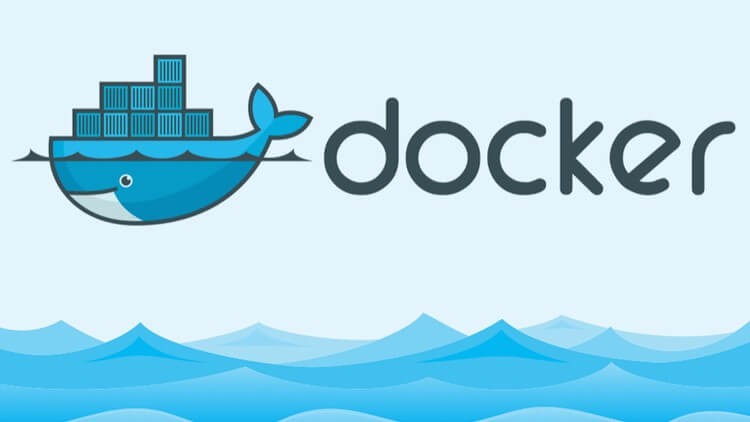
Mastering Docker: Unleashing the Power of Advanced Commands.
Bhushan Thakur
DevOps Engineer | Linux | Git | Docker | Jenkins | Kubernetes | Terraform | Ansible .
1. Introduction to Docker: Docker has revolutionized the way we package and deploy applications, providing a lightweight and efficient solution for containerization. Its popularity stems from its ability to streamline the development process and enhance portability across different environments.
2. Basic Docker Commands Review: Before diving into advanced commands, let's quickly recap some fundamental Docker commands:
docker run: Launches a container from a Docker image.
docker build: Builds a Docker image from a Dockerfile.
docker pull: Pulls a Docker image from a registry.
docker push: Pushes a Docker image to a registry.
3. Advanced Docker Commands: Now, let's explore some advanced Docker commands and their significance:
4. Best Practices and Important Considerations: To maximize the benefits of Docker and ensure a smooth development and deployment process, consider the following best practices:
领英推荐
5. Use Cases and Examples: Let's explore some practical examples of leveraging advanced Docker commands:
#Docker #Containerization #DevOps #SoftwareDevelopment #CloudComputing #Microservices #DockerCompose #DockerSwarm #ContainerSecurity #DevOpsTools #TechInnovation #Programming #CodeOptimization #SoftwareEngineering #DeveloperCommunity #ITInfrastructure #ContinuousIntegration #ContinuousDeployment #CloudNative #ContainerOrchestration #TechTips