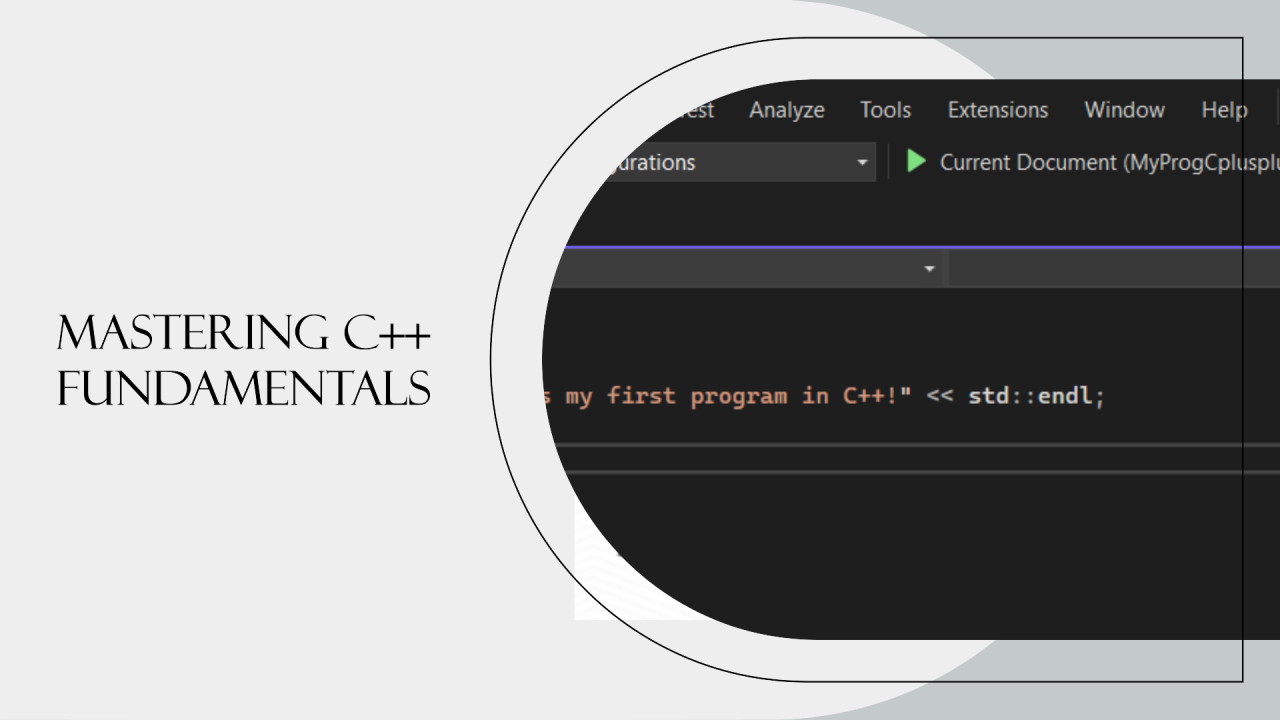
Mastering C++ Fundamentals
Dr. Fatma Ben Mesmia Chaabouni
Assistant Professor in Computer Science @ CU Ulster University, Qatar |Ph.D. in CS | MSc_B.Sc. in CS| NLP-AI and Data Analytics- Blockchain researcher | MBA mentor| Tunisian AI Society Member
Having first learned C++ during my Bachelor’s degree, I have always appreciated its value and versatility. Due to its widespread use in AI, performance-critical systems, video games, servers, and operating systems, I chose to refresh my knowledge and deepen my understanding of this powerful language. I recently completed the "Ultimate C++ Part 1: Fundamentals" course and am excited to share key insights and experiences from this journey.
Getting Started with C++
C++ is one of the oldest and most popular programming languages, renowned for its performance and efficiency. First, it’s essential to grasp the language's syntax and the C++ Standard Library, a collection of pre-written code for common problems.
#include <iostream>
using namespace std;
int main() {
cout << "Hello, World!" << endl;
return 0;
}
Integrated Development Environment (IDE)
To develop C++ applications, we commonly utilize Integrated Development Environments (IDEs) like MS Visual Studio, XCode, and CLion. These tools optimize coding by offering features such as code completion, debugging, and project management, greatly boosting productivity, particularly for larger projects that need advanced functionalities.
Compiling and Running C++ Code
Before executing C++ applications, we must compile the code into machine code. The main() function is the entry point of a C++ program. Here’s a simple example to demonstrate this process:
#include <iostream>
int main() {
int number = 5; // Declaration and initialization
std::cout << "Number: " << number << std::endl;
return 0;
}
Variables and Constants
Variables temporarily hold data in a computer's memory. To declare one, specify its type and assign a meaningful name. Initializing variables before use is essential to prevent unexpected behavior. In contrast, constants are immutable values that cannot be altered once defined, ensuring stability and predictability in the code.
int age = 25; // Variable declaration and initialization
const float PI = 3.14; // Constant declaration and initialization
Expressions and Operators
Expressions yield values and comprise operators and operands. Grasping operator precedence is essential for crafting precise expressions; for example, multiplication and division take precedence over addition and subtraction.
int result = (3 + 2) * 4; // Parentheses change the order of operations
Input and Output
C++ utilizes cin and cout for input and output operations. The stream insertion operator (<<) writes data to a stream, while the stream extraction operator (>>) reads data from it. This enables interactive programs that can respond dynamically to user input.
领英推荐
#include <iostream>
int main() {
int num;
std::cout << "Enter a number: ";
std::cin >> num;
std::cout << "You entered: " << num << std::endl;
return 0;
}
Decision Making
C++ decision-making uses comparison and logical operators, as well as if, else if, else, and switch statements, to control program flow. This enables the execution of different code blocks based on specific conditions, introducing logic and complexity to the application.
int num = 10;
if (num > 0) {
std::cout << "Positive number" << std::endl;
} else {
std::cout << "Non-positive number" << std::endl;
}
Loops
Loops are essential for repeating statements, and C++ offers for, while, and do-while loops. These constructs are vital for tasks that involve repetition, such as iterating over arrays or processing user input until a specific condition is met.
for (int i = 0; i < 5; ++i) {
std::cout << "Iteration: " << i << std::endl;
}
Functions
Functions are collections of statements that execute specific tasks, improving code readability and reusability. They can accept parameters and return values. By dividing complex tasks into smaller, manageable functions, we create modular and maintainable code.
int add(int a, int b) {
return a + b;
}
int main() {
int sum = add(3, 4);
std::cout << "Sum: " << sum << std::endl;
return 0;
}
Memory Management and Error Handling
Memory management in C++ can be complex because it requires explicit allocation and deallocation of memory, unlike some modern languages. Mastering pointers, references, and dynamic memory allocation is essential for writing efficient and error-free code.
int* p = new int; // Dynamic allocation
*p = 10;
delete p; // Deallocate memory
Proper error handling with exceptions allows programs to manage unexpected situations gracefully without crashing.
try {
// Code that may throw an exception
} catch (const std::exception& e) {
std::cerr << "Error: " << e.what() << std::endl;
}
Rediscovering C++ has strengthened my foundational knowledge and opened new avenues for professional growth. As I explore and apply these concepts further, I look forward to sharing more insights and learning experiences.
#CPP #Programming #Education #Tech #Coding #WomenInTech #AI #LifelongLearning #ProfessionalGrowth #ContinuousLearning