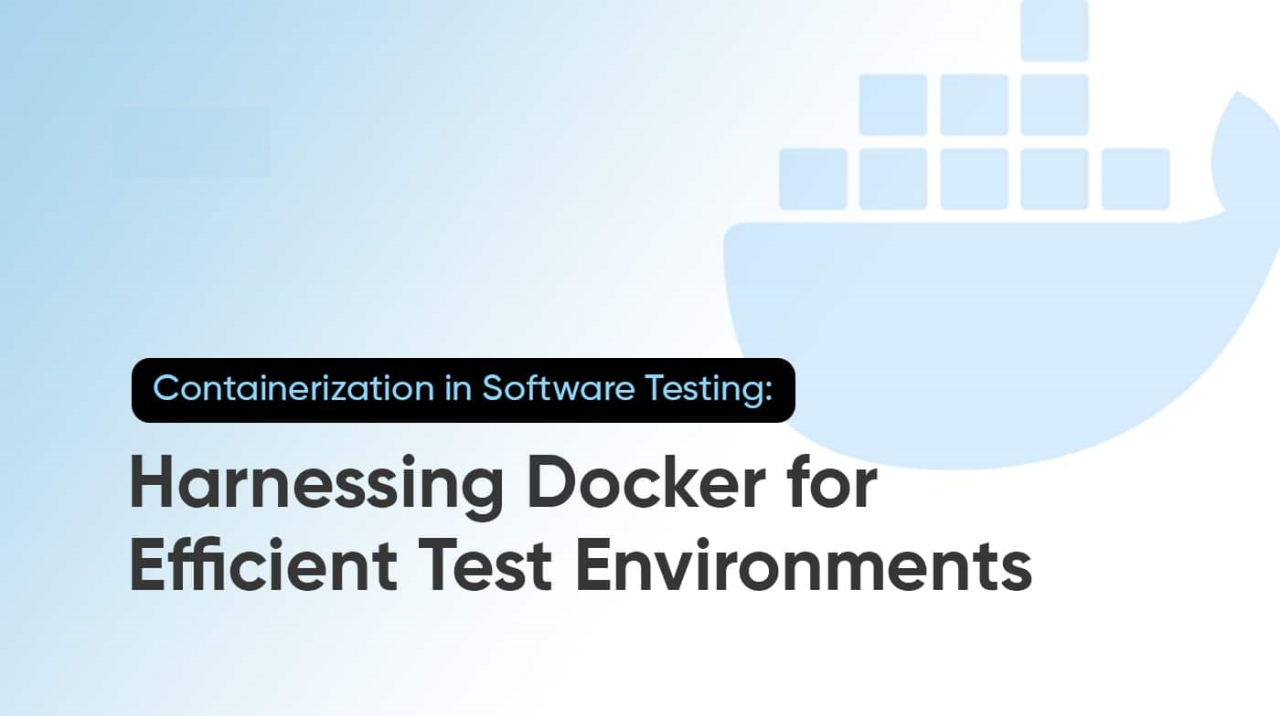
Leveraging Testcontainers and Docker for Efficient Unit Testing and Kubernetes Deployment...
HELLO EVERYONE
Let's me walk you through a real-world example of using Testcontainers with Docker for efficient unit testing, and then deploying the application to Kubernetes. I'll use a simple Java Spring Boot application with a PostgreSQL database for this example.
Step 1: Setting Up the Project
1.1 Create a Spring Boot Application
First, create a Spring Boot application using Spring Initializr or your preferred method. Make sure to include dependencies for Spring Web, Spring Data JPA, and PostgreSQL.
shell
spring init --dependencies=web,data-jpa,postgresql testcontainers-example
Step 2: Adding Testcontainers to the Project
2.1 Add Dependencies
Add the following dependencies to your pom.xml for Testcontainers:
xml
<dependencies>
<!-- Other dependencies -->
<dependency>
<groupId>org.testcontainers</groupId>
<artifactId>junit-jupiter</artifactId>
<version>1.17.3</version>
<scope>test</scope>
</dependency>
<dependency>
<groupId>org.testcontainers</groupId>
<artifactId>postgresql</artifactId>
<version>1.17.3</version>
<scope>test</scope>
</dependency>
</dependencies>
Step 3: Writing Unit Tests with Testcontainers
3.1 Create a Test Configuration
Create a TestConfiguration class to set up Testcontainers:
java
import org.springframework.context.annotation.Bean;
import org.springframework.context.annotation.Configuration;
import org.springframework.boot.test.context.TestConfiguration;
import org.springframework.context.annotation.Bean;
import org.testcontainers.containers.PostgreSQLContainer;
@TestConfiguration
public class TestConfig {
@Bean
public PostgreSQLContainer<?> postgreSQLContainer() {
PostgreSQLContainer<?> container = new PostgreSQLContainer<>("postgres:13")
.withDatabaseName("test")
.withUsername("test")
.withPassword("test");
container.start();
return container;
}
}
3.2 Write a Test Class
Create a test class that uses the container:
java
import org.junit.jupiter.api.Test;
import org.junit.jupiter.api.extension.ExtendWith;
import org.springframework.beans.factory.annotation.Autowired;
import org.springframework.boot.test.context.SpringBootTest;
import org.springframework.test.context.ContextConfiguration;
import org.springframework.test.context.junit.jupiter.SpringExtension;
import org.testcontainers.containers.PostgreSQLContainer;
import javax.sql.DataSource;
import static org.assertj.core.api.Assertions.assertThat;
@ExtendWith(SpringExtension.class)
@SpringBootTest
@ContextConfiguration(classes = TestConfig.class)
public class MyServiceTest {
@Autowired
private DataSource dataSource;
@Autowired
private PostgreSQLContainer<?> postgreSQLContainer;
@Test
public void testDatabaseConnection() throws Exception {
assertThat(dataSource.getConnection().isValid(1)).isTrue();
assertThat(postgreSQLContainer.isRunning()).isTrue();
}
}
Step 4: Dockerize the Application
4.1 Create a Dockerfile
Create a Dockerfile in the root of your project:
Dockerfile
FROM openjdk:17-jdk-slim
VOLUME /tmp
COPY target/testcontainers-example-0.0.1-SNAPSHOT.jar app.jar
ENTRYPOINT ["java","-jar","/app.jar"]
领英推荐
4.2 Build the Docker Image
Build the Docker image:
shell
mvn clean package
docker build -t testcontainers-example .
Step 5: Deploy to Kubernetes
5.1 Create Kubernetes Manifests
Create a deployment.yaml file for deploying the application to Kubernetes:
yaml
apiVersion: apps/v1
kind: Deployment
metadata:
name: testcontainers-example
spec:
replicas: 1
selector:
matchLabels:
app: testcontainers-example
template:
metadata:
labels:
app: testcontainers-example
spec:
containers:
- name: testcontainers-example
image: testcontainers-example:latest
ports:
- containerPort: 8080
---
apiVersion: v1
kind: Service
metadata:
name: testcontainers-example
spec:
type: LoadBalancer
ports:
- port: 80
targetPort: 8080
selector:
app: testcontainers-example
5.2 Deploy to Kubernetes
Apply the deployment and service manifests to your Kubernetes cluster:
shell
kubectl apply -f deployment.yaml
Step 6: Access the Application
Once the application is deployed, you can access it through the LoadBalancer IP provided by Kubernetes.
Explanation
This setup provides a robust way to test your application in an isolated environment and then deploy - integrating Testcontainers with Docker provides a powerful and efficient solution for unit testing by ensuring isolated and consistent test environments. By Dockerizing your application, you streamline the deployment process and enhance portability. Deploying the application to Kubernetes further ensures scalability and manageability. This comprehensive approach not only improves testing accuracy and reliability but also simplifies the transition from development to production, making it a robust solution for modern software development workflows.
Fidel V (the Mad Scientist)
Project Engineer || Solution Architect || Technical Advisor
Security ? AI ? Systems ? Cloud ? Software
.
.
..
?? The #Mad_Scientist "Fidel V. || Technology Innovator & Visionary ??