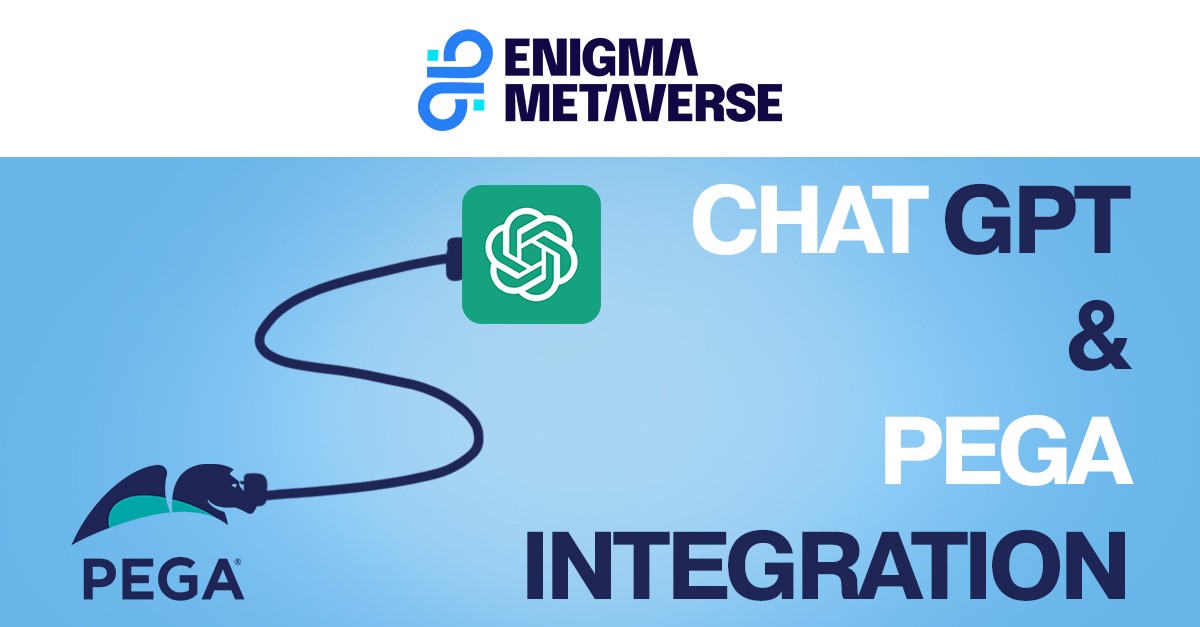
Integrating ChatGPT with Pega: A Step-by-Step Guide
Enigma Metaverse
Here, science meets art. And high tech goes far beyond computer code.
In today's rapidly evolving technological landscape, the integration of artificial intelligence (AI) models into business applications has become increasingly prevalent. One such integration is between ChatGPT and Pega, a combination that opens up new possibilities for enhancing user experiences and streamlining processes. In this article, we'll delve into the process of integrating ChatGPT with Pega and outline the necessary steps to achieve seamless integration.
Overview of ChatGPT Integration with Pega-
Integrating ChatGPT into Pega involves leveraging the robust capabilities of the Pega platform to build a chatbot interface and connecting it to the ChatGPT API for generating responses. Here's a concise overview of the key steps involved:
1. Create a Chatbot Interface in Pega:?Utilize Pega's low-code development capabilities to design a chatbot interface where users can interact with the system. This interface will serve as the primary interaction point, handling user inputs and displaying responses generated by ChatGPT.
2. Obtain an API Key for ChatGPT:?To access the ChatGPT API, you'll need an API key. If you haven't already, sign up for access to the OpenAI GPT-3 API and acquire the requisite API key.
3. API Integration in Pega:?Pega offers various integration options, including REST API calls. Set up a REST integration in Pega to establish communication with the ChatGPT API.
4. Implement Communication Logic:?Define the logic within Pega to capture user inputs from the chatbot interface and transmit them as requests to the ChatGPT API using the API key.
5. Handle Responses:?Upon receiving a response from the ChatGPT API, process it within Pega and present it in the chatbot interface for the user's perusal.
6. Error Handling:?Implement mechanisms within Pega to handle errors that may arise during API calls or if the ChatGPT service becomes unavailable.
7. Testing and Optimization:?Thoroughly test the integration to ensure seamless functionality of the chatbot. Continuously optimize the interaction based on user feedback and usage patterns.
领英推荐
8. Compliance with Usage Policies:?Adhere to OpenAI's usage policies and terms of service while integrating ChatGPT into your Pega application.
Practical Steps for ChatGPT Integration with Pega-
To facilitate the integration process, here's a step-by-step guide:
Conclusion-
Integrating AI models like ChatGPT with platforms such as Pega holds immense potential for enhancing user experiences and driving operational efficiency. By following the outlined steps and best practices, organizations can leverage the power of AI to create more intelligent and intuitive applications.
Remember, staying abreast of advancements in AI technology and adhering to data privacy and security regulations are essential for successful integration and long-term sustainability.
If you're ready to unlock the full potential of your Pega application with ChatGPT integration, follow these steps and embark on a journey of innovation and transformation.
Happy integrating!
- Team Enigma Metaverse