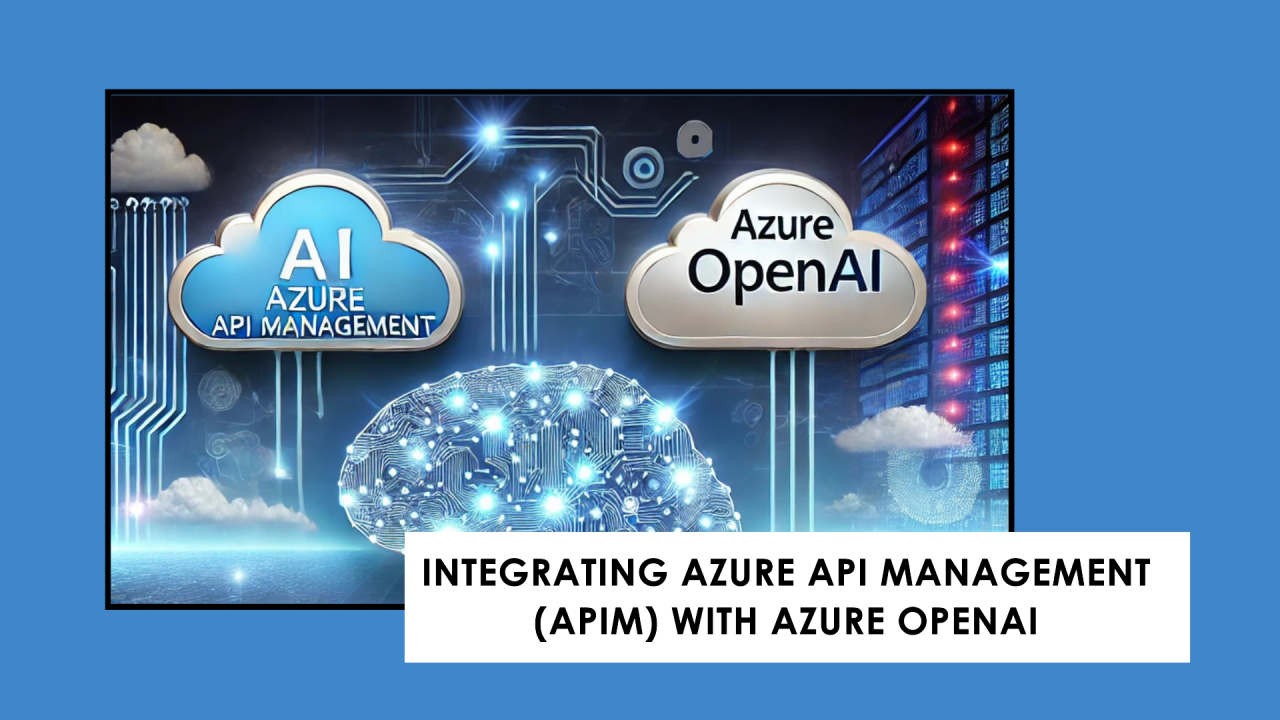As artificial intelligence (AI) continues to reshape modern business and enterprise applications, ensuring that AI models are efficiently managed and secured becomes essential. Azure OpenAI Service provides access to OpenAI’s powerful language models, and by integrating it with Azure API Management (APIM), you can securely expose these AI models as APIs to your applications in a scalable and controlled manner.
Here's an overview of integrating Azure APIM with Azure OpenAI, making it easier to manage, scale, and secure access to AI models.
- Centralized API Management: APIM serves as a single platform to manage all OpenAI model endpoints, streamlining operations and ensuring consistency.
- Security and Governance: APIM allows you to enforce robust security policies, such as OAuth2, rate limiting, and IP restrictions, protecting your Azure OpenAI APIs from unauthorized access and misuse.
- Scalability: With APIM’s global distribution capabilities, you can easily scale your APIs to handle high traffic and meet growing demand.
- API Monetization: You can monetize your AI-powered services and collect usage data, offering insights into user behavior and service performance.
- Analytics and Monitoring: Azure’s built-in monitoring tools help you track API usage, performance, and errors for better optimization and decision-making.
- Seamless Integration with Other Azure Services: APIM integrates with various Azure services like logging, authentication, and load balancing, enhancing your overall API infrastructure.
- Provision Azure OpenAI: Start by creating an Azure OpenAI service, selecting the appropriate model (e.g., GPT-4), and obtaining the API key and endpoint.
- Set Up Azure APIM: Create an APIM instance and configure it to expose your Azure OpenAI API. Define the operations you need, such as text generation or data retrieval.
- Define API Operations: In the API definition, you can create multiple operations (GET, POST) to interact with different Azure OpenAI models and functionalities.
- Configure Security and Policies: Set up authentication headers, and implement rate limiting to secure and optimize your API.
- Enable Caching: If you're calling frequently used OpenAI models with the same input (like some common queries), enable response caching. This reduces latency and number of calls to the Azure OpenAI service.
- Test API in APIM: Use the Test tab within the Azure API Management portal. Provide sample inputs (like a prompt for text generation) and see if the response is correctly returned from the Azure OpenAI model.
- Monitor and Analyze API Traffic: Use Azure APIM’s built-in Analytics and Monitoring features to track performance, usage, and errors. Also integrate Azure Application Insights for deeper monitoring.
- Custom Domain: Use a custom domain for your API, especially if you're exposing it to external clients, to maintain consistent branding.
- Multi-region Scaling: Deploy your APIM and Azure OpenAI services across multiple regions for better performance and reduced latency on a global scale.
- Monetization: Azure APIM allows you to publish and monetize your APIs, making it a great option if you plan to offer AI-powered services commercially.
Integrating Azure API Management with Azure OpenAI allows you to manage your AI models as secure, scalable, and reliable APIs. This setup not only enhances the performance and security of your AI-powered applications but also simplifies the process of making these models accessible to a broader audience.
With this integration, you can focus on building advanced enterprise applications, while Azure handles the complexity of management, scaling, and security for your AI models.