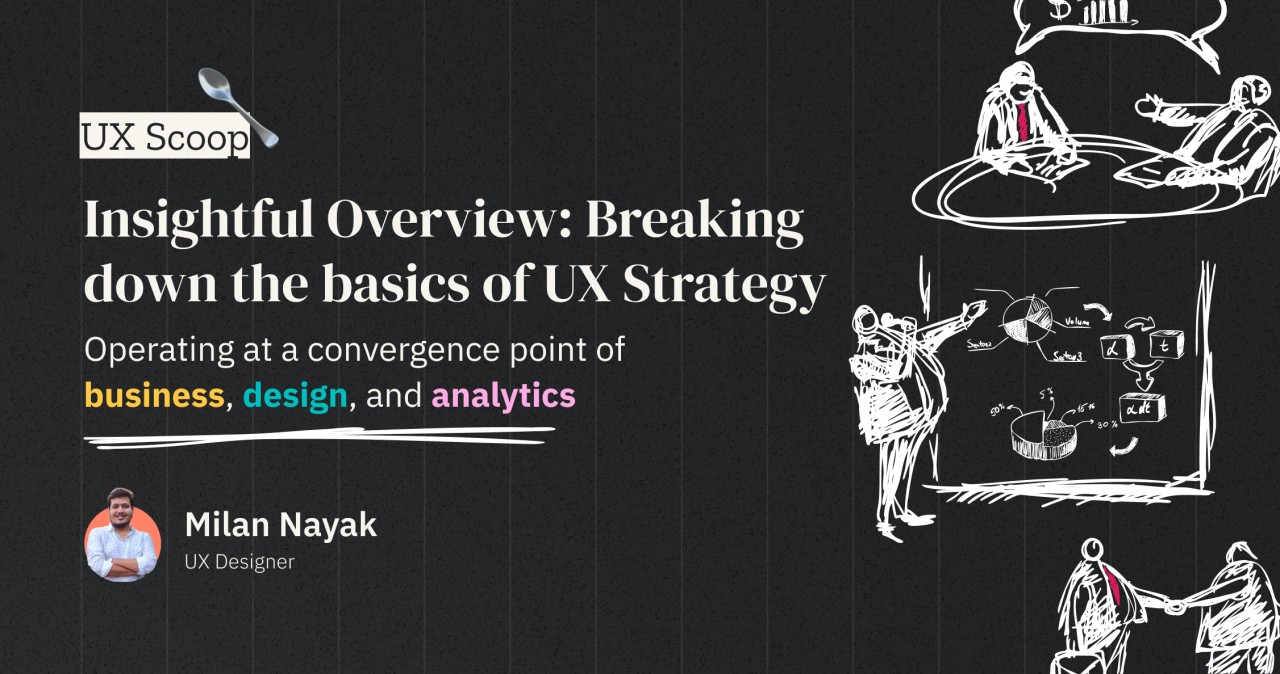
Insightful Overview: Breaking down the basics of UX Strategy
Milan Nayak
Crafting seamless experiences with stunning visuals ? UX & Visual Designer ? Turning ideas into intuitive designs
In today's fast-paced digital landscape, user experience (UX) has become paramount. As businesses strive to create products and services that resonate with their customers, the role of a UX designer as a strategist has emerged as a critical component in achieving success. UX strategist are the architects behind the scenes, shaping the overall user experience and driving businesses towards their goals. In this blog, we will explore the dynamic role of a UX strategist, their responsibilities, and the impact they have on the products and services we use every day.
There are four crucial factors to consider that reveal valuable insights at an early stage and guide your design choices.
Strategic Value ???
The main role of a UX strategist is to figure out what people actually need than they say they need. Moreover this is subjective matter based on product, service as well as audience but it is an important stage where a real and measurable solution can be figured out.
To strategise value of a product there are 4 things a designer should emphasize and must drill out in order to know the product, solutions and users.
Quick Tip: Do an exercise with your stakeholders to find the real value for undergoing UX design for the product. You can just plot main points as you get from the stakeholders and will notice a more clear requirement for UX
It is very important to figure out the "purpose", designer should find out why there is a need of new design and why the existing solution is not a good fit or not working. The main goal is to find out what are we trying to accomplish here.
User as well as Business Needs ??
After you have finished fine-tuning the actual requirements and your stakeholders are fully informed about the value proposition you're trying to identify, you need to delve deeper into these findings, categorizing them into more specific areas. This includes considering both the user's needs and those of the business.
When working on a project, product, or even just designing a landing page, you'll often encounter various opinions from different groups. Therefore, it's beneficial to categorize these opinions and create a map to understand the underlying needs driving the new design.
User Needs:
Business Needs:
The points mentioned above are necessary for evaluating which requirements are crucial and achievable to take into account and progress into the design phase. User and business needs should run in tandem. If a design solely prioritizes the user but neglects the business requirements, it risks faltering midway. Similarly, if a business pursues a solution solely based on its own interests, neglecting user needs, it can lead to a steep decline in user engagement over time. Users tend to seek out new features and are more likely to switch to other products if there are no user-centric offerings.
领英推荐
Balancing Important V/S Feasible Solutions ??
It's intriguing that designers often perform this task during the requirement gathering phase. However, it's worth noting that in many cases, this responsibility is taken on by business analysts, stakeholders, or occasionally, technical leaders. The designer's scope of work isn't merely a checklist; instead, it serves as a method to prioritize what's essential and less critical for the product in a meaningful and measurable manner.
We observed that user and business needs often closely coincide. However, have you considered a method for determining this alignment? Yes, you can visualize these findings on an Importance versus Feasibility graph, which will provide insights into what should be prioritized initially, what can be addressed later, or even what might be disregarded altogether.
Example: Take, for instance, the scenario of redesigning an e-commerce store. Enumerate all the issues identified during the research phase, along with the potential advantages you envision for the new design.
Assess these problems and opportunities on a scale of 1 to 5, considering two dimensions:
Now, based on the findings mentioned above, chart these elements on a graph that compares Importance against Feasibility. Analyze where each item falls on this graph, and prioritize those located within the "very important" region. These are the solutions that are both highly significant and achievable, making them prime candidates to incorporate into the new design, benefiting both the user and the business.
Usability ??
Now that everything is in place, and you've initiated work on the project with all the necessary parameters established, the next pivotal aspect to consider is usability. Usability serves as a means to determine the measurable goals and desired outcomes of the entire endeavor, assessing its potential to benefit both the user and the business. It also helps identify areas where efforts may be required to effectuate changes in design, processes, or workflows that contribute to achieving these desired outcomes.
Typically, usability testing is commonly associated with ensuring user-friendliness and the smooth operation of a product or service. However, it can be utilized in various ways, encompassing:
Usability plays a crucial role in a designer's toolkit to strategically plan a product and ensure that the values aimed for in the new or revamped design are effectively addressed. Designers employ various methods to conduct usability testing, including user surveys, video-recorded and moderated user sessions, and online platforms like usertesting.com.
Conclusion
A good UX Strategy operates as a cycle of value, generating tangible and quantifiable benefits, resulting in excellent products for users and prosperity for businesses ????
We've observed that designers have the opportunity to delve into various hidden aspects even before stepping into the user's shoes. This exploration starts right from the initial design requirements phase, allowing designers to uncover why the current solution isn't a good fit and what challenges exist within the current designs or services. Instead of rushing through the conventional process of requirement gathering, wireframing, and prototyping, if a designer identifies the underlying values, it can bring benefits to both the business and the user.
While the processes themselves may not be novel, the approach to these processes can differ. Nevertheless, the ultimate objective remains consistent: to identify the value proposition and offerings that can be delivered to the next generation.
Thank you for reading! I’d love to hear your thoughts leave comments below.
Find me on Behance ??