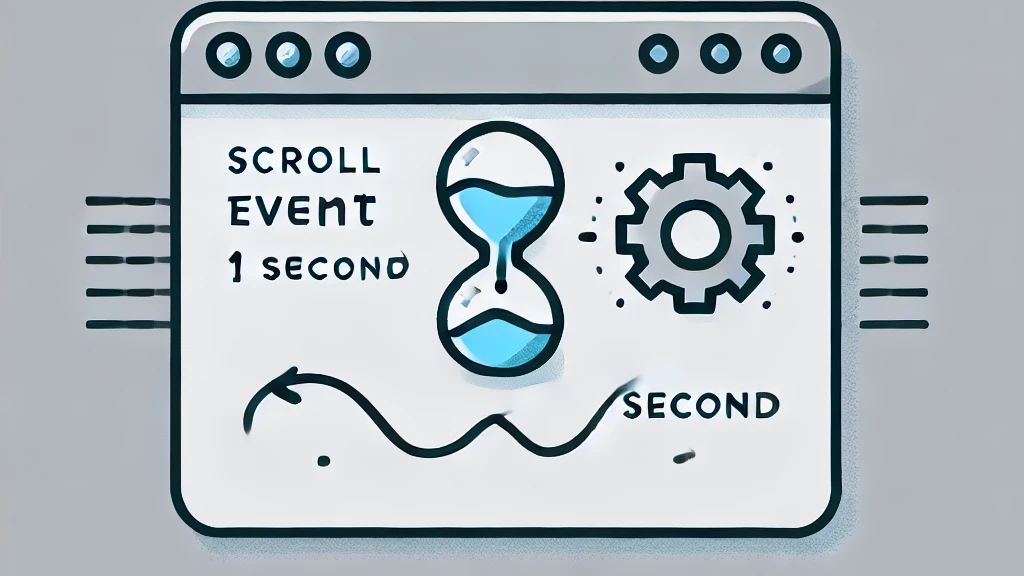
Implementing a Throttle Function in JavaScript
In web development, we often encounter scenarios where a function needs to be executed repeatedly in response to events like scrolling, resizing, or mouse movements. However, triggering the function too frequently can lead to performance issues, such as slowing down the browser. This is where throttling comes in handy.
What is Throttling?
Throttling is a technique that ensures a function is called at most once within a specified time frame, regardless of how many times the event is triggered. This can be particularly useful for handling high-frequency events without overwhelming the browser.
Implementing a Throttle Function
Let’s walk through a simple implementation of a throttle function in JavaScript:
function throttle(fn, limit) {
let lastCall = 0;
return function(...args) {
const now = Date.now();
if (now - lastCall >= limit) {
lastCall = now;
fn(...args);
}
};
}
Code Explanation
领英推荐
Practical Example: Throttling a Scroll Event
Now, let’s see the throttle function in action with a simple example:
function onScroll() {
console.log('Scrolled:', new Date().toLocaleTimeString());
}
window.addEventListener('scroll', throttle(onScroll, 1000));
Example Explanation
Why Use Throttling?
Throttling is particularly useful for optimizing performance in scenarios where events are triggered frequently. For example, it helps:
Conclusion
The throttle function is a powerful tool in the web developer’s toolkit. By controlling the rate at which a function is executed, it helps maintain optimal performance, especially during high-frequency events. Whether you’re building a smooth scrolling experience or optimizing resource-intensive tasks, throttling can make a significant difference in the performance and user experience of your web application.
Web Developer and Project Manager
3 个月Thanks, Laurence, this is a useful explanation