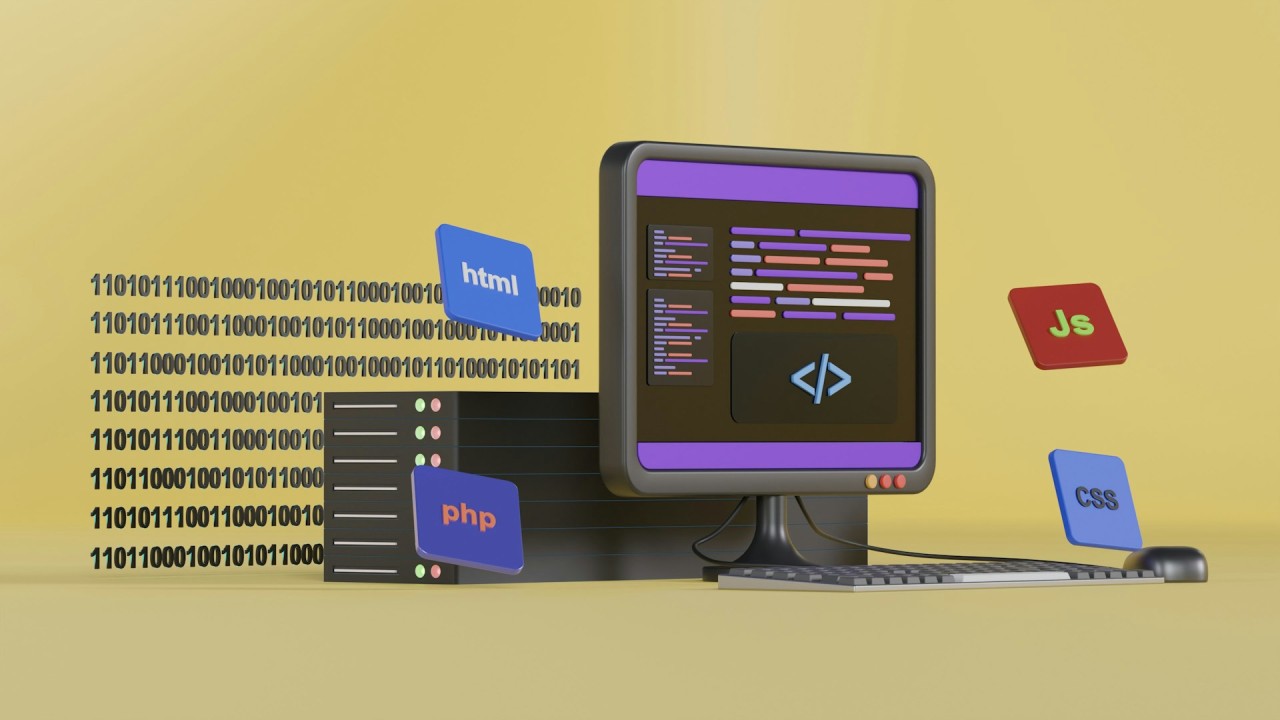
Implementing the Repository Pattern in a Laravel Application
CHARLES EVANS OGEGO OTIENO
PHP Laravel Software Developer | Technical Documentation Engineering | Technology | Business | Solutions
Leveraging the Repository Pattern in Laravel for Scalable Applications
The Repository Pattern acts as a crucial abstraction layer between your domain and data mapping layers. It offers a collection-like interface to manage domain objects, making your code more robust and easier to maintain.
Modern PHP frameworks like Laravel and Symfony interact with databases using Object-Relational Mappers (ORMs). Laravel uses Eloquent, while Symfony relies on Doctrine. Each framework approaches database interaction differently: Eloquent generates models for each database table, while Doctrine uses the Repository pattern to manage database interactions.
While Laravel doesn't natively support the Repository pattern, implementing it can enhance your codebase. This pattern adheres to the Principle of Dependency Inversion, making your code more flexible and resilient to changes, such as switching data sources.
The Repository pattern centralizes database-related logic, reducing duplication and keeping the code organized. This is particularly beneficial for large-scale projects that require long-term maintenance.
In this guide, I will demonstrate how to implement the Repository pattern in a Laravel application by building an API to manage client orders.
Prerequisites:
Getting Started:
1. Create a New Laravel Project:
laravel new order_api
cd order_api
2. Set Up the Database:
Update your .env file with the database credentials:
DB_CONNECTION=mysql
DB_HOST=127.0.0.1
DB_PORT=3306
DB_DATABASE=order_api
DB_USERNAME=<YOUR_DATABASE_USERNAME>
DB_PASSWORD=<YOUR_DATABASE_PASSWORD>
3. Generate Initial Data:
php artisan make:model Order -a
This command creates the necessary files for the Order model:
4. Update Migration and Seed Files:
In database/migrations/YYYY_MM_DD_HHMMSS_create_orders_table.php:
public function up(){
Schema::create('orders', function (Blueprint $table) {
$table->id();
$table->text('details');
$table->string('client');
$table->boolean('is_fulfilled')->default(false);
$table->timestamps();
});
}
In database/factories/OrderFactory.php:
public function definition() {
return [
'details' => $this->faker->sentences(4, true),
'client' => $this->faker->name(),
'is_fulfilled' => $this->faker->boolean(),
];
}
In database/seeders/OrderSeeder.php:
public function run() {
Order::factory()->times(50)->create();
}
In database/seeders/DatabaseSeeder.php:
public function run(){
$this->call([
OrderSeeder::class,
]);
}
Run migrations and seed the database:
领英推荐
php artisan migrate --seed
5. Create the Repository:
Create an interface in app/Interfaces/OrderRepositoryInterface.php:
<?php
namespace App\Interfaces;
interface OrderRepositoryInterface
{
public function getAllOrders();
public function getOrderById($orderId);
public function deleteOrder($orderId);
public function createOrder(array $orderDetails);
public function updateOrder($orderId, array $newDetails);
public function getFulfilledOrders();
}
Implement the repository in app/Repositories/OrderRepository.php:
<?php
namespace App\Repositories;
use App\Interfaces\OrderRepositoryInterface;
use App\Models\Order;
class OrderRepository implements OrderRepositoryInterface
{
public function getAllOrders()
{
return Order::all();
}
public function getOrderById($orderId)
{
return Order::findOrFail($orderId);
}
public function deleteOrder($orderId)
{
Order::destroy($orderId);
}
public function createOrder(array $orderDetails)
{
return Order::create($orderDetails);
}
public function updateOrder($orderId, array $newDetails)
{
return Order::whereId($orderId)->update($newDetails);
}
public function getFulfilledOrders()
{
return Order::where('is_fulfilled', true);
}
}
6. Update Controllers:
In app/Http/Controllers/OrderController.php:
<?php
namespace App\Http\Controllers;
use App\Interfaces\OrderRepositoryInterface;
use Illuminate\Http\JsonResponse;
use Illuminate\Http\Request;
use Illuminate\Http\Response;
class OrderController extends Controller
{
private OrderRepositoryInterface $orderRepository;
public function __construct(OrderRepositoryInterface $orderRepository)
{
$this->orderRepository = $orderRepository;
}
public function index(): JsonResponse
{
return response()->json([
'data' => $this->orderRepository->getAllOrders()
]);
}
public function store(Request $request): JsonResponse
{
$orderDetails = $request->only(['client', 'details']);
return response()->json(
[
'data' => $this->orderRepository->createOrder($orderDetails)
],
Response::HTTP_CREATED
);
}
public function show(Request $request): JsonResponse
{
$orderId = $request->route('id');
return response()->json([
'data' => $this->orderRepository->getOrderById($orderId)
]);
}
public function update(Request $request): JsonResponse
{
$orderId = $request->route('id');
$orderDetails = $request->only(['client', 'details']);
return response()->json([
'data' => $this->orderRepository->updateOrder($orderId, $orderDetails)
]);
}
public function destroy(Request $request): JsonResponse
{
$orderId = $request->route('id');
$this->orderRepository->deleteOrder($orderId);
return response()->json(null, Response::HTTP_NO_CONTENT);
}
}
7. Add Routes:
In routes/api.php:
use App\Http\Controllers\OrderController;
Route::get('orders', [OrderController::class, 'index']);
Route::get('orders/{id}', [OrderController::class, 'show']);
Route::post('orders', [OrderController::class, 'store']);
Route::put('orders/{id}', [OrderController::class, 'update']);
Route::delete('orders/{id}', [OrderController::class, 'destroy']);
8. Bind Interface to Implementation:
Create a Service Provider:
php artisan make:provider RepositoryServiceProvider
In app/Providers/RepositoryServiceProvider.php:
<?php
namespace App\Providers;
use Illuminate\Support\ServiceProvider;
use App\Interfaces\OrderRepositoryInterface;
use App\Repositories\OrderRepository;
class RepositoryServiceProvider extends ServiceProvider
{
public function register()
{
$this->app->bind(OrderRepositoryInterface::class, OrderRepository::class);
}
}
Add the provider to config/app.php:
'providers' => [
// Other providers...
App\Providers\RepositoryServiceProvider::class,
],
9. Test the Application:
Run the application:
php artisan serve
Test the API endpoints using Postman or cURL. For example:
https://127.0.0.1:8000/api/orders
By following these steps, you can implement the Repository pattern in your Laravel application, leading to a more organized and maintainable codebase. While this approach may seem extensive for small projects, it's invaluable for larger projects requiring long-term maintenance and flexibility.
Implementing the Repository pattern allows your code to adhere to best practices, ensuring it remains scalable and adaptable to future changes.