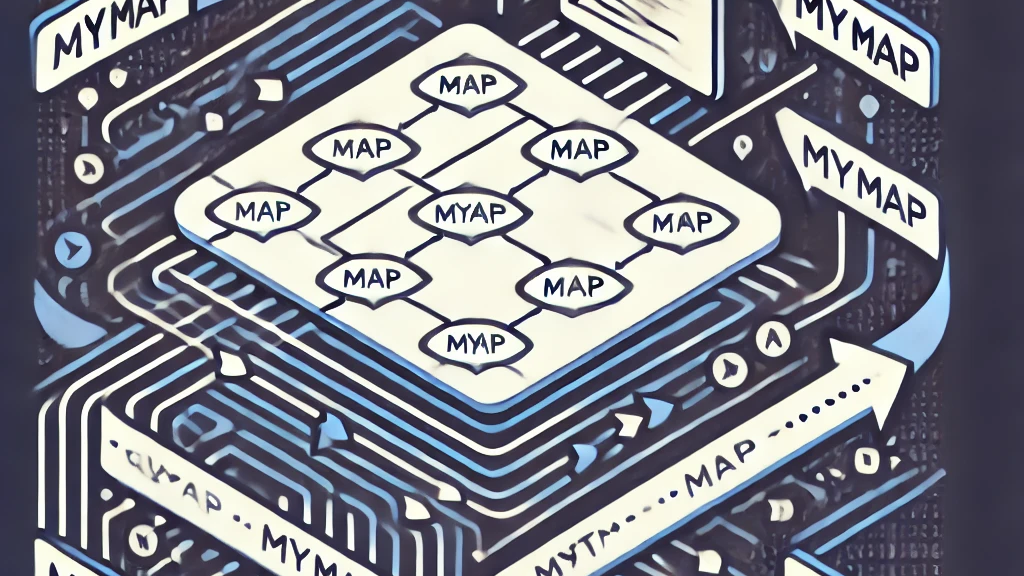
Implementing a Custom Map Function in JavaScript
JavaScript Developer WorldWide
Join the JavaScript Developers worldwide JavaScript Developers JavaScript Coders JavaScript Freelancers
In JavaScript, the Array.prototype.map function is a powerful method that allows you to transform the elements of an array by applying a callback function to each element. It returns a new array containing the results of calling the callback function on each element. But what if you wanted to implement your own version of map? In this blog post, we'll walk through creating a custom map function and explain how it works.
The Custom myMap Function
Here’s how you can implement a custom version of map, called myMap:
Array.prototype.myMap = function(callback) {
const result = [];
for (let i = 0; i < this.length; i++) {
result.push(callback(this[i], i, this));
}
return result;
};
Explanation:
Testing the myMap Function
To test our custom myMap function, consider the following example:
领英推荐
// Test the custom map function
const numbers = [1, 2, 3, 4];
const doubled = numbers.myMap(num => num * 2);
console.log(doubled); // [2, 4, 6, 8]
Explanation:
Understanding the Benefits
By creating your own implementation of the map function, you gain a deeper understanding of how higher-order functions work in JavaScript. This exercise reinforces key programming concepts like iteration, function callbacks, and working with arrays.
Key Takeaways:
Conclusion
Implementing a custom map function not only helps you understand the inner workings of JavaScript but also allows you to appreciate the flexibility and power of the language. By experimenting with such custom implementatio