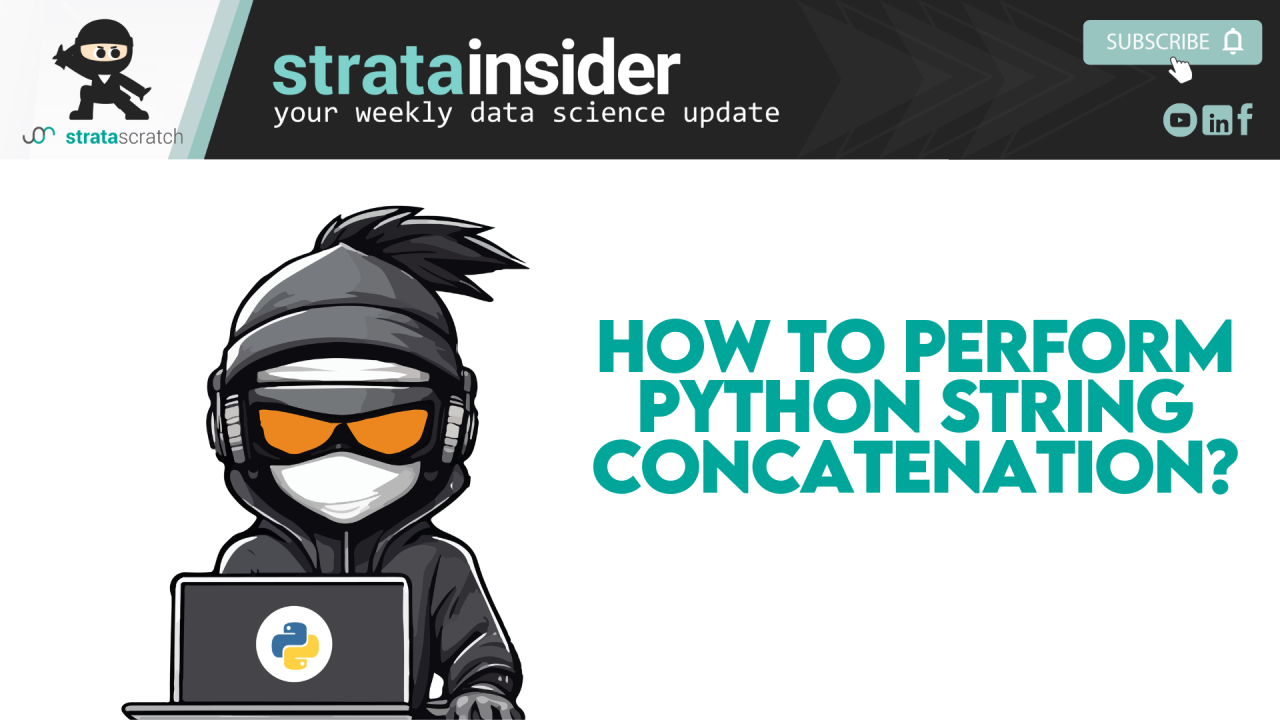
How to Perform Python String Concatenation?
Have you ever thought about joining strings in Python? Understanding how to concatenate strings is vital to improving your programming efficiency and data manipulation techniques. In this article, we will cover how to use string concatenation so you can see practical examples of combining them.
What is String Concatenation in Python?
Concatenation of strings is merging two or more strings into one. There are many ways to achieve it in Python, each with pros and cons and promising use cases.
These practices are essential for text generation data pre-processing for many projects involving natural language processing, data analysis, and formatting readable text in data science.
Let’s see a simple example.
# Define two strings
str1 = "Hello"
str2 = "World"
# Concatenate using the + operator
result = str1 + " " + str2
# Output the result
print(result)
Here is the output.
Hello World
In this example, we use the + operator to join str1 and str2, with a space in between, resulting in the string "Hello World."
Why String Concatenation is Useful in Programming?
String concentration is helpful for many scenarios in Programming;
Let’s see how concatenation works. In this example,? we’ll see how it works to create a list of usernames and generate dynamic logging messages for each user.
# Define a list of usernames
usernames = ["Alice", "Bob", "Charlie"]
# Create dynamic messages using concatenation and a for loop
log_messages = ["User " + username + " has logged in." for username in usernames]
# Output each log message
for message in log_messages:
print(message)
Here is the output.
User Alice has logged in. User Bob has logged in. User Charlie as logged in.
So, what we did here is use list comprehension and concatenate the static string User with the username and the string has logged in. This way, we optimize the generation of the dynamic messages list that we print using a for loop.
领英推荐
Basic String Concatenation Methods
There are several ways this is accomplished in Python. Both have various degrees of advantages and usage scenarios. Here are the most used methods:
Now, let's move on to each technique and provide an example.
+ Operator
The + operator is the simplest and most direct way to concatenate strings in Python. It is convenient but not extremely fast when faced with long lists of strings.
Here, we’ll use the + operator to combine multiple strings into one. Let’s see the code.
# Define multiple strings
str1 = "Data"
str2 = "Science"
str3 = "is"
str4 = "fun!"
# Concatenate using the + operator
result = str1 + " " + str2 + " " + str3 + " " + str4
# Output the result
print(result)
Here is the output.
Data Science is fun!
It is straightforward. Let’s look at join() method.
join() Method
The join() method is faster than concatenating strings or lists of strings. It receives a sequence (such as a list) and concatenates its elements using a defined separator. Let’s see the code.
# Define a list of strings
words = ["Data", "Science", "is", "fun!"]
# Concatenate using the join() method
result = " ".join(words)
# Output the result
print(result)
Here is the output.
Data Science is fun!
You can see here how we use the join() method to concatenate the list of strings, which is more efficient than using the + operator for large sequences.
For more details on practical examples, advanced string concatenation techniques and tips for choosing the right method based on performance needs, read the full article here.