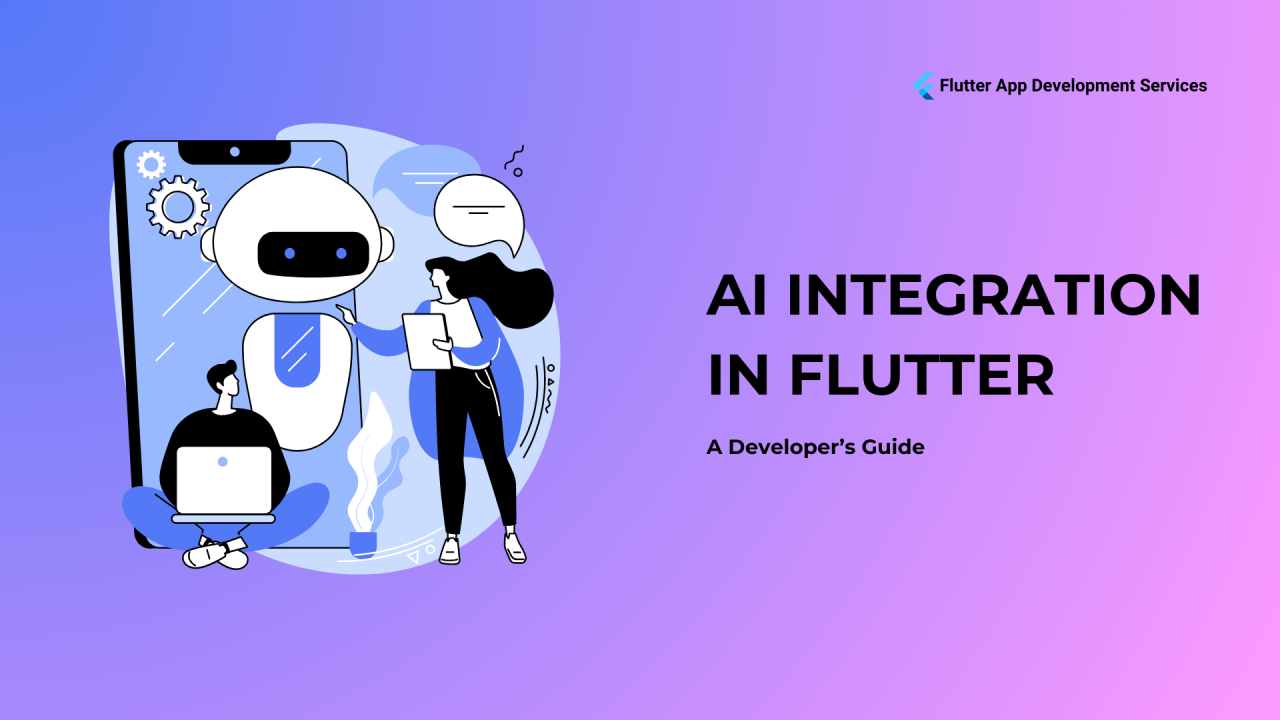
How to Integrate AI in Flutter Apps? A Developer's Guide
Flutter App Development Services
Transforming Ideas into Beautiful and Functional Flutter Apps
In the ever-evolving world of mobile app development, Artificial Intelligence (AI) has emerged as a powerful tool for creating intelligent and engaging user experiences. By integrating AI functionalities into your Flutter applications, you can unlock a new level of interactivity, personalization, and automation. This guide is designed to equip Flutter developers with the knowledge and steps needed to successfully integrate AI into their mobile projects.
What is AI Integration?
AI refers to the field of computer science that allows machines to simulate human intelligence. In the context of mobile app development, AI integration involves incorporating machine learning models and algorithms into your app to enable it to perform tasks typically requiring human-like capabilities. These tasks can range from simple image recognition to complex natural language processing.
Benefits of AI in Flutter Apps
By leveraging AI in your Flutter apps, you can reap several significant benefits:
Popular AI Frameworks and Libraries for Flutter
When integrating AI into your Flutter app, you don't need to build everything from scratch. Fortunately, there are several powerful AI frameworks and libraries specifically designed to work seamlessly with Flutter, allowing you to leverage pre-built functionalities and models.
Here are some of the most popular options for AI integration in Flutter development:
1. TensorFlow Lite:
TensorFlow Lite is a lightweight version of the powerful TensorFlow framework, specifically designed for on-device machine learning tasks on mobile and embedded devices. This makes it a great choice for Flutter apps where you want to perform AI computations directly on the user's smartphone or tablet, without relying on a constant internet connection.
TensorFlow Lite offers a wide range of pre-trained models for various tasks, including:
Here's a simple example of how to load a TensorFlow Lite model for image classification within a Flutter app (code utilizes the tflite_flutter plugin):
2. Firebase ML Kit:
Firebase ML Kit is a suite of pre-trained machine learning models offered by Google as part of the Firebase platform. These models are specifically optimized for mobile development and cover a range of common tasks, making them ideal for quick integration into your Flutter projects.
Some of the functionalities offered by ML Kit include:
Firebase ML Kit provides a user-friendly Flutter plugin that simplifies the process of using these models within your app. The code for implementing features like face detection becomes much more manageable.
3. Other Options:
While TensorFlow Lite and Firebase ML Kit offer a comprehensive set of tools for most AI development needs in Flutter, there are other options to consider depending on your specific project requirements:
Setting Up Your First AI-powered Flutter Project
With the chosen AI framework or library in mind, let's embark on building your first AI-powered Flutter project! Here's a breakdown of the key steps involved:
Step 1. Project Setup:
1. Create a new Flutter project
Utilize the Flutter command-line tool (flutter create) to create a fresh Flutter project.
2. Install dependencies
Depending on your chosen AI framework, install the necessary packages through the pubspec.yaml file and the pub command. For example, to use TensorFlow Lite, you'd include the tflite_flutter package in your dependencies list.
3. Import the libraries
Within your Dart code, import the relevant libraries for the chosen framework. This allows you to access the functionalities offered by the framework.
Step 2. Model Selection:
The next step involves selecting the appropriate AI model for your project. This decision depends on the specific functionality you want to achieve.
领英推荐
1. Pre-trained models
Both TensorFlow Lite and Firebase ML Kit offer a wide range of pre-trained models covering various tasks. Explore the available models within each framework to find one that aligns with your needs.
Here are some key factors to consider:
TensorFlow Lite and Firebase ML Kit offer a rich selection of pre-trained models that cater to various tasks and come in different sizes.
2. Custom models
For unique requirements, you might consider training your own custom model. This typically involves using tools like TensorFlow or scikit-learn to train a model on your own dataset. However, this approach requires more expertise in machine learning compared to using pre-trained models.
Step 3. Basic Project Structure:
Here's a simplified project structure to illustrate the integration of an AI model:
In the model_handler.dart file, you'll typically write code for loading the model, preparing user input (e.g., an image), running predictions using the model, and handling the results. The home_screen.dart file will display the user interface elements and interact with the model_handler to leverage the AI functionalities within your app.
Building a Simple AI Feature in Flutter
Let's solidify our understanding of AI integration in Flutter by building a practical example. We'll create a basic app that utilizes TensorFlow Lite for image classification. The app will allow users to capture an image and then classify the objects within it using a pre-trained model.
1. Choosing the Model and Functionality:
For this example, we'll use the popular MobileNet model from TensorFlow Lite, known for its efficiency and accuracy in image classification tasks. This model can identify various objects within an image and return labels with their corresponding confidence scores.
2. Project Setup and Dependencies:
Following the steps outlined in the previous section, ensure you have a new Flutter project with the necessary dependencies installed. In this case, we'll need the tflite_flutter package for TensorFlow Lite integration.
3. Model Loading and Image Preprocessing:
In the model_handler.dart file, create a function to load the MobileNet model from the assets folder:
Next, we need to prepare the captured image for the model. This typically involves resizing the image to the dimensions the model expects and converting it to the appropriate format (e.g., tensors). Here's a simplified example of image pre-processing:
4. Running Inference and Handling Results:
Once the model is loaded and the image is preprocessed, we can run inference on the model to get predictions. Here's how it might look:
This code snippet loads the image data, preprocesses it, feeds it to the model, and retrieves the predicted label and confidence score from the model's output. You might also consider loading labels from a separate file to display human-readable names for the predicted classes.
5. Integrating with the User Interface:
In the home_screen.dart file, build the user interface elements for capturing an image (e.g., a camera button) and displaying the classification results (text and/or image).
When the user captures an image, use the classifyImage function from the model_handler to get the predicted label and confidence score. Update the UI to display these results for the user.
6. Running the App:
With everything in place, run your Flutter app using flutter run. You should be able to capture an image using the app and see the predicted classification results based on the MobileNet model.
Note: This is a simplified example. Real-world applications might involve more complex functionalities and user interfaces. However, it demonstrates the core concepts of integrating an AI model like TensorFlow Lite for image classification within a Flutter app.
Conclusion
This guide has equipped you with the foundational knowledge to integrate AI functionalities into your Flutter applications. By exploring popular frameworks and available models, you can unlock a new realm of possibilities for your mobile apps.
From intelligent features to enhanced user experiences, AI has the potential to transform the landscape of Flutter app development.
Stay tuned for future articles! We'll continue exploring advanced topics related to AI and Flutter development, helping you push the boundaries of mobile app creation.