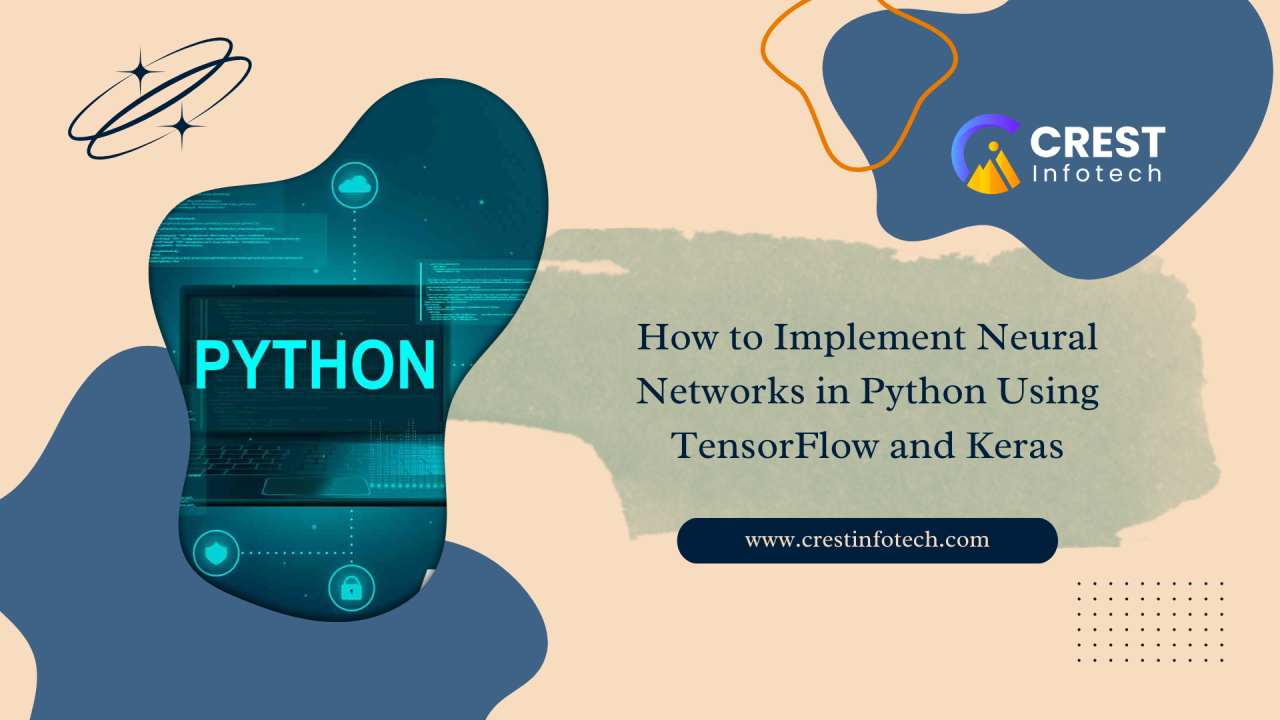
How to Implement Neural Networks in Python Using TensorFlow and Keras
Neural networks are the backbone of many modern artificial intelligence applications, from image recognition to natural language processing. TensorFlow and Keras are powerful Python libraries that simplify building and deploying neural networks. This article will guide you through the steps to implement a basic neural network using these tools.
What Are TensorFlow and Keras?
Setting Up the Environment
Before starting, ensure you have Python installed. Install TensorFlow and Keras by running the following command in your terminal or command prompt:
pip install tensorflow
Building a Neural Network
Let’s create a simple feedforward neural network to classify handwritten digits using the MNIST dataset.
Step 1: Import Required Libraries
import tensorflow as tf
from tensorflow.keras.models import Sequential
from tensorflow.keras.layers import Dense, Flatten
from tensorflow.keras.datasets import mnist
from tensorflow.keras.utils import to_categorical
Step 2: Load and Preprocess the Data
领英推荐
# Load the MNIST dataset
(x_train, y_train), (x_test, y_test) = mnist.load_data()
# Normalize the data to [0, 1] range
x_train = x_train / 255.0
x_test = x_test / 255.0
# Convert labels to one-hot encoding
y_train = to_categorical(y_train, 10)
y_test = to_categorical(y_test, 10)
Step 3: Define the Model Architecture
model = Sequential([
Flatten(input_shape=(28, 28)), # Flatten the 28x28 images into a 1D array
Dense(128, activation='relu'), # Hidden layer with 128 neurons
Dense(10, activation='softmax') # Output layer with 10 neurons (one for each digit)
])
Step 4: Compile the Model
model.compile(optimizer='adam',
loss='categorical_crossentropy',
metrics=['accuracy'])
Step 5: Train the Model
model.fit(x_train, y_train, epochs=10, batch_size=32, validation_split=0.2)
Step 6: Evaluate the Model
loss, accuracy = model.evaluate(x_test, y_test)
print(f"Test Loss: {loss}")
print(f"Test Accuracy: {accuracy}")
This article provides a comprehensive guide on implementing neural networks in Python using TensorFlow and Keras. It covers the key concepts behind neural networks and offers step-by-step instructions on how to build, train, and evaluate a neural network model using these powerful libraries.
To read the full article, visit the Crest Infotech blog How to Implement Neural Networks in Python Using TensorFlow and Keras.