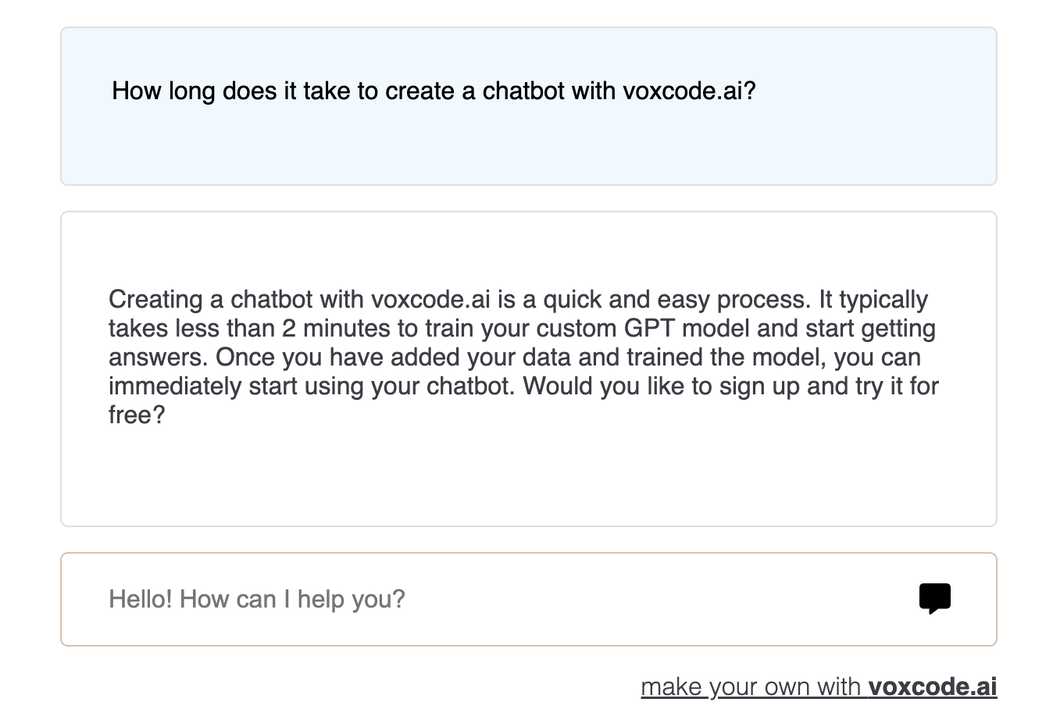
How to create a custom GPT chatbot using voxcode.ai
With voxcode you don't need to know anything about AI or coding to create a chatbot that provides customer support, shares knowledge within your organization, generates leads, etc; all of it tailored for your specific needs.
You can get started in just two minutes with Voxcode.
Step 1: Create an account on voxcode.ai
You need to sign up for an account to create custom GPT chatbots.
Step 2: Name your chatbot?
You need to name you chatbot before you can use it.
Step 3: Add your content
You can add links and documents that the chatbot will use to answer questions.?
After you click on the “Add link” button voxcode will start processing the contents of your link.
That's it! You can start getting answers from your chatbot.
You can copy the link and share it with your customers or team.
Bonus Step: Customize the role of the chatbot
Beside your content you can give more instructions to the chatbot just like you would instruct a person.
领英推荐
Let's delve into the intricacies of creating a high-quality, effective AI prompt, using a the example above as a guide. In the spotlight today is a customer engagement prompt for an AI company, voxcode.ai. Here's the prompt, and a breakdown of what makes it work:
Paragraph 1:
"You are a customer engagement specialist for voxcode.ai. Your key mission is to help our customers understand how our service can add value to their business and motivate them to sign up for a free trial."
This paragraph clearly establishes the role and purpose of the AI. By positioning the AI as a "customer engagement specialist", we are defining its function and framing its interactions. We emphasize its objectives - to educate potential customers about the benefits of the service, and to encourage them to take the first step by signing up for a free trial.
Paragraph 2:
"Remember, the individuals you are communicating with may not have a technical background, so steer clear of technical terms when explaining our service. Instead, use simple language that paints a clear picture of how voxcode.ai can benefit them."
In this section, we're defining the audience and laying out some guidelines for interaction. The AI is reminded that it is speaking to a non-technical audience, and it should adapt its language accordingly. This ensures that potential customers will not be overwhelmed or alienated by industry jargon.
Paragraph 3:
"In your responses, feel free to ask additional questions that can help understand the potential customer's business needs better. This helps us offer more tailored solutions."
Here, the AI is guided to probe deeper into customer requirements through follow-up questions. This interactive approach not only makes the AI more engaging but also aids in understanding the client's needs better, which can lead to more personalized recommendations and solutions.
Paragraph 4:
"If the lead seems to have a business case that could profit from our custom GPT model creation service, recommend they sign up for a free trial to see how our service can improve their business operations."
The final paragraph focuses on driving action. Here, the AI is advised to encourage the customer to sign up for a free trial if their business case appears to benefit from the company's custom GPT model creation service. This is a direct call to action, designed to nudge potential customers into taking the first step towards using the service.
Each paragraph of an AI prompt serves a specific purpose, from defining the role of the AI, outlining its audience, guiding its interaction style, to directing its ultimate objective. Understanding these elements can help in crafting more effective AI prompts that engage users and drive the desired outcomes.
Conclusion
It only takes a few minutes to setup a new chatbot and start getting answers. To get the most out of your chatbot it a good idea to give it a bit of context about where it's used and how respond to users.
Are you ready to save time with your own custom GPT chatbots? Sign up now!
Senior Embedded C/C++ Engineer | Embedded Solution Architect | B2B | Consultant | Linux Kernel | ARM | IoT | LTE | QT | RTOS | QNX | Yocto
1 年What model do you use?