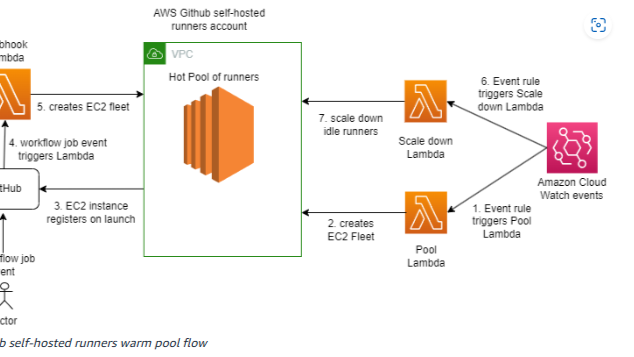The architecture diagram you provided illustrates a GitHub self-hosted runners warm pool flow on AWS, which ensures that a pool of EC2 instances (runners) is kept warm and ready to handle GitHub workflow job events efficiently. Here’s a step-by-step explanation of the process:
- Event Rule Triggers Pool Lambda: Amazon CloudWatch Events are used to monitor and trigger the Pool Lambda function based on specific events (like a job being submitted on GitHub). This Lambda function is responsible for managing the pool of EC2 runners.
- Creates EC2 Fleet: The Pool Lambda function checks the number of EC2 instances in the runner pool. If the pool is low or empty, it creates an EC2 Fleet (a group of EC2 instances) to handle the upcoming job execution.
- EC2 Instance Registers on Launch: Each newly launched EC2 instance is automatically registered as a runner for the GitHub workflows. These EC2 instances are used to execute GitHub Actions (jobs) and are part of a warm pool, meaning they are ready and waiting for jobs without needing to be started from scratch.
- Workflow Job Event Triggers Lambda: When an actor (e.g., a developer) pushes a new workflow job on GitHub, it triggers another Lambda function. This Webhook Lambda is notified of the workflow event via a webhook, and it coordinates assigning one of the EC2 runners from the warm pool to execute the job.
- Creates EC2 Fleet: If the warm pool doesn’t have enough runners to execute the job, the Webhook Lambda creates additional EC2 instances through an EC2 Fleet request.
- Event Rule Triggers Scale Down Lambda: A separate CloudWatch event rule monitors the EC2 fleet and the usage of the runners. When the runners become idle after completing their jobs, it triggers the Scale Down Lambda.
- Scale Down Idle Runners: The Scale Down Lambda ensures that unused or idle EC2 instances (runners) are terminated or scaled down to save costs. This Lambda function dynamically adjusts the pool size based on demand to optimize resource utilization.
- GitHub: The source of workflow job events triggered by developers.
- AWS Lambda: Functions used to scale and manage the pool of EC2 runners.
- Amazon EC2 Fleet: A fleet of EC2 instances that act as GitHub runners.
- Amazon CloudWatch: Used to trigger events based on certain metrics or scheduled tasks (such as creating or scaling down the pool).
- VPC: A Virtual Private Cloud where the runners reside for networking and security isolation.
This architecture ensures that a warm pool of GitHub runners is always available to handle incoming jobs, reducing the time needed to spin up new runners and optimizing cost by scaling down idle instances.
The business use case for this GitHub self-hosted runners warm pool flow architecture is ideal when organizations require a scalable, cost-efficient, and responsive environment to execute GitHub Actions (workflows) while maintaining control over the infrastructure. Here are some key scenarios when this architecture would be beneficial:
1. Handling High-Volume GitHub Workflows
- When: If your team runs multiple GitHub Actions jobs frequently (e.g., CI/CD pipelines for code builds, tests, and deployments).
- Why: By using a warm pool of EC2 instances, you reduce the startup time for each workflow job since the runners are always ready. This improves responsiveness and reduces delays in development pipelines, ensuring faster execution.
2. Cost Efficiency for Scaling GitHub Workflows
- When: If you have fluctuating demand for GitHub workflows throughout the day or week.
- Why: The architecture dynamically scales up the EC2 runner pool based on actual workflow demand and scales down idle runners when they are no longer needed. This avoids over-provisioning of resources and helps control costs while ensuring that your workflows have the necessary infrastructure during peak times.
3. Customization & Control Over Runners
- When: When you require more control over the environment in which your GitHub workflows run, such as needing specific software, tools, or configurations that aren’t available on GitHub's default hosted runners.
- Why: By using self-hosted EC2 instances as GitHub runners, you can fully customize the runner environment to fit your specific development needs (e.g., installing proprietary software, configuring security policies, or using specific instance types for heavy workloads).
4. Performance Optimization for Large or Complex Workloads
- When: If your GitHub workflows require significant compute resources, such as large-scale builds, extensive testing, or resource-intensive deployments.
- Why: With EC2 Fleet, you can choose the instance types that best suit your workload (e.g., GPU instances for machine learning or high-memory instances for big data processing). You also avoid potential resource limitations that may come with GitHub’s hosted runners, ensuring that your jobs run smoothly and efficiently.
5. Security and Compliance Requirements
- When: If you work in a regulated industry or need to comply with strict security guidelines that require greater control over the infrastructure where your workflows run.
- Why: Running GitHub Actions on self-hosted EC2 runners within your VPC allows you to control security settings, networking, and data compliance, ensuring that all data remains within your own infrastructure and under your governance.
6. Reducing Latency for Global Teams
- When: If your team is globally distributed and requires low-latency access to GitHub runners.
- Why: By placing self-hosted runners in different AWS regions, you can reduce latency and provide a better experience for teams working in different parts of the world. This ensures that workflow jobs complete faster due to geographic proximity to the runner instances.
Key Benefits of This Use Case:
- Reduced Latency: Keeping a warm pool of EC2 runners ensures faster job execution.
- Cost Optimization: Autoscaling helps reduce costs by terminating idle instances.
- Customization: You can tailor the runners to your specific workload and security needs.
- Scalability: Handle fluctuating workflow demands without manual intervention.
- Security: Enhanced control over infrastructure security and data privacy, ideal for companies with strict compliance needs.
Industries That Can Benefit:
- Software Development: For CI/CD pipelines in software development and testing.
- DevOps & Cloud Engineering: For automating and scaling cloud infrastructure deployments.
- Financial Services, Healthcare, or Government: Where compliance, security, and custom configurations are necessary.
- Machine Learning & Data Engineering: For resource-intensive workflows that require specific instance types like GPU-based EC2 instances.
By leveraging this architecture, businesses can optimize their GitHub Actions processes to meet performance, cost, and compliance requirements while ensuring scalability and flexibility in their CI/CD pipelines.