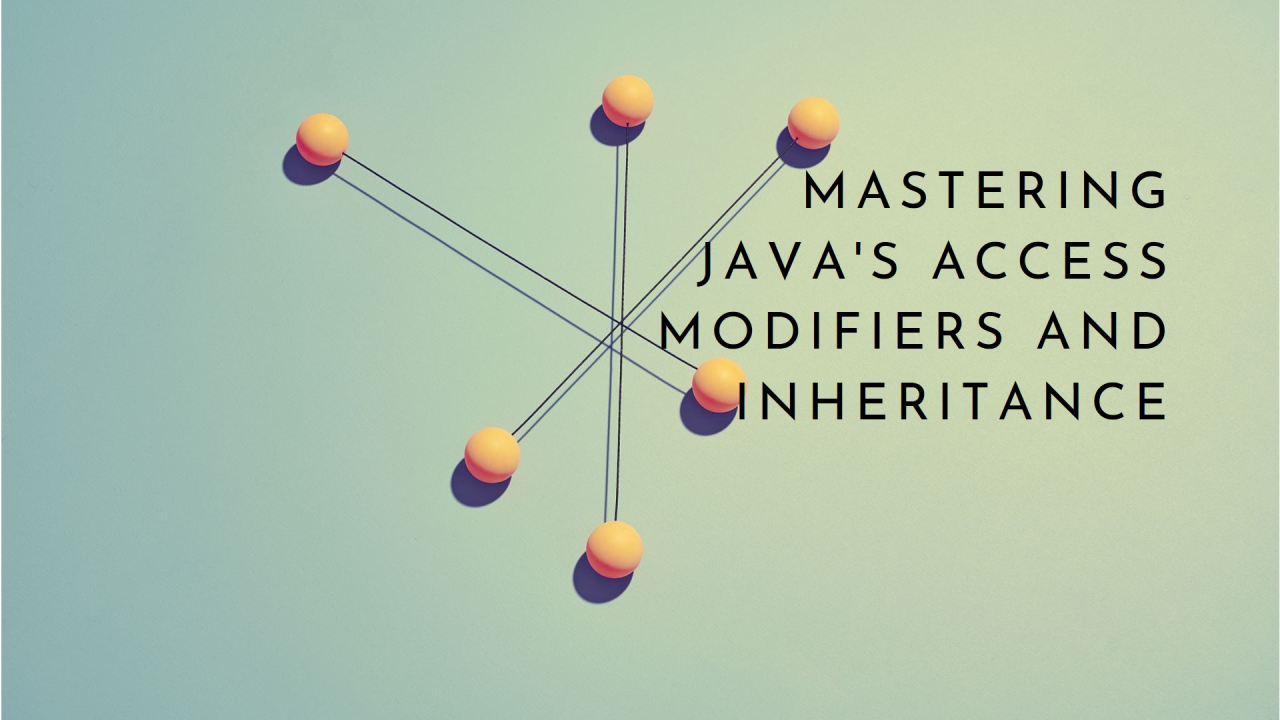
Getting Started with Java: Understanding Access Modifiers and Inheritance
Welcome back to our Java programming blog for beginners! In this blog, we’re diving into a key concept in object-oriented programming (OOP): access modifiers. Grasping these modifiers will help you manage how different parts of your code interact, especially with inheritance.
What Are Access Modifiers?
Access modifiers control who can see and use the variables and methods in your Java classes. While you may have mostly used public so far, these modifiers let you decide which parts of your code are accessible.
The Four Main Access Modifiers
Java has four primary access modifiers:
Real-World Analogy
Think of access modifiers like features on a social media platform:
A Simple Java Example
Let’s look at a straightforward Java example to illustrate these modifiers:
class A {
????private int x; // Private variable
????public int getX() {
????????return x; // Public method to access private variable
????}
}
class B extends A {
????private int y; // Variable in child class
}
Here, x is private to class A. If you try to access x directly, you’ll get a compilation error:
A a = new A();
System.out.println(a.x); // Error: x is not visible
Instead, use the public method getX():
System.out.println(a.getX()); // This works!
Access Modifiers Explained
class A {
????protected void printSomething() {
????????System.out.println("This is protected!");
????}
}
class B extends A {
????public void accessPrint() {
????????printSomething(); // This works!
????}
}
However, trying to access printSomething from a different package won’t work:
class C {
????public void attemptAccess() {
????????A a = new A();
????????// a.printSomething(); // Error
????}
}
Summary of Access Modifiers
Using these access modifiers helps you keep your code organized and secure.
Conclusion
Understanding access modifiers is an important step in your Java learning journey. By mastering these, you can write better, more secure code.
As you practice, think about how these concepts apply to your projects. Try using different access modifiers in your exercises to strengthen your skills.
Stay tuned for the next blog, where we’ll explore more exciting concepts in object-oriented programming. Happy coding! And be sure to check out our website for more details! https://shorturl.at/1h1XU?