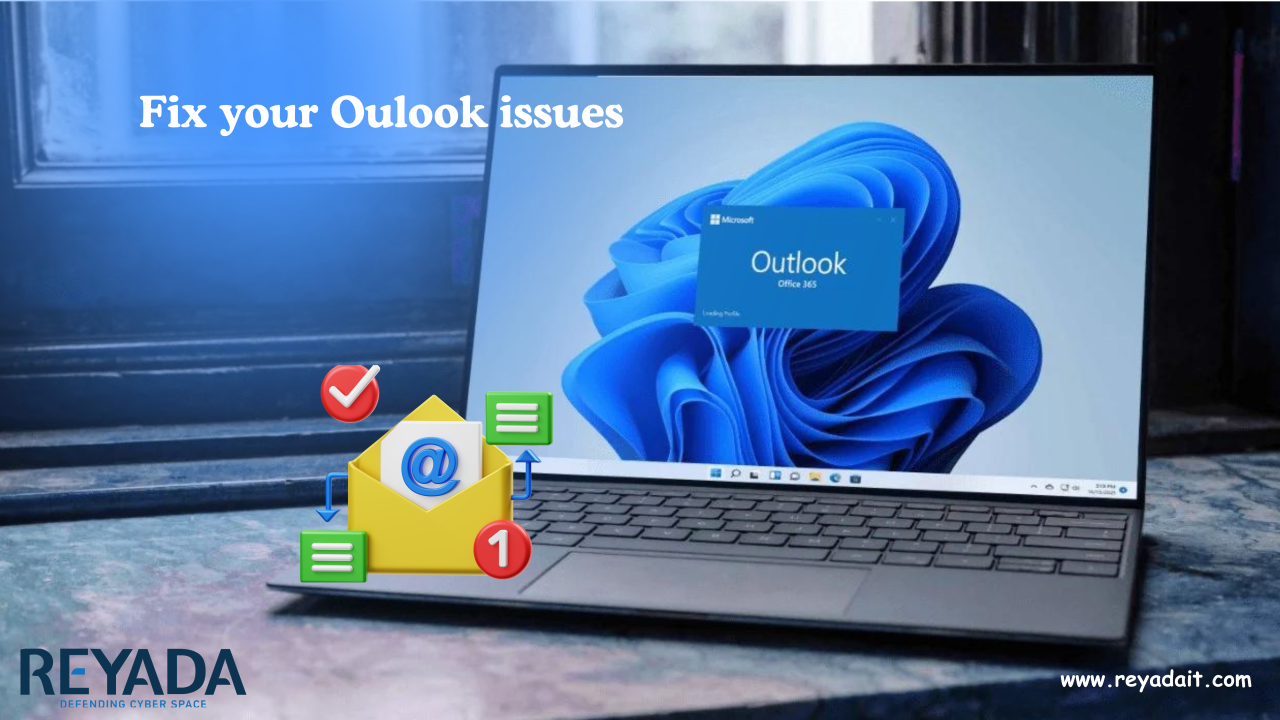
Fix your outlook issues
Reyada IT Solutions
Cybersecurity | Cloud and On-premises IT Infrastructure | Managed Services | Web App Development
Let’s troubleshoot those Outlook issues. Here are some steps you can try:
Restart Outlook:
Close Outlook completely (you can use Task Manager to ensure it’s not running in the background).
Reopen Outlook as you normally would.
Uninstall and Reinstall New Outlook:
From the Start menu, find “new Outlook for Windows.”
Expand the list options and select “Uninstall” to remove it.
Then, open classic Outlook for Windows, toggle “Try the new Outlook,” and download the new app.
Repair Office Programs:
Sometimes repairing Office programs can fix issues with Outlook freezing or not responding.
Go to Control Panel > Programs and Features.
Right-click on “Microsoft Office 2016” (or your version) and choose “Change” to repair it.
Check for Add-Ins and Run Antivirus Scan:
Remove suspicious add-ins from Outlook.
Run a full antivirus scan on your system.
Clear Outlook’s Cache:
Clearing the cache might help. You can do this within Outlook settings.
Use the Microsoft Support and Recovery Assistant:
Download and run the Microsoft Support and Recovery Assistant to automatically diagnose and fix Outlook problems.
Remember, if these steps don’t resolve the issue, feel free to ask for more assistance! ??