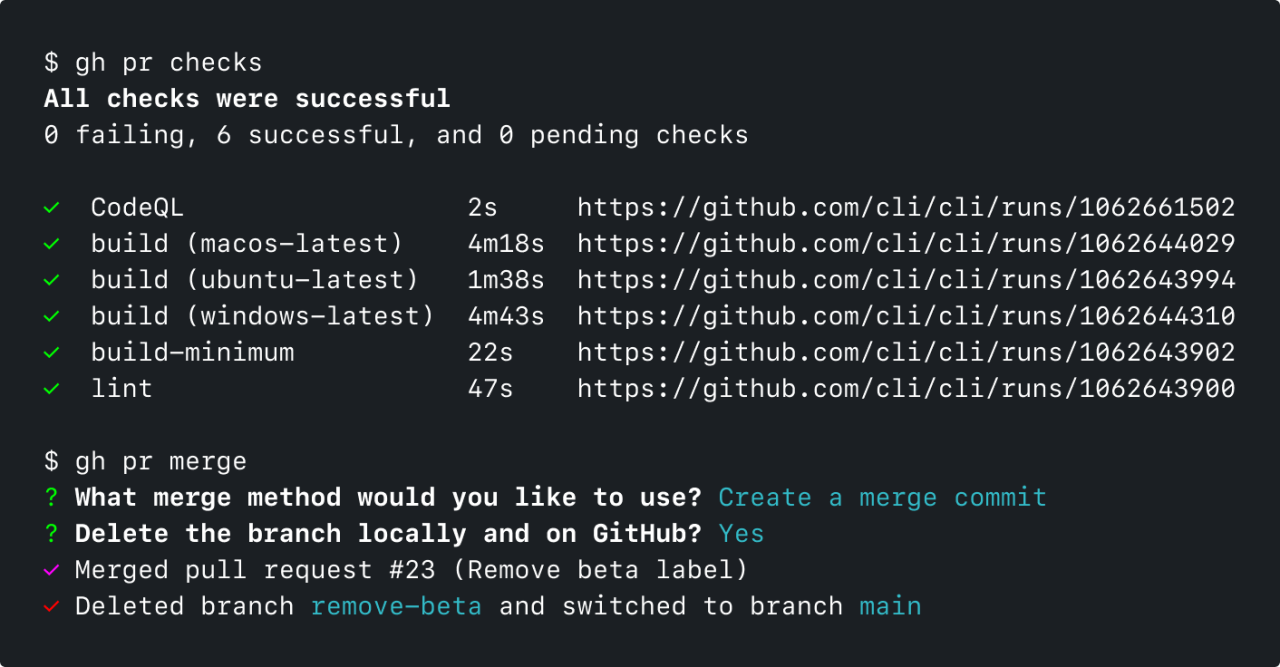
Exploring GitHub CLI: A Comprehensive Guide to Streamlining Your Workflow using CLI
Syed Ali Naqi Hasni
Need help to build Blazingly Fast, Secure, and Interactive websites? Get FREE consultation now! | Top-Rated Web developer at Upwork | Professional Frontend Developer | React and Next.js Expert
In the ever-evolving landscape of software development, efficiency is paramount. GitHub, the leading platform for version control and collaboration, has introduced a powerful tool that takes efficiency to the command line—the GitHub CLI, or gh. This article will delve into the fundamentals of GitHub CLI, its applications in resolving day-to-day tasks, essential commands, and both the advantages and disadvantages of incorporating it into your workflow.
Unveiling GitHub CLI: What is gh?
GitHub CLI, or gh, is a command-line interface provided by GitHub to interact with repositories, issues, pull requests, and other GitHub features directly from the terminal. It's designed to enhance the efficiency of developers by enabling them to perform various GitHub actions without leaving the command line environment. As the development community increasingly embraces the power of the terminal, GitHub CLI becomes an invaluable addition to the toolkit.
How to Get Started with gh
Installation:
Before diving into the capabilities of GitHub CLI, it's essential to have it installed. Installation is typically straightforward, with precompiled binaries available for various operating systems. For instance, on a Unix-based system, you can use:
# Install GitHub CLI on Unix-based systems sudo apt-key adv --keyserver keyserver.ubuntu.com --recv-key C99B11DEB97541F0
sudo apt-add-repository https://cli.github.com/packages
sudo apt update
sudo apt install gh
For other platforms, consult the official GitHub CLI documentation.
Authentication:
Once installed, the next step is authentication. You need to authenticate gh with your GitHub account, allowing it to interact with your repositories seamlessly. Use the following command to authenticate:
gh auth login
Follow the prompts to complete the authentication process.
Basic GitHub CLI Commands
1. Creating an Issue:
GitHub CLI simplifies the process of creating issues directly from the command line. Use the following command:
gh issue create
This command will prompt you for details such as the issue title, body, labels, and assignees. For example:
gh issue create
--title "Fix Bug in Authentication Module"
--body "The authentication module is throwing errors when handling certain edge cases."
2. Creating a Pull Request:
Initiating a pull request from the command line is as easy as creating an issue. Execute the following command:
gh pr create
Similar to creating an issue, you'll be prompted for details such as the pull request title, body, base branch, and head branch. For example:
gh pr create
--title "Feature: New User Registration"
--body "This pull request adds functionality for new user registration." --base main
--head feature-branch
3. Pushing Changes:
gh simplifies pushing changes to your repository with the following command:
gh repo view --clone
# Make changes to files
gh repo sync
This sequence of commands fetches the repository, makes the necessary changes, and syncs them back to GitHub.
4. Pulling Changes:
To pull changes from a remote repository, use the following command:
领英推荐
gh repo sync
This command fetches changes from the remote repository and merges them into your local branch.
5. Checking Out a Branch:
Checking out a branch is a common operation, and GitHub CLI provides an easy way to do so:
gh repo clone <repository>
cd <repository>
gh repo branch <branch-name>
Replace <repository> with the name of the repository and <branch-name> with the desired branch.
6. Creating a Release:
Releasing new versions of your software is a crucial part of the development lifecycle. GitHub CLI allows you to create releases seamlessly:
gh release create <tag> <files> --notes <notes>
Replace <tag> with the version tag, <files> with the files to be included in the release, and <notes> with the release notes. For example:
gh release create v1.0.0 dist/*
--notes "Release notes for version 1.0.0"
Advantages of GitHub CLI
1. Streamlined Workflow:
GitHub CLI streamlines the development workflow by allowing developers to perform GitHub actions directly from the command line, reducing the need to switch between the terminal and the GitHub web interface.
2. Improved Productivity:
By providing a unified interface for common GitHub tasks, gh enhances productivity. Developers can quickly create issues, pull requests, and perform other actions without interrupting their coding flow.
3. Scripting and Automation:
GitHub CLI is scriptable, enabling developers to automate repetitive tasks. This is particularly beneficial for CI/CD pipelines and other automation workflows.
4. Consistent User Experience:
For developers who spend a significant amount of time in the terminal, GitHub CLI offers a consistent user experience. The commands are intuitive, making it easy to adopt for those already familiar with Git commands.
Disadvantages of GitHub CLI
1. Learning Curve:
For users new to the command line or those unfamiliar with Git commands, there may be a learning curve in adopting GitHub CLI. Navigating through the various commands and options might initially be challenging.
2. Limited GUI Features:
While GitHub CLI is powerful for common tasks, it lacks the graphical features of the GitHub web interface. Some users may prefer the visual representation provided by the web interface for certain actions.
3. Potential for Complexity:
As with any command-line tool, there is the potential for complexity, especially when dealing with more advanced Git and GitHub features. Users may need to refer to documentation or seek assistance to grasp the full range of available options.
Conclusion
GitHub CLI, with its ability to bring GitHub's functionality to the command line, is a valuable tool for developers seeking to enhance their workflow. By understanding the basics of gh and incorporating it into your daily tasks, you can experience improved efficiency, consistency, and automation in your development process. Whether you are creating issues, initiating pull requests, or managing branches, GitHub CLI provides a powerful interface for performing these tasks directly from the terminal.
In an era where speed and efficiency are critical in software development, GitHub CLI stands as a testament to GitHub's commitment to empowering developers with tools that seamlessly integrate into their existing workflows. As the development community continues to embrace the power of the command line, GitHub CLI is poised to play a central role in shaping the future of collaborative and efficient software development.
#GitHubCLI #Development #GitHub #CommandLine #Efficiency @GitHubCLI @GitHub