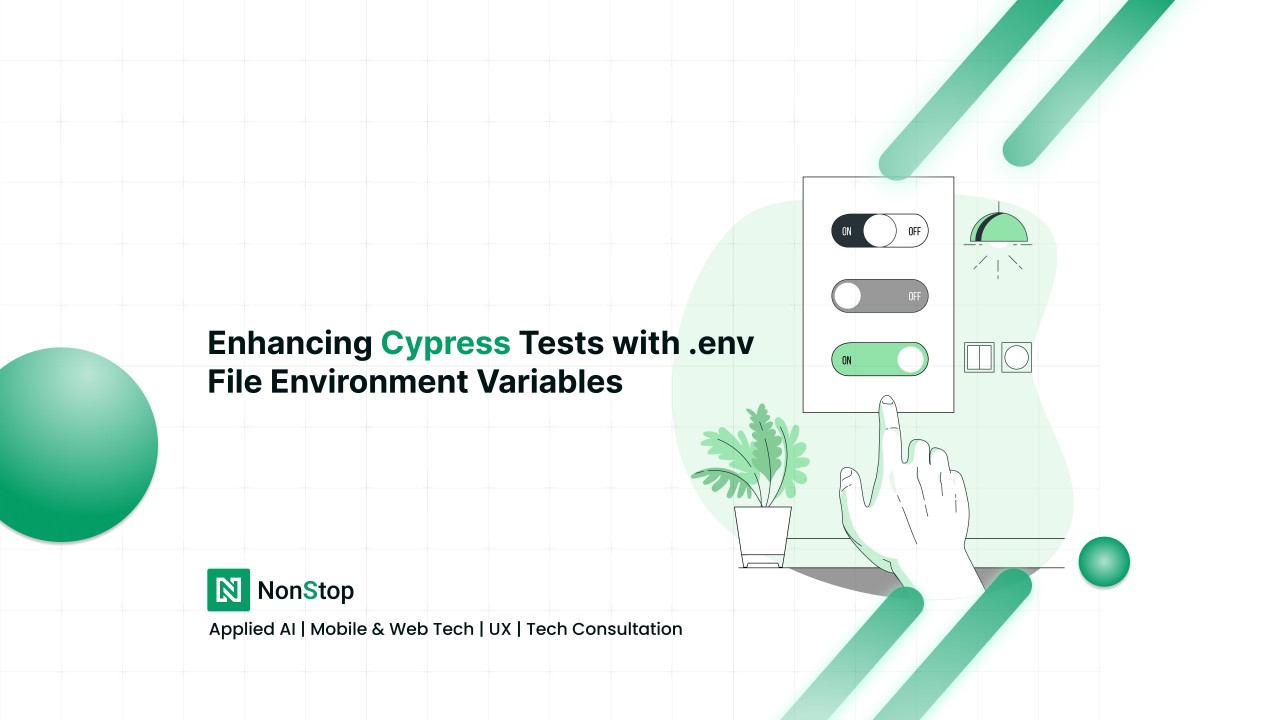
Enhancing Cypress Tests with .env File Environment Variables
Environment variables are essential in software development for managing configurations and secrets without hardcoding them into the source code. This guide will explore leveraging environment variables in your Cypress end-to-end tests using a .env file.
Why Use Environment Variables?
Using environment variables helps you:
Setting Up Cypress with dotenv
Cypress does not natively support reading from a .env file. However, we can achieve this by using the dotenv package.
Step 1: Install dotenv
First, you need to install the dotenv package. Run the following command in your Cypress project directory:
npm install dotenv
Step 2: Create a .env File
Create a .env file in the root of your project directory. This file will hold your environment variables. Here's an example:
领英推荐
CYPRESS_BASE_URL=https://example.com
CYPRESS_API_KEY=your_api_key
Step 3: Load .env Variables in cypress.config.js
You need to modify the cypress.config.js file to load the environment variables from the .env file. Here's how you can do it:
const dotenv = require('dotenv');
// Load environment variables from .env file
dotenv.config();
module.exports = {
e2e: {
setupNodeEvents(on, config) {
// You can modify the config here if needed
config.env.BASE_URL = process.env.CYPRESS_BASE_URL;
config.env.API_KEY = process.env.CYPRESS_API_KEY;
return config;
},
// Other Cypress configurations...
}
};
Step 4: Use Environment Variables in Tests
Now that you’ve set up the environment variables, you can use them in your Cypress tests. For example:
describe('My Test Suite', () => {
it('should visit the base URL', () => {
cy.visit(Cypress.env('BASE_URL'));
});
});
Best Practices