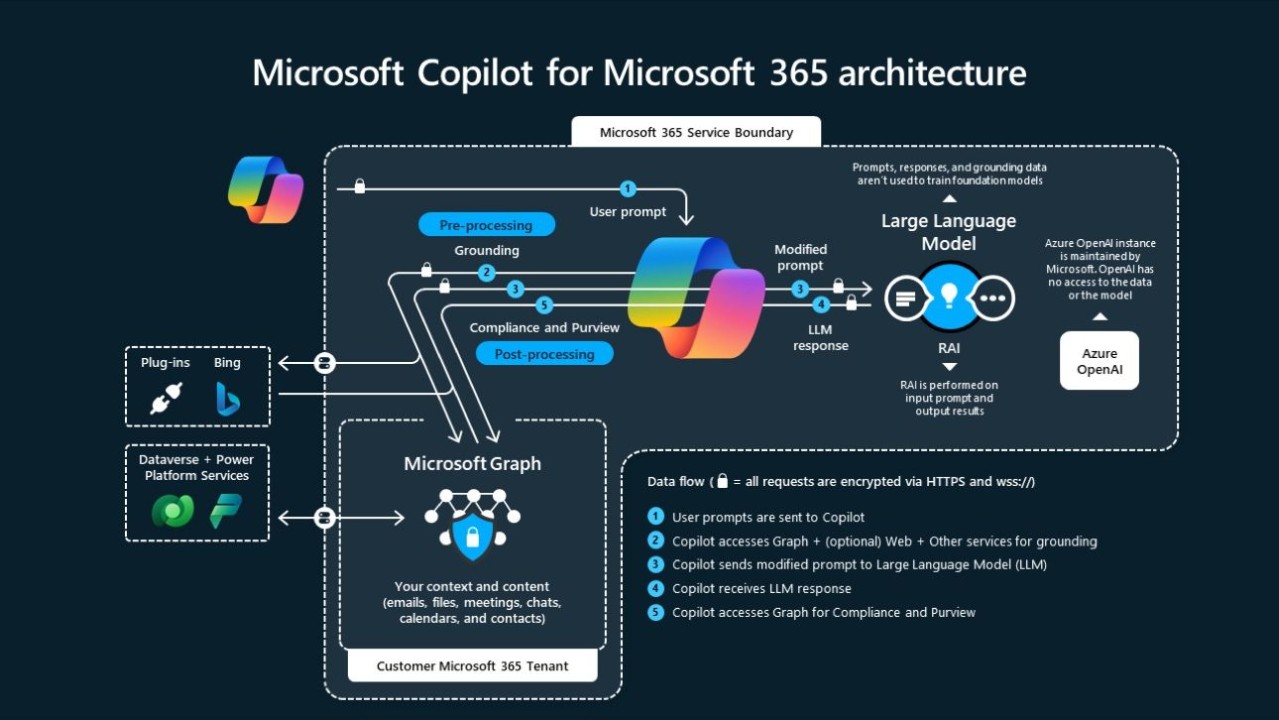
Empowering Productivity: Unveiling Microsoft Copilot for Microsoft 365 ??
Introducing Microsoft Copilot for Microsoft 365: Revolutionizing Productivity with AI
In today's fast-paced world, efficiency and creativity are paramount in every aspect of our professional lives. Recognizing this, Microsoft has unveiled its latest innovation: Microsoft Copilot for Microsoft 365. This groundbreaking AI-powered productivity tool seamlessly integrates with the familiar Microsoft 365 suite, including popular apps like Word, Excel, PowerPoint, Outlook, Teams, and more. But how exactly does Copilot work, and what benefits does it offer? Let's delve into the details.
How Does Microsoft Copilot for Microsoft 365 Work?
At the heart of Copilot lies a sophisticated combination of large language models (LLMs) and Microsoft Graph, which encompasses data from various sources within your organization, such as emails, chats, and documents. By leveraging deep learning techniques and vast datasets, Copilot's LLMs, including advanced models like GPT-4, possess the ability to understand, summarize, predict, and generate content with remarkable accuracy.
Copilot operates as a processing and orchestration engine, seamlessly coordinating LLMs, Microsoft Graph data, and the Microsoft 365 apps you use daily. Whether you're drafting a document in Word, crafting a presentation in PowerPoint, or organizing your tasks in Outlook, Copilot provides real-time intelligent assistance tailored to your specific needs.
Key Features and Integration
The integration of Copilot with Microsoft Graph and 365 Apps enables a myriad of intelligent features across different applications:
- Word: Generate text with or without formatting, leveraging existing data within Word files.
- Chat: Create content, summarize documents, and ask questions via chat for quick assistance.
领英推荐
- PowerPoint: Draft presentations from prompts or Word files, with the ability to add slides, pictures, and formatting changes effortlessly.
- Outlook: Receive coaching tips, summarize email threads, and draft content using existing emails or Microsoft 365 data.
- Teams: Invoke Copilot in chats or meetings, allowing for summarization of discussions and real-time Q&A.
- And more: Copilot extends its functionality to various other Microsoft 365 apps, including Loop, Whiteboard, OneNote, and Calls, facilitating collaborative content creation, brainstorming sessions, and intelligent call management.
Availability and Additional Resources
Microsoft Copilot for Microsoft 365 is available as an add-on plan with select licensing prerequisites, ensuring accessibility across different organizational tiers. Users can access additional resources, including setup guides and informational materials, to maximize the potential of Copilot within their workflow.
Conclusion
Microsoft Copilot for Microsoft 365 represents a significant leap forward in AI-driven productivity tools, empowering users to streamline their workflow, boost creativity, and enhance collaboration seamlessly within the Microsoft ecosystem. As organizations navigate the complexities of modern work environments, Copilot stands as a testament to Microsoft's commitment to innovation and efficiency. Embrace the future of productivity with Microsoft Copilot for Microsoft 365.
?? Business Growth Through AI Automation - Call to increase Customer Satisfaction, Reduce Cost, Free your time and Reduce Stress.
7 个月Excited to try out Microsoft Copilot! ???? #AI #Productivity